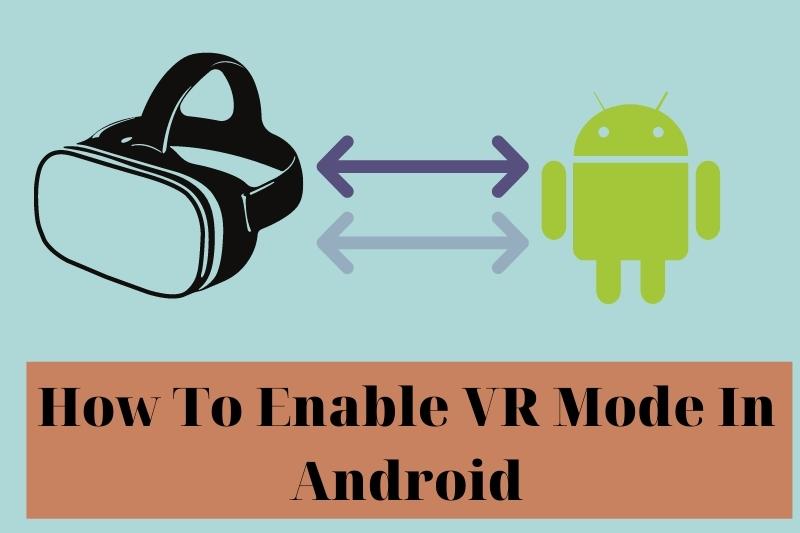Today, Many Android smartphones and tablets support VR mode for a great user experience. However, activating VR mode on Android can be a bit tricky, requiring specific steps to get started.
In this guide, we’ll discuss How To Enable VR Mode In Android, so you can explore the thrilling realm of VR content on your mobile device.
Table of Contents
- 1 The Key Methods Explained On Enabling The VR Mode
- 2 Enabling VR on Android Devices
- 3 FAQs
- 3.1 1. What is the best way to watch VR videos?
- 3.2 2. How can you change to split-screen in the VR app?
- 3.3 3. What does the point of VR have two screens?
- 3.4 4. How can I convert 360 videos to VR?
- 3.5 5. Is Netflix offering VR movies?
- 3.6 6. How do I view 360 videos without VR?
- 3.7 7. What about VR without glasses?
- 3.8 8. Are you able to view VR videos using 3D glasses?
- 3.9 9. Is VR bad for the eyes?
- 4 Conclusion
The Key Methods Explained On Enabling The VR Mode

When you wish to enable VR modes, there are a few steps. It is shocking that some people don’t know the basic requirements for the VR modes or what configuration the phone needs to run them. We will start at the beginning and move on to the last point.
1. Before You Enable VR Mode On your Android Phone, It Is Important to Understand the Basics of Android.
Vr is the latest technology and trend. It won’t work with every Android phone.
We are able to find the best Android phones that can run this stuff smoothly, thanks to Google Android.
One important point to remember is that VR can be run on any phone regardless of the configuration. While most handsets will be able to run the system, not all phones can provide the same quality.
Only the resolution of your phone and the video rendering support is important. This is why you will experience more augmented reality if your resolution is higher.
We recommend that you get a phone that supports 4k video. These are the best Android phones for VR mode.
2. For a More Comfortable Experience, Adjust the VR Headset
You can simply roll the VR headset on your phone and adjust the distance between your eyes and the headset. You will be able to enjoy the view comfortably.
You will need to locate the wheel option in order to do this. You can adjust the wheel by moving it up and down to find your preferred position. The headset’s front will display the gear you can toggle.
3. Get the Complete Viewing VR Content
You have now completed the hardware part. Now you can adjust your VR headset accordingly. Without the software, such as essential apps, it won’t be a success.
You don’t need to concerned about what VR headset you use; just download the following apps for your Android phone:
Google Cardboard App
It is possible to guess that the app will be available in the Google PlayStore. Google Cardboard is the app’s name. This app allows you to connect directly to the VR world.
This app will include the following features:
- Demo version of VR
- Watch your movies!
- It is easy to create a VR video clip
- Explore the artificially augmented World
- More amazing apps are available to integrate with more
Youtube:
Apart from the Cardboard app, you will also need the VR version of Youtube. This app is for you if you love Youtube and would like to experience the VR mode. Youtube VR Mode allows you to experience 360 video streaming from all directions.
VR Games
It’s easy to watch VR videos, but it would be much more fun to play VR games. You can enjoy VR mode by visiting WEARVR stores. There are tons of VR versions of games.
Keep the Google Play handy, as, without it, the default VR version of the app is not playable.
Use VR on your Android Phone With these Important Tips:
These are the things you need to know if you want to experience VR on your Android smartphone.
Battery-Life: VR, another add-on, runs on a removable battery. It will cease operating if the battery runs out. This is why you should monitor the battery and charge it as needed.
You should take frequent breaks while using VR. It is the most sensitive device and can be damaged if you use it too often. Enjoy a video for half an hour and then unplug it to continue your journey. You may experience internal damage, or your device might lose its expected life expectancy.
Enabling VR on Android Devices
Our VR functionality is built on WebVR technology. Some Android devices disable WebVR by default.
Follow these steps to resolve any issues you or your viewers have with 360deg content in VR for Android.
1. Copy & paste the following link in your browser: chrome://flags/#enable-webvr. WebVR must be enabled
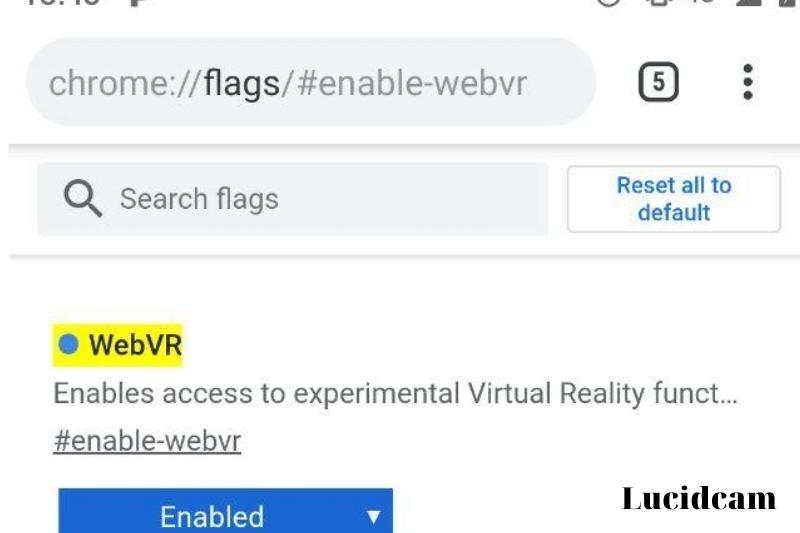
2. In VR mode, open any 360deg ThingLink scene. Click the “Install” button if the system recommends that you install Google VR Services.
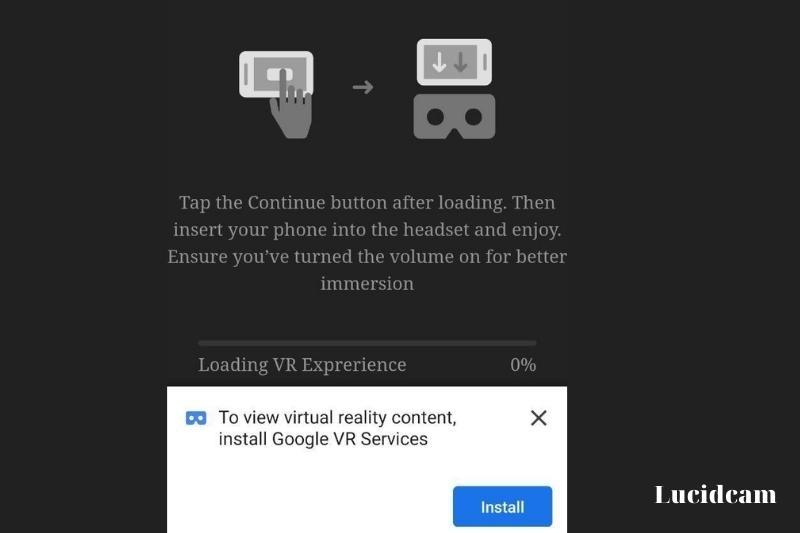
3. Get the app from Google Store and then reload the ThingLink scene.
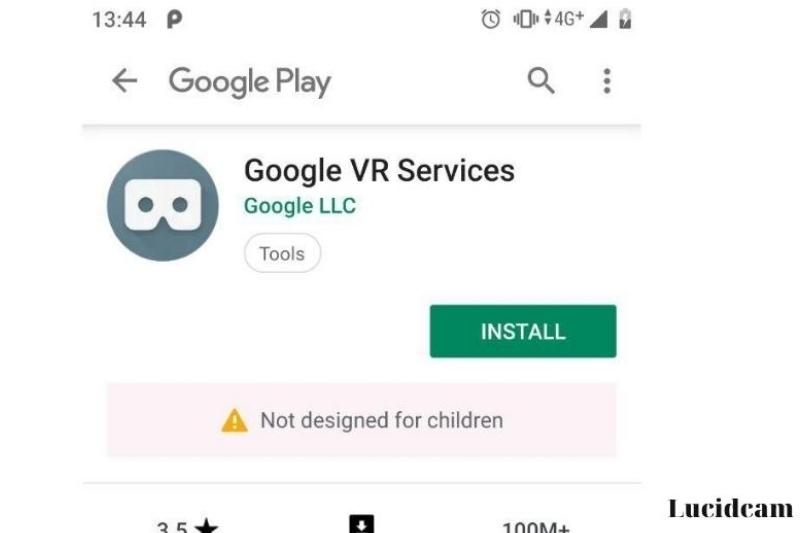
FAQs
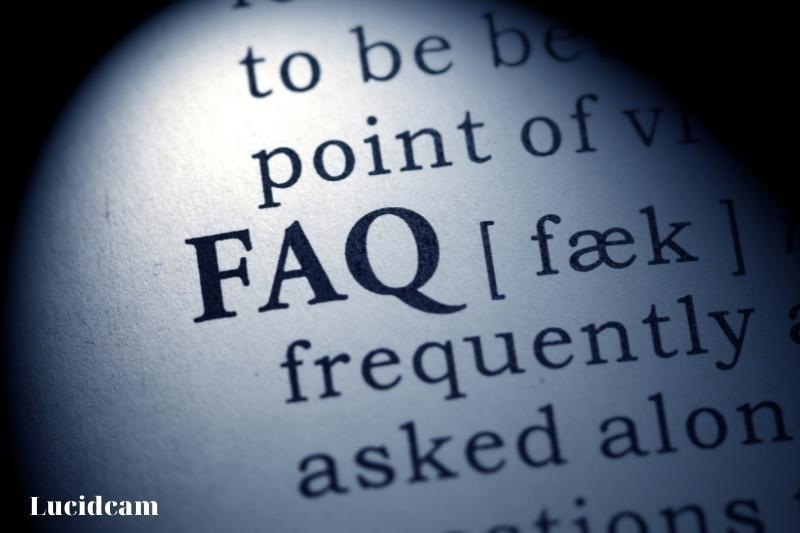
1. What is the best way to watch VR videos?
You can view four types of video in VR. Each one can be obtained from different sources. Regular 2D video is the video that you see on YouTube or copied from Blu-ray and DVDs. 3D video: 3D movies can be purchased on Blu-ray.
2. How can you change to split-screen in the VR app?
To enable VR split-screen mode, follow the below steps. Touch Settings on your Home screen. Tap Feature. Tap VR Mode Switch. Tap Off to disengage VR Mode Switch. To enable VR Mode Switch, tap On.
3. What does the point of VR have two screens?
Two screens allow for mechanical IPD adjustment. This allows for greater support for many people and provides a better viewing experience for almost everyone.
4. How can I convert 360 videos to VR?
Windows: Open the “3D Maker” tab. Launch VideoSolo Video Converter Ultimate first, then move to the “Toolbox” tab. Configure the Output Settings. Start Virtual Reality Video Conversion. Add source videos. Select the output format. You can adjust the output settings. Convert video to virtual reality
5. Is Netflix offering VR movies?
Daydream-supported Android Devices allow you to enjoy TV programs and films. Netflix allows you to watch whatever you like, anytime, anywhere. Are you not a subscriber to Netflix?
6. How do I view 360 videos without VR?
Smartphone: Instead of moving the Cardboard around, move the phone left, right, up, or down. You can move the video around by moving your finger across the touch screen in some cases. This method allows you to view 360-degree videos on Facebook.
7. What about VR without glasses?
Virtual reality is a visual experience that allows you to see clearly at any distance from the screen. The focal length of your lenses will determine how clear VR can be experienced. You can see everything in VR as clearly or blurry as you would in real life at around 2m. If you can see clearly at 2m, then VR glasses are not necessary.
8. Are you able to view VR videos using 3D glasses?
Virtual Reality headset owners can not only visit virtual worlds but also view movies in 3D on their 110-foot Bigscreen at home. ProVideo Coalition recently covered the new VR headsets. They can be used for more than just exploring virtual reality worlds.
9. Is VR bad for the eyes?
The Association of Optometrists stated that VR headsets are not known to cause permanent eye damage, based on their research and findings. Users have reported nausea and dizziness from wearing headsets. This is due to the way that users perceive space around them.
- Check out Is VR Bad For Your Eyes And Brain 2023: Top Full Guide For You to learn more information
Conclusion
Lucidcam hopes this article will be helpful for you. Thank you for reading!