Samsung Gear VR is a common virtual headset that allows users to immerse themselves in a various virtual experiences, including watching TV. But, Some people does not know How To Watch Movies On Samsung Gear VR. In this blog, Lucidcam will give you step guide to watch tv on VR, so you can enjoy your favorite films in virtual reality environment.
Table of Contents
How To Watch Movies On Samsung Gear VR
Watch 3D Movies from YouTube

YouTube has a lot of 3D and 360-degree 3D videos. You can access them all from your Gear VR. You only need the Samsung Internet app, available from the Oculus Store, and good headphones. You only need to know what type of 3D video is being viewed. These videos can be distinguished by the Samsung Internet app in five ways.
- 3D Standard
- SBS 3D 180 Degrees
- 360-degree TB 3D
- 360-degree SBS 3D
- 360-degree 3D TB
SBS stands to “Side By Side“, and it is what happens when you see depth from two images on either side of one another. TB is for “Top-Bottom”, which is when an image is layered on top of another.
Here’s how to watch YouTube videos on the GearVR:
- Choose YouTube from the suggested links list
- Find 3D Videos
- Select a video by tapping the results
- Tap the video icon below the YouTube playbar
- Choose 360
- Tap the video icon again
- Choose the right 3D from this list
Note: download Youtube on Google play store
Locally Stored 3D Video

Few video apps allow you to download 3D movies, and then play them on any device. Most of the videos that you will be viewing in Rift came from illegal sources or home videos. You could also have purchased the 3D Blu-Ray and converted it yourself.
In that case, you will need a video player to play the Gear VR videos. You’ll need the Oculus Video app to get you started.
The first step you need to take is not within Gear VR. You need to create a folder for your 3D movies, and that folder needs to live at /oculus/movies/3d or /oculus/movies/360videos depending on what you’re trying to play in the app.
Move your videos to your phone once you have created the folder. Oculus Videos will allow you to view the individual files.
Let’s recap:
-
- Make sure to create the /oculus/movies/3d folder in your phone
- Move 3D movies from your computer to /oculus/movies/3d
- Open Oculus Videos
- Choose your movie
Netflix

Samsung Gear VR includes a built-in Netflix VR app. Here is steps you need to get started with your VR experience.
- Connect your phone to the socket of the Samsung Gear VR.
- Navigate to Netflix in the Samsung Gear VR environment.
- Tap the middle of the touchpad controller to select the app. You will be asked for permission to install the app. Accept the request and proceed with the installation.
- Register for the Netflix account. Log in to an existing account
- Choose the model. There are two options for Netflix VR app movies: Standard mode and Void mode
Oculus Video
Samsung VR includes the pre-installed Oculus Video app. It is the best way of watching movies with the Gear VR headsets. You can view movies from Facebook 360 videos to downloaded videos.
- Oculus Video app is available in the Samsung VR environment
- Tap the middle of the controller to open the app.
- Navigate to Facebook, Vimeo or to any other video that interests you.
- Choose the theater mode.
Downloaded Movies
These are the steps to follow:
- Step two is the one you will need to do, as described in this guide.
- Click here to see the VR movie list
- Place your movies in the /Oculus/movies/folder in your phone library.
- Copy the 360 and 3D movies to their respective folders.
- Connect your smartphone to the Samsung VR and switch on the Samsung VR.
- Launch Oculus video application.
- Navigate to the “My Videos” folder
Use Dedicated Apps
A team of talented developers has created an easy way to view 3D movies on Gear VR.
It has more options than other headsets for 3D movies, unlike others. Some of the most notable are Netflix, Hulu, Samsung VR, and the built-in Video app. They’re all available in the Oculus Store, so they are just a few clicks away.
Skybox is another cool app that I recommend highly. It streams content from a PC and a Gear VR. Skybox is the best app for anyone who wants to experience a more natural experience.
Image Quality Optimization
Clean your gear VR screen using a microfiber cloth e.g. The one you use to clean spectacles. There are also special cleaners on the market. The complete kit can be found here.
Adjust the focus of your Samsung VR based on your visual acuity. This can be done by using the +/- wheel located on top of the Samsung VR headset. [Maximum (+), is for perfect vision.
You can adjust the virtual reality headset to fit your head. You can move it with your hands. You should find a position that feels comfortable for you and clears your vision. Focus on one word to improve your vision.
Adjust the back straps on the VR headsets. Make sure the strap is not too tight or too loose. You can adjust the strap to suit your comfort level.
Useful information:
FAQs
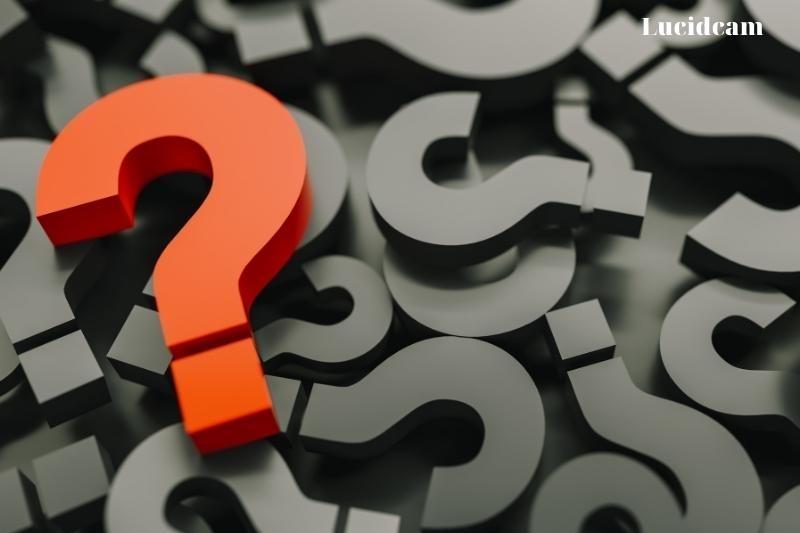
1. Is Netflix using Oculus?
2. Oculus Go allows you to view 3D movies.
3. Are 3D movies available for download?
4. Is your Samsung phone compatible with Samsung VR?
- Samsung Galaxy S7
- Samsung Galaxy S7 Edge
- Samsung Galaxy Note 5
- Samsung Galaxy S6
- Samsung Galaxy S6 Edge
- Samsung Galaxy S6 Edge Plus
