VR has transformed the way we enjoy entertainment, such as watching movies. With VR, Users can have a more interactive and captivating experience, feeling as though they are joining in the story. Nonetheless, some individuals may find the process of watching movies in VR to be intimidating due to several initial steps involved.
This post will offer a detailed guide on how to watch movies in VR, making it simpler for everyone to enjoy.
Table of Contents
Types of Videos for VR headset
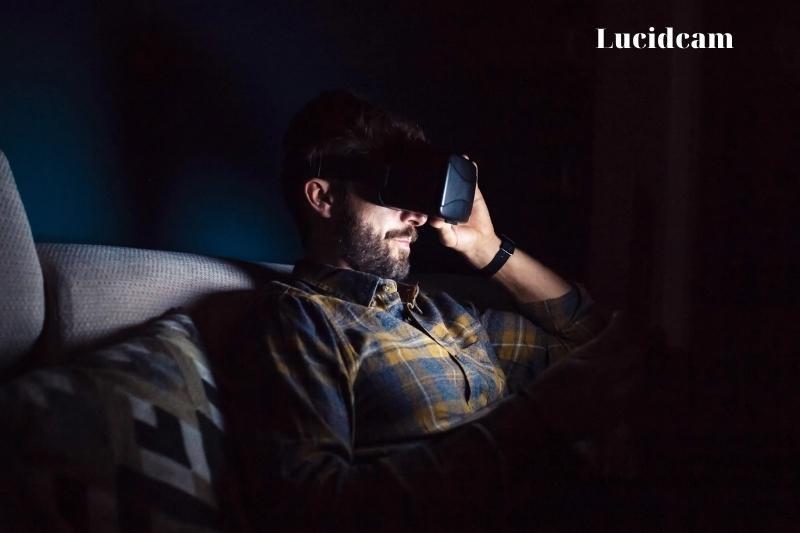
Virtual reality has opened up new avenues for multimedia.
There are many games available today, and you can view at least four types of video on VR headsets.
- 2D videos – You can view 2D videos in VR headsets the same way you would on a monitor. These videos can download or view on YouTube. They also include most DVD and Blu-ray movies. These videos look exactly the same as those seen on a TV or computer display.
- These videos can be viewed in 180 and 360 degrees on Facebook. There are also videos on YouTube. You can adjust the view using the on-screen controls. You can look around the world with a VR headset by turning your head.
- 3D Videos – These videos are the 3D movie at the theatre on steroids. These videos can be obtained from Blu-rays. A few blockbusters in cinematic history are now available in 3D. More will be available over the years.
- Full Virtual Reality Videos – With full VR, you can explore a 3D-rendered world. Some are already available on YouTube, and increasing numbers of companies are making them accessible. In the coming years, full-length VR movies will be available.
VR’s Advantages and Drawbacks
Virtual reality is relatively new. However, more established technologies such as television and movies have significant advantages.
One, VR videos sometimes don’t have the best definition.
Modern VR goggles are ability of showing decent images, but the resolution is not as high as that of a large-screen TV.
Virtual reality offers many advantages over other alternatives.
You’ll be unable to watch the same movies in VR again after you have seen them.
Modern cinemas will soon have to adapt to meet the challenges of virtual reality at home.
Although VR may not replace all-screen technology, it has the potential to be a significant alternative. However, some trade-offs between virtual reality and screens are not immediately obvious.
Here is our list:
The Big Screen and TV Screens Are Still Better Than The HDTV.
Although a virtual screen viewed through a virtual reality headset is of decent quality, it doesn’t compare to a 4K HDTV or IMAX theatre.
Is it important? It matters. While you may not see individual pixels from far away, you can still see details that VR headsets cannot.
The quality of HMD displays is expected to improve over time. They will eventually be able to show details that are so small your eyes won’t be able to see.
Virtual Reality Is Superior To All Other Options For Viewing 3D Movies
- Virtual reality headsets offer more comfort than 3D glasses for movies.
- Virtual reality is more real-life than 3D cinemas.
Virtual Reality is Affordable
- A cardboard cutout and an existing smartphone can be used to build a virtual reality headset.
- It can be used to create a 20-foot virtual popup display.
- Compared to a TV with an 88-inch diagonal that costs around $10,000.
- For less than $100, you can get much decent quality HMDs.
- Prices are dropping, even for high-end models.
- Virtual reality headsets are smaller than screens and easier to store.
Augmented Reality is Possible With Virtual Reality

You will be able to place graphics overlays in the real world and control them using voice or gestures.
There are many video game possibilities. Apps for object recognition, recall, and mapping, as well as creating creative works, are all available.
One day, you will be able to see live sports events and receive analysis and visual aids using 3D imagery that was drawn on the field.
Without Headphones, Sound Quality Can Be Better
Even the most expensive headphones won’t match the quality of sound in a movie theatre or a home surround sound system.
High-quality headphones can provide better audio quality than low-quality stereos, but the dynamic range and frequency response of high-quality speakers sets are superior.
Surround sound allows for a more authentic audio experience by using more audio sources.
We Have Only Scratched The Surface Of Social Virtual Reality
Social VR is still in its infancy, and the ideas behind it are only beginning to take root. However, new apps allow you to watch movies with your friends or interact with strangers from all over the globe with virtual reality.
Tips and Tricks

- It doesn’t important how long you watch a movie. You can use a headset for hours once you feel comfortable. However, it is good idea not to move too slowly. When first learning virtual reality, it is best to watch movies in segments of half an hour to an hour, with rests in between.
- High-quality headphones are recommended. While earbuds are fine, over-the-ear headphones work better and are more comfortable for longer periods.
- Before the movie begins, adjust your HMD to ensure the perfect fit.
- Take off your HMD if you feel overwhelmed. It can be hard to adjust to VR. You won’t be forced to suffer from motion sickness or headaches.
- Many streaming video services with movies offer a free trial. After the trial ends, they will charge for their service.
- While you can wear glasses with most VR headsets, you might need to attach a special insert. Or purchase a VR headset specifically for glasses.
Apps to Watch Movies on Your HMD

Apps that are compatible with the latest video technologies will allow you to get the most from your virtual reality experience.
These are the top apps to watch movies with a virtual reality headset.
Apps for Oculus Rift and HTC Vive
BigScreen
There are many apps available for Oculus Rift or HTC Vive to show your computer’s display on the VR display.
These offer similar functionality for the most part. But BigScreen is a unique one.
BigScreen renders your computer screen as a large pop-up screen in virtual space.
You can adjust the size of your virtual screen to suit your needs.
Share the screen with your friends in 1080p resolution at 30 frames per second.
With robotic moviegoers, you can simulate a movie theater environment.
BigScreen can display any video that you can view on your computer’s screen.
It can be used for group collaboration and PowerPoint presentations.
Netflix maybe even more entertaining.
- Click here to download the Vive app.
- A file picker will show you all the folders on your computer. Select the file that you wish to play.
- Click on the file.
- The player will have a small icon that says “Eye” when the video begins. You can select it. You can select viewing mode with this option.
- You can choose the options that you wish to display on your screen, depending on which video you are watching.
- You don’t need to adjust any settings for 2D videos.
- You can select “over or under” or “side-by-side”, for 3D videos from the Stereo option.
- You can choose 180 or 360 degrees for 180/360-degree videos. You can choose from the Stereo options above if the video is 3D. Mono is an option if the video is not in 3D. This is How to Watch 360 Videos on Vive
- To confirm your purchase, click ‘Done’.
- The HTC Vive also allows you to watch 360 videos on YouTube via the Virtual Desktop app. Copy and paste the URL into the app. It is exactly the same process as on the Oculus headset.
Whirlygig
Whirlygig, a Steam application, can play full virtual reality videos using a 360-degree rotating display rendered 3D.
It can be used to view movies on your OculusRift.
You can download the free version from Whirlygig’s website, or you can purchase an updated version for $4 on Steam.
Steam VR must be enabled on your Rift or Vive. To do this, change the Enable Unknown Sources setting from no to yes.
Samsung Gear VR Movie Apps
Samsung Gear VR offers a various apps that allow you to watch movies.
Netflix and Hulu both have apps for this.
It also has a built-in Video app.
It enables you to effortlessly watch films downloaded from the Internet.
Copy the video to your smartphone and watch it using the Video app.
To stream from your computer to your Samsung GearVR, you can use streaming apps such as Skybox.
Although streaming is a cool technology, you may not want to stream if you have a long video collection. It is much easier and quicker to copy files to your phone.
If you’re viewing a movie while flying or driving, you should adjust the trip mode so that any curves and dips don’t obscure your vision.
Daydream Offers Movie-Watching apps
- Daydream offers a wide range of apps for watching VR movies.
- Netflix and HBO GO can be found in the Google Play Store.
Watching Movies on PlayStation VR
- PlayStation VR offers more options than any other platform to view movies through its cinematic mode.
- It can be used to view movies from any streaming service that has an app for PlayStation.
- It allows you to rent and own movies, while others are available through the PlayStation Store.
- Hulu, Netflix, and HBO GO also have apps for PlayStation.
In addition to the app, you can use it to watch movies on VR Headset
- Skybox VR Player
- Prime Video VR
- Virtual desktop
How to Stream Netflix Movies and More

To view the Netflix VR movies, from Twilight to Don’t Look Up, all you need is the Netflix app. Once the app is downloaded, both active and new members will be able to sign in. For some spooky, bloody fun, I recommend the Fear Street Trilogy.
Prime Video members can stream VR movies through Amazon Prime. All you have to do to start viewing movies like Alien, The Big Sick, and Jennifer’s Body is download and log in to the app.
Are there any Showtime subscribers? Although the service is a niche, Showtime allows you to experience Moonlight and other award-winning movies using a VR headset.
Use the VR Browser to Your Advantage

What about streaming services that don’t have a native app? Paramount Plus, HBO Max, and Hulu may not offer VR apps. However, headset owners can still open VR websites using a browser. Firefox Reality is available on Oculus. It works better for videos than other VR browsers.
Open Firefox VR and go to the site for the streaming service that you are interested in. Log in with your member information, and you can start watching movies. This is less reliable than streaming movies from an app. You can toggle between desktop and mobile mode in Firefox to troubleshoot any issues.
Movies on Your Computer
Bigscreen can be used for more than movie rentals. You can stream any movie from your PC in VR. You can load movies to your Quest 2 via the charging cable. You can now use the headset to allow data access to the connected device.
After this step is complete, the Quest 2 will appear in the This PC tab as a device. You can load any entertainment that you wish to view in the Movies folder. Start Bigscreen and choose Video player from the Watch section. Next, select Local Video Files in the Watch section to access the downloaded files.
Are you staying home for the evening? To view VR movies, you don’t need to download them all. Visit the Bigscreen website, and click Download and Remote Desktop. Once it has been downloaded, log into the same Bigscreen account as you used to for your VR headset and PC.
Any saved video file can be easily accessed and streamed remotely from a Bigscreen desktop. If you are using a VPN or the devices are connected via different Wi-Fi networks, this feature won’t work. This step-by-step video by Bigscreen will show you how to stream movies with others.
When is the Best Time To Take a Break?

A VR headset’s straps may not be comfortable enough for long movies. It would be difficult to watch Netflix’s The Irishman with the Quest 2 in one go.
Streaming movies in VR is great for those who are unable to connect with their friends or watch alone. You don’t need a headset to enjoy watching movies. You have many other options for hosting a virtual movie night.
It’s fun when it happens, but I don’t see myself using VR for movies every day. It still appeals to me because of the communal feeling of being able to sit next to friends and family on the couch. The popcorn is also real.
FAQs

