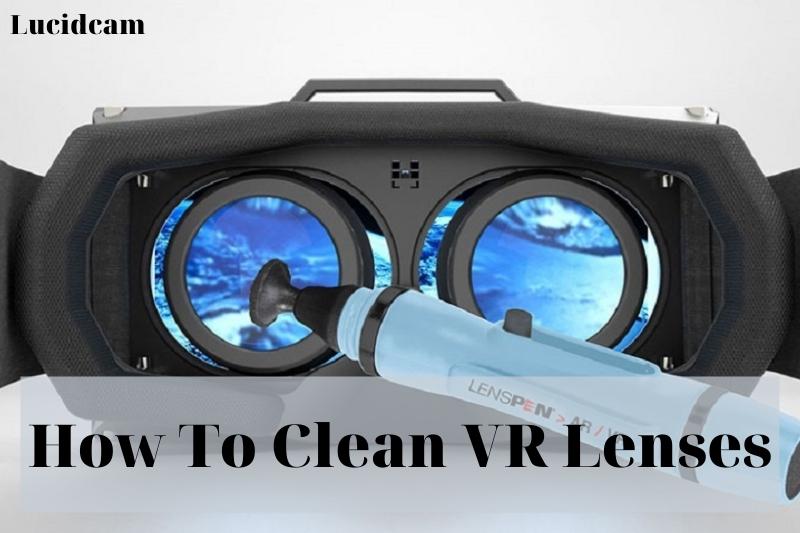VR technology is becoming more and more common, and with that comes the need to clean VR lenses. If you wanna keep your VR lenses clean, then you need to know way to clean them. In this blog, Lucidcam show you How to clean your VR lenses so that they stay in good condition.
Table of Contents
How To Clean VR Lenses
Why Clean Your VR Headset?

The National Institutes of Health (NIH) has found that SARS, which causes COVID-19, can be detected in aerosols for as long as three hours and plastic for up 72 hours. A VR session can be ended quickly if the influenza virus is present.
Experts recommend that we wash our hands before touching our faces. The same principle should apply to the VR headset. With a clean VR headset, it’ll be easier for you to focus, disassociate, then venture off into faraway virtual worlds.
Refer To The Instructions Of Your Manufacturer
Before you start, make sure to verify any information specific to your headset. Oculus, Index, and Vive all have official pages that provide important warnings. These pages also provide important information, such as how to store equipment properly.
You can find helpful information on how to remove the headset’s head cushion. You should always check that nothing is damaged in the sanitation process.
These are some tips and preventive steps you can use to keep your VR equipment clean and safe.
1. Before You Use Your VR Headset, Always Wash Your Hands.
Although it sounds easy, running to wash your hands when you think of playing VR games is not the first thing that comes to mind. This should be the case!
Always wash your hands before you use any VR gear. Do not use a hand wash until your hands are completely dry. It is unimportant if you play by yourself or with just a few friends. It is important to be clean before you start.
2. Keep Surfaces Clean Frequently
While it is important to wash your equipment before you use it, it’s also a good idea for regular cleaning of surfaces. This applies to both your headset and controllers.
Regularly clean all surfaces. It’s one thing to find dirt or dust on the floor. It’s another to have it on your skin.
Follow the instructions on how to clean your TV/monitor and any furniture. Charge stands and headset holders are great places to collect germs, so make sure you clean these areas regularly. They can be difficult to see, especially if hidden away or in another area.
3. Make a Routine
For surfaces that have more interaction, the CDC recommends regular cleaning. You may need to clean areas more frequently that have more interaction and people. It will differ for everyone.
You may not have to clean your headset or controllers as often if they are in a low-traffic area in your living room. You might want to clean the area daily if they are next to the TV in your living room.
Take into consideration your environment and needs, and then create a routine that will keep everything tidy.
4. You Can Choose Between Your Health And Your Headset.

However, while alcohol-based cleaning products seem to be the most effective and recommended for COVID-19, there is a catch. Equipment manufacturers have made it clear that they do not recommend the use of alcohol-based cleaning products for VR equipment.
Typically, this is because alcohol can cause plastics to dissolve over time. This can lead to discoloration and durability issues.
It’s your choice, but it could be worth the long-term risk. You may even end up upgrading to a better VR headset without any visible damage. This is a risk, but it’s worth looking into.
5. Best wayTo Clean Lenses, Always Use A Microfiber Cloth
Take your microfiber cloth, and begin to wipe the lenses of your headset. Do not rub your lenses with a microfibre cloth. Instead, gently wipe them in a circular motion starting at the center and working outwards.
6. Compressed Air Can Help With Dust
For dust stuck in difficult-to-reach areas, a can of compressed air is a great help. It can also be used to prevent dirt and dust buildup. Avoid pointing the can’s tip directly at the lens. You don’t want it to blow anything abrasive into the lenses. It should be sprayed in smaller amounts, and you must be careful where you blow.
7. Get it Packed Up
It is easy to forget important cleaning routines, especially when you are tired or running late. Avoid the temptation to throw away cords and controllers all over the place.
It is important to keep things organized. Because we all lose time playing in VR, it’s easy for things to get messy. While immersion is a great advantage to virtual Reality, it can also lead to a loss of time.
A cell phone alarm set on vibrate or a stove timer is an easy solution. Although it is not fun to stop, it is best to do so at a time when everything can be cleaned up and stored away.
It’s exciting to play in VR. There is no better gaming experience. It is important to focus on the fun and not your nose.
How to Clean Oculus Rift Lenses
- To remove any dust from your lens, use compressed air. After a while, dust can build up on your lens. It is best to get rid of the dust before wiping it off. To remove any dust from the lens, you can use a few drops of water.
- Most electronic supply shops and hardware shops sell compressed air cans. A thin straw should be included with the can so that it can be used in spray spouts for better accuracy.
2. Wipe the lens with a dry microfiber cloth. An optical lens microfiber cloth, like those used to clean eyeglasses, is ideal. . You should never use water or liquid cleaners on your lenses as it can cause damage to the electronic components.
3. Start at the center of your lens and begin to wipe with a circular motion. Continue to wipe the lens in larger circles until it reaches the edge. If necessary, repeat this process 2 to 3 times
4. For extra protection, you can cut phone screen protectors to fit your lenses. This is possible by purchasing phone screen protectors that can be cut to fit your lenses. You can change them whenever they get dirty, streaky, or dusty.
Note: If you’re using a VR headset, then you’ll wanna ensure to keep the lenses clean. You can use a VR cover to keep the lenses clean. Just make sure to wash the VR cover regularly.
How Often Should the VR headset’s lens be cleaned?
VR lenses are sensitive pieces of technology that require regular maintenance.
They are easy to clean and take very little time.
To prevent bacteria from spreading, it is best to wipe them clean after each use.
If you are unable to clean the headset after each user, thorough cleaning once per week will suffice.
Your VR headset lenses will last for years if you maintain them on a regular schedule.
What Do You Need To Clean Your VR Lenses?
- VR lenses can pick up dirt and dust, which can cause problems in your VR experience.
- A microfibre cloth is the best way to clean your VR lenses.
- Microfibre cloths are clothes made from synthetic fiber that can be used for cleaning lenses.
- VR lenses can be used in the same way as any other camera lens. Therefore, any microfibre cloth of good quality will work.
- Microfibre cloths can also be used repeatedly and are affordable.
- You may be offered cleaning kits by different VR manufacturers. The cleaning kit for VR lenses usually includes a spray, wet wipes, and a cloth.
Where Can You Find the Best Cleaning Equipment?

There are a lot of microfiber cloths and cleaning kits for VR lenses on the market.
It’s tempting to buy a microfibre cloth at a low price, but it may be worth spending a few extra dollars on getting a quality microfibre cloth.
A good microfiber cloth is a great way to protect your lenses from scratches.
There is no way to repair your VR lenses if you scratch them. Unless you are looking to purchase a new headset, that’s what nobody wants!
You don’t need to buy microfibre cloths from a manufacturer. Just make sure that they are suitable for cleaning your lenses.
Amazon is a great place to buy microfiber clothes. These cloths are made from soft materials, which is something to be aware of and can be used to wash VR lenses.
When cleaning your VR lenses, wipes are a must. Wipes should not contain alcohol, should not leave behind any residue, and should kill 99.9% of bacteria.
FAQs

1. Why is my VR lens blurry?
2. Is it possible to clean your VR lenses using water?
3. What is the best way to clean my Oculus lenses?
Conclusion
To sum up, it’s really important to clean your VR lenses properly. If your lenses are dirty or have smudges, your VR experience won’t be as good. You might get tired eyes, blurry visuals, and feel like you’re not really in the game. But, if you follow the blog we’ve given you step guide, you can keep your VR lenses clean and scratch-free. Just be gentle with them, use the right cleaning materials, and don’t use anything harsh that could hurt the lenses.