If you’re looking for an action camera that can keep up with your adventurous lifestyle, you may be wondering if the Akaso Brave 7 Le or the GoPro HERO 9 is the right choice for you. Both cameras are designed to capture high-quality video and photographs, but there are some significant variations that may influence your choice.
Here’s a closer look at the Akaso Brave 7 Le vs GoPro HERO 9.
Table of Contents
AKASO Brave7 LE
Pros
- Affordable price
- Dual-screens
- 4K recording
Cons
- Clunky app
- Without housing, it is not waterproof
- Low light is not a good option
GoPro Hero 9
Pros
- 5K video delivers more detail
- Front display is useful for vlogging
- Improved battery lifetime
- Recent software innovations
Cons
- Unresponsive touchscreen
- Very little improvement on 4K shooting
- here is still no 4K/120p mode
- Recent editing hardware is required for -HEVC files
Akaso Brave 7 vs GoPro HERO 9
[amazon table=”13865″]Design
AKASO Brave7 LE

The AKASO Brave 7 LE’s overall design and dimensions are exactly what we would expect from an action camera. It is small and compact, with few buttons or knobs.
It’s easy to compare it with the DJI and GoPro cameras. However, it’s important to point out the significant differences in the design and construction. This is a crucial feature for an action camera.
Although the AKASO Brave 7 LE is waterproof, it is only waterproof if you use it with the waterproof housing. If you are familiar with older GoPros, the HERO4 series, then it is similar to these. The waterproof housing has been integrated into the camera body of the HERO5 Black (actually, the Session).
The housing will be required for the Brave to be waterproof. It can withstand pressures up to 131 feet/40 meters. This is more than the depth required for recreational Scuba diving.
It’s important to note that the housing’s back door prevents you from accessing the touch screen. The screen can still be seen, but it won’t respond when touched.
This is a cheaper and simpler design option. It is difficult and costly to make the camera’s body waterproof. It has some benefits, such as the extra protection that the housing offers to the camera.
The housing can break if you knock it or bang it. This is cheaper than having to replace the entire camera.
The waterproof seals are sealed completely to give you extra security. You can use one seal to protect the housing. With the other method, make sure each door is closed tightly to prevent any leaks.
The housing is made of clear plastic and completely covers the camera. The swing lock at the top of your camera locks the back door in place.
The back screen can be seen, and the buttons can be operated via a mechanical, spring-loaded extension.
A built-in attachment point with three-pronged connections is located at the bottom of the frame.
GoPro Hero 9

- Vloggers will appreciate the new 1.4-inch color display at the front
- Hero 8 Black’s new body is 10% larger and heavier than the original.
- The larger rear display on GoPros isn’t as responsive as the previous models.
DJI’s Osmo Activity was the very first action camera to recognize the importance and ease of framing oneself in photos or videos.
The GoPro Hero9 follows suit by adding a front-facing display to its camera. The Hero9’s color screen measures 1.4 inches. It was helpful when I tried to take photos or videos of myself.
The Hero8 was a major design overhaul for GoPro’s action cam. This has been refined slightly with the Hero9. The Hero9, like the GoPro Hero8, has foldable “fingers”, which allow you to attach it to different mounts and accessories
The Hero9’s side door was made more secure by GoPro. It had been prone to falling off the Hero8 when it was not locked.
You can open this door to swap the battery or access the USB-C charging port of the Hero9 as well as the microSD card slot.
The Hero9’s lens cover can be removed, which is an improvement over the previous generation. This means you’ll have the ability to attach filters and other accessories when they are available.
The Max Lens Mod by GoPro will give you a 155-degree field of view and lock the horizon. This allows you to rotate the camera horizontally 360 degrees and still capture smooth, level video. It is currently being evaluated and we will update this review accordingly.
The Hero9 Black camera is quite large. It measures 2.75 inches by 1.9 inches by 1.6 inches. This is mainly due to its larger, protruding lenses. It is larger than the Osmo Action (2.75 x 1.9 x 1.6 inches).
It weighs 5.6 ounces (with the battery) and is heavier than the Osmo Action or the Hero8 Black, which both weigh 4.4 ounces. The Hero9 weighs more than the GoPro Hero Max 360 action camera.
In short, there are some key differences between the design of the AKASO Brave7 LE and the GoPro Hero 9. The AKASO Brave7 LE has a more boxy shape, while the GoPro Hero 9 is more rounded.
The AKASO Brave7 LE also has a larger screen, while the GoPro Hero 9 has a smaller screen. Lastly, the AKASO Brave7 LE has a detachable battery, while the GoPro Hero 9 does not.
Features
AKASO Brave 7 LE

The Akaso Brave 7 LE is a great budget camera that captures excellent video in bright and dark conditions. It’s especially good at 4K. There are nine options for manual resolution and frame rates. You can choose from 720p at 120fps or 4K at 30fps, depending on what you need.
You can also choose from four zoom options, depending on how much scenery is desired. You can also create time-lapse videos, photos, fast and slow motion looping videos, burst photos and other shooting options.
Although there are no night/low light modes, this is to be expected with an action camera at this price. Unfortunately, this does not mean that you can shoot in dark conditions without losing details. It also creates a blurred and poorly contrasted image.
This camera has 6-axis image stabilization – it is software-based, not optical – which was tested on a bicycle.
Although the resulting footage is smoother than you would get if this feature was disabled, it’s not as good as the GoPro Hero 8.
It’s worth considering a better stabilization camera if you want to capture extreme sports without the nausea-inducing wobbles and shakes when they are viewed on big TVs.
Although you won’t likely take many photos, the Akaso Brave 7 LE has a decent resolution, at up to 20Mp. The colors are vibrant, the contrast is good, and the details are sharp. You can choose from 16Mp to 14Mp or 10Mp as well as 8Mp, 8Mp, and 5Mp for a lower quality snap.
Although the built-in microphone picks up sounds fairly well, it can be sensitive if the device is being moved around manually.
Mounting the camera with wind reduction turned on is the best way to get the best sound quality outdoors. This camera records 4K at 50Mbps, which is quite good for its price.
The Akaso Brave 7 LE’s battery life is good, partly due to the two 1,350mAh batteries included in the box. Without grabbing my charger, I was able to record on and off for approximately an hour in 4K.
It takes about two and a half hours to fill it up after a quick charge of around 20% for 30 minutes. If you wish, the batteries can be removed and charged on the provided battery charger.
Remote control of a recording can be done with either the included wrist strap or the companion app. Both were successful in testing, but the app took a while to get started.
The app was generally of poor quality. It took a lot of effort to pair the app with the 7LE in the first place.
Also, when trying to navigate it to view photos or videos, it freezes several times. If you need photos/videos from the camera, it’s best to use a USB cable or card reader rather than the app.
GoPro Hero 9
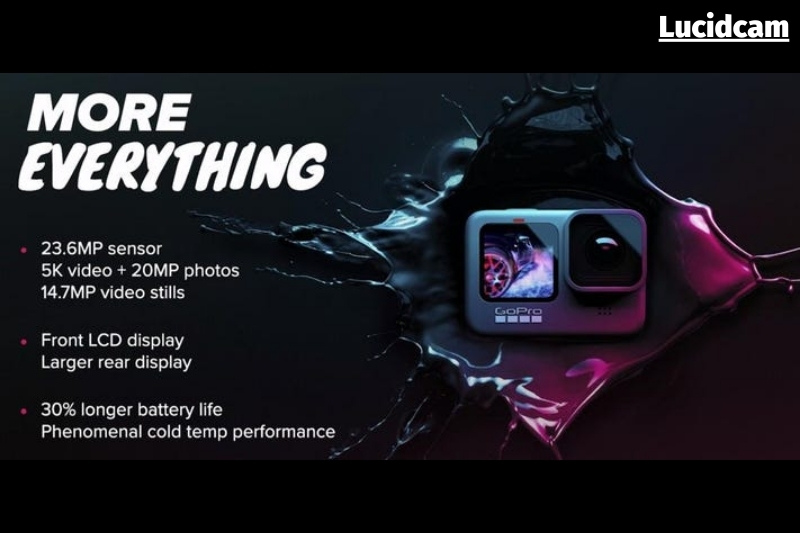
- New 23.6MP sensor delivers 5K/30p video and stills at 20MP each
- This helps to improve its electronic image stabilization
- The Hero 9 Black has new features that were tested in GoPro Labs
The combination of the class-leading HyperSmooth stability, first introduced on the Hero 7 Black, and clever software features such as TimeWarp has been GoPro’s unique sauce.
The Hero 9 Black adds to these capabilities and expands its range, but it doesn’t offer a compelling reason to upgrade to the Hero 8 Black.
There are some important changes underneath the hood. The 12MP sensor was used in GoPro’s Hero 3 Black, 2012, and Hero 9 Black added a new sensor to increase the resolution to 23.6MP.
It can shoot 5K/30p video, take 20MP stills, and supports the HyperSmoothBoost stabilization mode, which crops your footage by 25% in all resolutions.
However, a higher resolution does not necessarily translate into better image quality. Image processing, lens quality, and sensor size can all impact the final result.
The Hero 9 Black’s 1/2.3in the sensor has the exact same size as the predecessors. This makes it smaller than the Insta360 One R 1-inch Edition module.
The Hero 9 Black’s main features are still accessible thanks to the 23.6MP resolution. If there is good lighting and the right conditions, it’s clear that the Hero 9 Black’s 5K/30p mode can capture more detail than any GoPro.
The Hero 9 Black’s resolution increase also allows it to have the additional pixels required for HyperSmoothBoost stabilization. This can eliminate judder from bumpy mountain bike rides in both 4K/60p or 5K/30p modes. This is simply not possible with the Hero 8 Black.
HyperSmooth 3.0 and TimeWarp 3.0 are not significant improvements over their Hero 8 Black counterparts.
HyperSmooth 3.0 basically gives you Boost stabilization at those two higher resolutions. It also provides handy horizon leveling that was previously only available in the GoPro App.
TimeWarp 3.0 is still a favorite GoPro effect, but it only allows you to add a speed ramp to your video in the middle to temporarily slow it down and add audio. Although it is a nice feature that speeds up the editing process, it’s not a major upgrade.
The Hero 9 Black’s new “Power Tools” is even more interesting. These little software tricks were revealed in GoPro Labs, a new platform that allows GoPro users to try new beta features. The Hero 9 Black now has some of the most popular ones.
Our favorite is “Hindsight“. This will turn on the action camera, and it will continuously buffer video in anticipation for something GoPro-worthy to happen.
If the incident does occur, such as your cat doing a perfect cartwheel, you can press the shutter button to retrieve the 15-30 seconds of the previous video.
If you want to capture the Rube Goldberg machine at work, it’s a great way to save memory cards.
Other ‘Power Tools’ such as scheduled capture and ‘duration capture’ feel like they should be on GoPros years ago. However, they work well and increase the Hero 9 Black’s versatility.
It’s still worth noting that the GoPro Labs firmware can be loaded onto your Hero 8 Black to add some of these features.
All in all, there are a few key differences between the AKASO Brave7 LE and GoPro Hero 9. The AKASO Brave7 LE has a 20MP sensor, while the GoPro Hero 9 has a 23.6MP sensor. The AKASO Brave7 LE and GoPro Hero 9 also have a slightly smaller field of view at 170 degrees.
Finally, the AKASO Brave7 LE has a max bitrate of around 60Mbps, while the GoPro Hero 9 has a max bitrate of 100 Mbps.
Image and Video Quality

AKASO Brave7 LE
4K30 offers the highest resolution (largest area) and a frame rate of 30 frames per second. The 720p240 has a lower resolution and image area but is still large enough to be considered “HD” by most video-sharing sites like YouTube and Facebook.
It also has a high framerate of approximately 240 frames per second. This makes it best for slow-motion footage.
There is no right answer to the question of which setting is best. Start with 4K30 as the default setting. The 60fps mode will give you a more realistic look if you are shooting action. Your videos will be most popular if you share them online or on social media at 1080 and 720.
The maximum bitrate for video is 60 Mb/s. This is a relatively low rate (and in real-world shooting, I have been getting closer to 50 Mb/s).
The bitrate is the data used to represent an image. In other words, the bitrate is the amount of data used to represent the image. The lower the bitrate, the lower will be the compression.
The bitrate is a measure of the quality potential. 60 Mb/s may not seem like a lot, but it is still a good speed compared to GoPros and DJI Action Cams, which both top out at around 100 Mb/s.
Some high-end cameras can go up to 400 Mb/s or more. Only a handful of video modes use the maximum bitrate; the majority of them use a significantly lower one.
Video Stabilization
In-camera video stabilization is available on the BRAVE 7 LE. They call it image stabilization which sounds like it should only be used for still photos, but it actually refers to video imagery. This software technique helps to smoothen video and reduce shaky footage.
This is where DJI and GoPro have put a lot of effort into their algorithms. Action cameras are often used in situations that involve a lot of movement. However, jerky or shaky footage can make the video less interesting.
Their latest cameras are able to smoothen out the footage without expensive and cumbersome gimbals or spending extra time and effort in post-production.
By comparison, AKASO’s video stabilization is quite rudimentary. It does help, and I’ve included some examples from real-world situations below. However, external gimbals will give you smoother results.
Video stabilization can be turned on or off; there are no fancy modes.
Video stabilization is not available for high-framerate modes such as 1080p120,720p240, and 720p120.
Photography with the AKASO Bravo 7 LE
Resolution. The Brave 7 LE’s 20-megapixel sensor produces images measuring 5120 pixels by 3840 pixels in width and height.
You can choose to reduce the image size that is saved to your memory card. The options are 20, 16, 14, 10, 8, 5 or 2 megapixels. It is better to shoot at 20MP (the default) and then downsize later. You only really need to use the smaller resolutions to save space on your memory cards. However, that is less important these days because 128GB or 256GB microSD cards are easy to find and very affordable.
Image File Format. The Brave 7LE shoots JPG images. RAW images are not an option. JPG is the best choice for most users.
Qualitative Setting. You can choose the resolution (up to 20MP) and the image quality. You have the option to choose from High, Medium, or Low. These options refer to how much JPG compression is being applied.
The highest quality setting applies the least compression and has the best quality. The low-quality setting uses more compression. It’s best to use the High setting in almost all cases.
You can reduce the size later if necessary. The reason you shouldn’t do this is to save space on your memory card. However, that’s not a big deal these days.
ISO. ISO is the measurement of how sensitive the sensor is to light. Low ISO numbers indicate that the sensor is not sensitive to light. This is why it works best in bright lighting conditions. High ISO numbers mean that the sensor is more sensitive and is better suited for low-light conditions.
However, higher ISO has a negative impact on image quality. You will get more image noise the higher your ISO. You should aim to keep your ISO as low and manageable as possible.
You can also manually adjust the ISO. There are five options: 100, 200 and 400. 800, 1600 and 3200.
You will most likely want it to default to Auto in most cases.
Exposure compensation. The camera’s auto exposure algorithm attempts to achieve a good exposure regardless of the scene it is shooting.
However, it sometimes fails. Sometimes the camera’s automatic exposure algorithm is thrown off by dark or bright sections (high contrast), and it might not give you the desired look.
Exposure compensation is a fast and easy way to override camera’s auto exposure. Exposure Compensation can be used to adjust the exposure relative to the camera’s automatic exposure. This is in contrast to manual settings which are absolute.
GoPro Hero 9
- Image and video quality
- 5K video is the most detailed GoPro video.
- Hero 9 Black’s footage looks better processed (outside the box).
The resolution allows for cropping both stills and video.
Although the GoPro Hero 9 Black is capable of capturing some amazing video and stills, it’s not a major upgrade to the Hero 8 Black.
The 5K/30p mode captures more detail than any other GoPro flagship. This is especially true when you use the 100Mbps bit rate mode. Despite being very demanding on your computer, file sizes aren’t significantly larger, thanks to the efficient HEVC codec.
If you are primarily shooting videos for social media or smartphones, the additional resolution won’t make a big difference. You won’t notice a significant improvement in detail when cropping or pixel peeping, even on a 4K screen. Although the ability to crop is useful, it’s worth considering if you will actually need it.
The Hero 9 Black is a great choice if you are concerned about image quality and want to get the most detail from your action camera.
The Hero 8 Black or Hero 7 Black will be sufficient for most people.
All three cameras have the same sensor size. Even though Hypersmooth stabilization by GoPro is excellent, even small amounts of judder could be enough to negate the resolution boost.
Sometimes, the Hero 9 Black’s 4K/30p video was better than the Hero 8 Black’s. The Hero 9 Black’s footage may look more processed and sharpened out of the box.
This could be due to a slightly higher level of noise reduction. Although it can increase detail and reduce noise, having more photosites on the same sensor size can cause the sensor to have less.
The Hero 9 Black had a higher tendency to overexpose bright scenes, especially in the sky, than the Hero 8 Black. Although this can be corrected with a firmware update, it is another example of image quality being more important than resolution.
The Hero 9 Black’s 5K/30p mode will not disappoint. The best action camera you can buy is the HyperSmooth stabilizer. However, the in-camera Horizon Leveling is useful but not perfect.
You can also shoot stills at 20MP and 14.7MP frames with the new sensor. Although this sensor does provide a slight improvement in detail over the Hero 9 Black’s predecessors, it doesn’t offer a significant increase in stills photography.
All the options are there, including the ability to use Linear mode to correct wide-angle distortion and SuperPhoto to regain some highlight detail. The results are excellent in good lighting conditions, with crisp detail and sharpness throughout the frame.
However, in difficult conditions like these backlit scenes, the performance shows just how far flagship smartphones such as the iPhone 11 Pro (right) have come ahead of GoPros such as the Hero 9 Black (left) for stills.
Although raw shooting is possible to enhance the shadows, the sensor’s size means that you have a very little leeway. It can be frustrating not to have zoom, which makes the Hero 9 Black more of a backup, waterproof option for your smartphone that you can use to take stills than a real alternative.
Read more:
- GoPro Hero 9 vs Insta360 One R 2023: Which Is Better For You
- GoPro Hero 9 Vs Iphone 12 2023 Which Is Better For You
Conclusion
Both cameras offer a lot of different features, but there are some clear differences between them. The GoPro HERO 9 is the more expensive option and offers more features than the Akaso Brave 7 Le.
The GoPro HERO 9 has a better sensor, can shoot in 4K at 60fps, and has built-in stabilization. It also has a larger battery, which will last longer when shooting video. The Akaso Brave 7 Le has a better lens and can capture better images in low light. It also has a longer range, so you can capture footage from further away.
Lucidcam hopes that through this blog, you have clearly understood the difference between Brave 7 and GoPro Hero 9 and thereby made the right decision.
