The Zhiyun Crane Plus, one of their newest gimbals, has made many improvements to the Crane range. The Zhiyun Crane Plus has seen a number of price drops recently due to some new Zhiyun releases. This makes it a great value for money due to its low price. In this blog, we will be sharing our Zhiyun Crane Plus review so you can see if it is right for you.
Table of Contents
- 1 Zhiyun Crane Plus Review
- 1.1 Design
- 1.2 Build Quality
- 1.3 User Interface and Control System
- 1.4 Performance with Mirrorless Cameras
- 1.5 Performance with Action Cameras and Smartphones
- 1.6 Night Lapse Mode
- 1.7 Motion Memory
- 1.8 Intelligent Object Tracking
- 1.9 Motor Upgrades and Algorithms
- 1.10 Performance when using a DSLR camera
- 1.11 Smartphone App Support
- 1.12 POV Mode
- 1.13 Conclusion
Zhiyun Crane Plus Review
Design

The Crane Plus is built around the proven 3 axis gimbal design, which has been a dominant handheld gimbal product for many years. You can easily upgrade to Crane + from any other gimbal, and you will see many similarities between the Crane Plus and your old gimbal. This is a great product to get your first gimbal. It is easy to use, even if you are not familiar with gimbals.
After some practice, the balancing process for the Crane + can be completed in less than one minute. This will ensure that your gimbal is calibrated to your camera rig’s weight and that the motors work at their best. The motors will also work optimally if the gimbal is calibrated to the camera weight. This can help increase battery life.
Build Quality
The Crane Plus’ quality construction is excellent, just like you would expect from Zhiyun. It is made from high-quality materials and has a light gimbal unit that is both strong and small. The lightweight gimbal allows you to hold it for longer periods without your arm cramping. Additionally, the handgrip design means that your hand will not cramp.
The Zhiyun Gimbal Range’s older models were very limited in terms of allowing you to use longer lenses. The Crane v2 did not have any third-party support bars. They were difficult to use. The Crane + has detachable lens support that can be attached to your camera rig to increase performance with longer lenses.
We want to highlight the final point regarding the quality and design aspects of the Zhiyun Crane +. It comes with a 1/4-inch mounting thread in its base that allows you to mount it to a tripod if needed. Although this would be expected in today’s age, many gimbals at this price point still don’t have a mounting thread.
User Interface and Control System
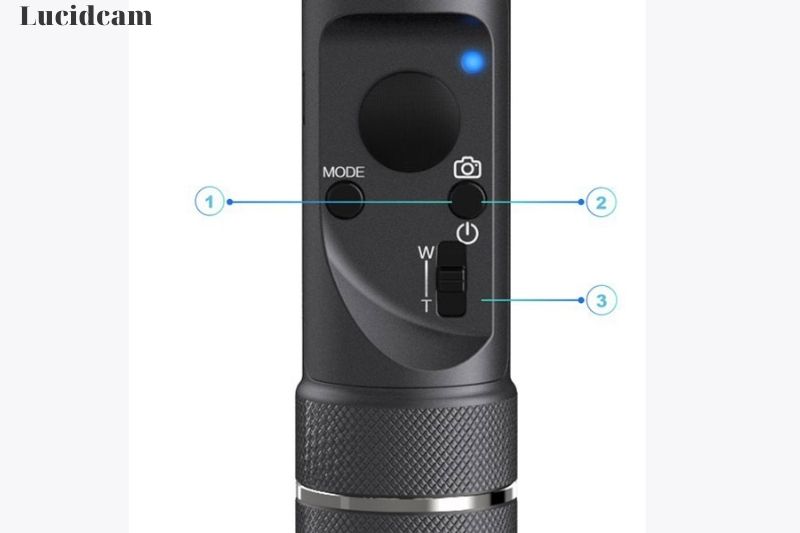
The Crane Plus user interface is our favorite. This is despite the fact that Zhiyun’s previous generations of gimbals have provided a lot of feedback and experience. The main control system is located on the handle of the gimbal and allows you to easily adjust the settings with your thumb.
This simple design is quite common nowadays, but Zhiyun was the first company to create a gimbal handle that allowed for full control with the thumb. They have refined this over the years and now offer the Crane + gimbal handle.
The four-way step-less joystick is extremely responsive and simple to use. The joystick responds quickly to your touch, even if your thumb is cold or wet. This ensures that you can have perfect control over your gimbal regardless of the weather conditions.
For optimal functionality, the Zhiyun Crane Plus supports additional functionality for both Sony and Panasonic cameras. However, your camera body must be updated to the most recent firmware version. Additional functions include zooming, focusing, and other minor functions. There are many guides available online that can be used to extend the functionality of other cameras’ bodies, but we don’t recommend this as it could void your warranty on both your camera and the gimbal.
Performance with Mirrorless Cameras
Mirrorless cams are the mainstay of the Zhiyun Crane. Plus, most mirrorless cam bodies weigh between 1 and 2 pounds which makes them easy to support on the gimbal. The total camera rig weight is still far below the maximum load of 5.5 pounds, even when you add the external microphone and lens that you might want to mount on the mirrorless cameras.
The Crane Plus is an entry-level gimbal that most people use with a mirrorless camera. It will support your camera rig and offer excellent image stabilization.
Performance with Action Cameras and Smartphones

As we said at the beginning of this section, Zhiyun Crane Plus has a minimum load capacity to ensure accurate image stabilization. It must be at least 0.77 pounds. This can be problematic as most action cameras and smartphones on the market today weigh between 0.25 and 0.33 pounds.
There is an option to link your Crane Plus and your action camera or smartphone. To increase the weight of your smartphone or action camera, you will need to purchase gimbal counterweights.
The straps that we have linked are better than the screws-on. It makes it easier to attach the weights to your smartphone or action cam. Although they can be easily added to an action camera, it can sometimes be difficult to attach them to a smartphone. To add weight to your phone, you can use a charging cable that is short enough to charge your phone. Then mount the weights and tie the cable to secure them.
As you can see, it is quite cumbersome. However, as we have said, the Zhiyun Crane Plus was designed to work with both mirrorless and DSLR cameras. It also has the ability to carry the weight of a DSLR.
Night Lapse Mode
The mode lets you take full advantage of your camera’s timelapse capabilities and blend in with the motion your gimbal can provide. This allows you to tilt or pan your camera in any way you like during the timelapse, adding an extra layer to your footage.
Zhiyun also made the night lapse mode controls easier by allowing you pre-program intervals and the number of activations. Your night lapse can be set up with just a click. The camera will then capture exactly what it wants.
Motion Memory
When compared to previous generations of crane gimbals, the Crane Plus offers full 360deg rotation along all three axes. Below is a list of motion capabilities:
- Abnormalities in motion state – Min: +-0.05 deg, max: +-2.25 deg
- Deviation in a static condition – min: +/- 0.01 deg, max: +/ 0.03 deg
- Tilt mechanical range – standard: 360° unlimited rotation
- Standard: 360-degree unlimited rotation roll mechanical range
You can save your panning, tilt speed, time, and speed configurations to the motion memory setting. This allows you to prepare it to work even if you’re not there or are using another camera to capture a second view.
There are many uses for this feature. However, we think the most popular is for travel bloggers who want to capture the role of famous landmarks. Imagine that you arrive at Tower Bridge, London, but are too busy to go online to video chat with a client. The Crane Plus can be set up in motion memory mode so that it continues to record the same path as the bridge. This allows you to video call your client or do any other task you wish.
This saves you time and allows you to do multiple things at once. It also captures the bridge at different times so that the lighting and water flow are different. This will allow you to select the best clip to use in your YouTube video. There are many uses for this feature, and you’ll be able to figure out how best to use it.
Intelligent Object Tracking
We love the intelligent object tracking feature of the Crane Plus and believe that most people who purchase the Crane Plus will make use of it. We know of no other gimbal that offers this feature at this price point. The tracking features offered by gimbals at a higher price point than the Crane Plus are also not as effective.
Motor Upgrades and Algorithms
Crane Plus employs the sixth generation Zhiyuns algorithm system for the best computing to balance your camera equipment when it is in use. It is extremely quick to activate the motors, and it can detect any change in position to 0.01 degrees. This means that you get the best image stabilization available, no matter what purpose you use the gimbal for.
The motors of the Crane Plus were also overhauled in comparison to the Zhiyun range’s previous generation. The Crane Plus motors can support more weight and require less power to do so. The Crane Plus battery life is longer than the Crane v2. This is due to improvements in the battery system. However, motor upgrades are also important.
Performance when using a DSLR camera

Up until recently, entry-level Gimbals were unable to support the weight and provide image stabilization. This is now a thing of the passé thanks to recent advances in gimbal motors.
For the camera body alone, the Canon EOS 1d is approximately 2.7 pounds. The payload can be easily increased to 4 pounds if you add accessories like a lens or microphone. The Zhiyun Crane Plus offers a 5.5-pound payload, so it’s not a problem to consider when weighing a DSLR rig.
The Zhiyun Crane Plus, to our knowledge, is the only entry-level gimbal stabilizer on the market capable of supporting the weight of professional camera rigs while still providing excellent image stabilization.
However, the one problem with the gimbal’s high payload is that some people have reported that their arms get tightened up after prolonged use. We recommend getting a good dual handle grip for the rig to prevent this from happening.
Smartphone App Support
The Zhiyun smartphone application was not an easy launch. It had many bugs and had some stumbling blocks when it first launched over a decade ago. Zhiyun has since put a lot of effort into the app, and it now works well. You can remotely control your gimbal when you need it.
The intelligent object tracking functionality of the gimbal has been covered in the performance section. This video shows how amazing the technology is. When you set up the gimbal, simply touch the screen of your smartphone to start tracking the object and place it as the main focus.
The Zhiyun smartphone application has been tested with every popular iPhone, Samsung, and Huawei camera body at the time of writing. This would indicate that the app will work on any smartphone with increased functionality.
POV Mode

The gimbal can be tilted up to 45 degrees right and left. You can control the gimbal to follow your movements. This makes it easy to use and gives you smooth footage. The results are amazing, especially considering how much gimbal footage is very similar. When used sparingly, this mode can really spice things up in your footage.
If you want a wider selection of Gimbal for your devices at various price points, check out our article for the Best gimbal for your devices:
- Best Gimbal For Sony A6400 2023: Top Review For You
- Best Gimbal For BMPCC 4k 2023: Top Review For You
- Best Gimbal For iPhone 2023: Top Review For You
If you don’t know more How Gimbal work and is used, then check here:
Conclusion
We hope you find it useful. The Crane Plus is quite a while old, but it still makes a great addition to your camera accessories collection if you’re looking for a budget-friendly, handheld gimbal stabilizer. It is a great value for money and offers excellent image stabilization to ensure that you have the best possible image quality.
It is designed to be lightweight and portable, making it easy to carry around with you wherever you go. It also allows you to adjust the angle of the camera by simply rotating the handle, which makes shooting images that require particular angles easier. You can then save these images directly onto your smartphone via the cable that comes with the Crane Plus.
Please share this post if you found it helpful so that others might see its contents as well! Thank you for reading!
