Samsung phones that work with VR are the latest addition to the company’s lineup of innovative smartphones. These phones designed to provide an immersive virtual reality experience, thanks to their compatibility with VR headsets.
In this blog, Lucidcam will discuss what Samsung phones work with VR.
Table of Contents
What Samsung Phones Work With VR?
This page contains a complete list of all compatible Samsung Gear VR phones. Let’s get started.
Samsung Gear SM-325

Our Gear VR unit compatibility guide’s last entry is the September launch of the Galaxy Note 8 and a new Controller.
The SM-325 can be used with:
- Galaxy S10 (requires adapter)
- Galaxy S10+ (requires adapter)
- Galaxy S10e (requires adapter)
- Galaxy Note 9 (requires adapter)
- Galaxy Note 8
- Galaxy S9
- Galaxy S9+
- Galaxy S8
- Galaxy S8+
These devices can be connected with a USB connector to the SM-325
- Galaxy S6
- Galaxy S6 Edge
- Galaxy S6 Edge+
- Galaxy Note 5
- Galaxy S7
- Galaxy S7 Edge
- Galaxy A8
- Galaxy A8+
Samsung Galaxy SM-324 Compatible Phones
The SM-324 was a new model that supports larger phones, such as the Galaxy S8+ and Galaxy S8+. Samsung also introduced the Gear VR Controller that is compatible with older models of the headset.
The SM-324 can be used with:
- Samsung Galaxy Note 5, S6, S6 Edge, S6 Edge+, S7, S7 Edge, S8 (just the USB-C adapter included), S8+ (just the USB-C adapter included)
Samsung Galaxy SM-R323 Compatible Phones

This headset is also known as Samsung Gear VR 2016 and was released with the discontinued Samsung Galaxy Note 7.
It also features updates such as a wider field of view, more cushioning and a flat trackpad. The body and cover were adjusted to reduce glare. A USB-C port was also inserted, which can both charge and transfer data from the phone.
The SM-323 can be used with:
- Samsung Note 5. S6, S6 Edge, S6 Edge+, S7, S7 Edge, Note 7 (discontinued), Note FE
- It supports the Gear VR Controller.
Samsung SM-R322 Compatible Phones
In November 2015, Samsung displayed a new version of their smartphone.. It included a few minor improvements, such as improved ergonomics and a completely revised touchpad to facilitate navigation. It is also lighter!
The SM-R322 can be used with:
- Samsung Note 5, S6, S6 Edge, S6 Edge+, S7, S7 Edge
To work with the headset, all these devices must be running Android 5.0.1 Lollipop. The Note 5 and S6 Edge+ will require software updates from their carrier.
You can also use the headset to control your Gear VR Controller.
Samsung SM-R321 Compatible Phones

A few months later, Samsung released the Gear SM-321 in March 2015. This was alongside the Samsung S6 Edge and S6 Edge. The surprise components’ included a micro USB port that allows you to charge the docked phone and a fan inside the device to keep the lens clear.
The SM-R321 can be used with:
- Galaxy S6
- Galaxy S6 Edge
This model supports the Samsung Gear VR Controller.
Samsung SM-R320 Compatible Phones (Innovator Edition)
This edition was first introduced in December 2014. It was made available to developers so that they could learn how it works and provide content for the official release.
The SM-R320 can be used with the Galaxy Note 4 in the following variations:
- SM-N910A (AT&T)
- SM-N910T (T-Mobile)
- SM-N910V (Verizon)
- SM-N910P (Sprint)
- SM-N910R4 (US Cellular)
- SM-N910W8 (North America]
- SM-N910F (Europe) and SM-N910C
- SM-N910S (South Korea), SM-N910K and SM-910L
Other Samsung VR headsets
Besides the well-known Samsung Gear VR and Samsung Galaxy VR headsets, Samsung offers various other VR headsets compatible with their smartphones. Each headset has unique features and designs, letting users pick the perfect one for their needs and tastes.
The Samsung Odyssey is another VR headset from Samsung. With a resolution of 2880 x 1600 pixels and a 110-degree field of vision, this headgear outperforms the Gear VR and Galaxy VR.
It also has built-in AKG headphones and two motion controllers that allow for more immersive and interactive experiences. The Samsung Odyssey is designed for gamers and professionals searching for a high-quality VR experience. It is compatible with Samsung smartphones running Windows Mixed Reality.
The Samsung HMD Odyssey+ is another VR headset from Samsung. With a resolution of 2880 x 1600 pixels and a 110-degree field of vision, this headset outperforms the original Odyssey. It also has AKG headphones and dual AMOLED panels with sharp, clear images.
The Samsung HMD Odyssey+ is compatible with Windows Mixed Reality and offers a comfortable and immersive VR experience, making it a great choice for gaming and entertainment.
The Samsung Gear VR Innovator Edition is another VR headset that Samsung released prior to the Gear VR. This headset features a wider field of view than the Gear VR and Galaxy VR, at 96 degrees. It also has a focus wheel and adjustable head straps for a comfortable fit.
However, it is only compatible with certain Samsung smartphones and is no longer for sale.
Finally, Samsung unveiled the Samsung Gear VR with Controller, which has a revamped touchpad on the side of the headset for more intuitive navigation and an interactive motion controller.
It is compatible with several Samsung smartphone models and offers a wide range of VR content through the Oculus app. It is an excellent choice for those finding a more interactive and immersive VR experience.
Tips for using Samsung phones with VR
If you’re looking to use your Samsung phone with a VR headset, there are several tips and best practices that you should keep in mind to ensure the best possible experience. Here are some tips for using Samsung phones with VR:
- Choose the right headset: There are various VR headsets for Samsung phones available, and it is critical to choose one that is compatible with your exact phone model. Make sure to do your homework and select a headset that meets your requirements and budget.
- Optimize your phone settings: To ensure the best possible VR experience, make sure to optimize your phone’s settings. This includes adjusting the display resolution, turning on performance mode, and disabling unnecessary apps and features.
- Keep your phone cool: VR applications can be resource-intensive, which can cause your phone to heat up quickly. To avoid overheating and performance concerns, keep your phone cool by turning off superfluous functions and, if required, using a cooling fan.
- Use a comfortable headset: The comfort of your VR headset is crucial to the overall experience. Make sure to choose a headset that fits well and doesn’t cause discomfort or pain, even during extended use.
- Take breaks: VR applications can be immersive and addictive, but it’s important to take breaks and avoid overuse. Take breaks every 20-30 minutes to rest your eyes and prevent motion sickness.
- Use compatible apps and games: Not all VR apps and games are compatible with all Samsung phones and VR headsets. Make sure to check the compatibility before downloading and using any apps or games.
- Keep your phone and headset clean: Regularly cleaning your phone and VR headset can help prevent the spread of germs and ensure a more comfortable and hygienic VR experience.
By following these tips and best practices, you can ensure the best possible VR experience on your Samsung phone. Whether you’re using VR for gaming, education, or entertainment, these tips can help you make the most of your VR headset and phone.
Useful information you can check out:
- How To Watch Movies On Samsung Gear VR 2023: Top Full Guide
- How To Keep Gear VR Cool 2023: Top Full Guide
- How To Use Samsung Gear VR 2023: Top Full Guide
FAQs
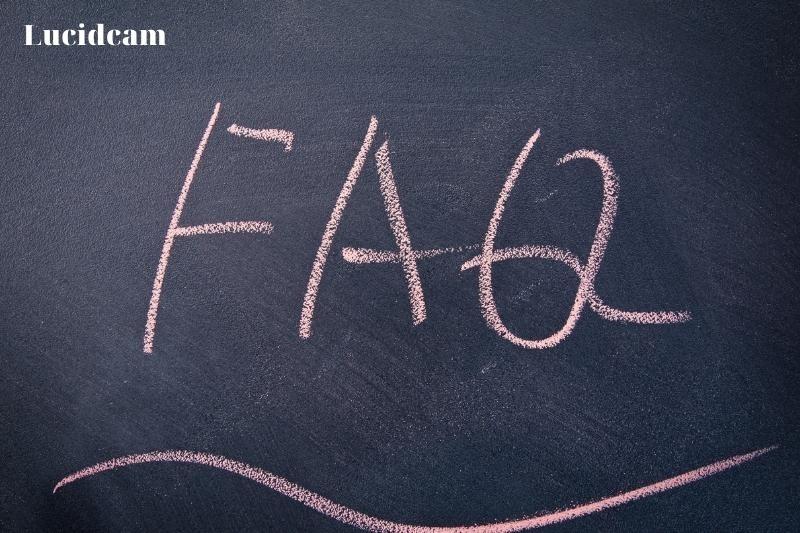
1. Is the Samsung A12 compatible with VR?
DURAGADGET Padded 3D Virtual Reality VR Headset Glasses – Compatible with Galaxy A12 | A20 | A20E | A22 | A32 5G | A40 | A52 | A72 | A2 Core | J4-Plus & J6-Plus Smartphones.
2. Is S21 compatible with Gear VR?
After the Android 12 update, Gear VR won’t work on older Samsung devices. Samsung has begun rolling out stable builds on Android 12 based One UI 4.0 to its devices, starting at the Galaxy S21 series.
3. Why does VR not work on a phone?
Check if the VR videos don’t work on your phone. Google Cardboard and VR Checker are apps that can check for Gyroscope sensors, 360-degree video support and other issues. Calibrate the Gyroscope sensor on your Android phone if 360-degree videos stop working.
4. How can I make my phone work in VR mode?
Enabling VR on Android devices
In VR mode, open any 360deg ThingLink scene. Click the “Install” button if the system recommends that you install Google VR Services.
Get the app from Google Store and then reload the ThingLink scene
5. Is Samsung VR worth it?
You can only play the few games that you have access to with your head. Again, the headset uses a smartphone as its screen. The headset is great, but I recommend that you save your money and get a headset like the Oculus Quest.
Conclusion
If you’re a VR expert or just getting started, knowing which Samsung phones are VR-compatible can help you choose the best device for your virtual reality journey. We hope you found it helpful. Thank you for reading.
