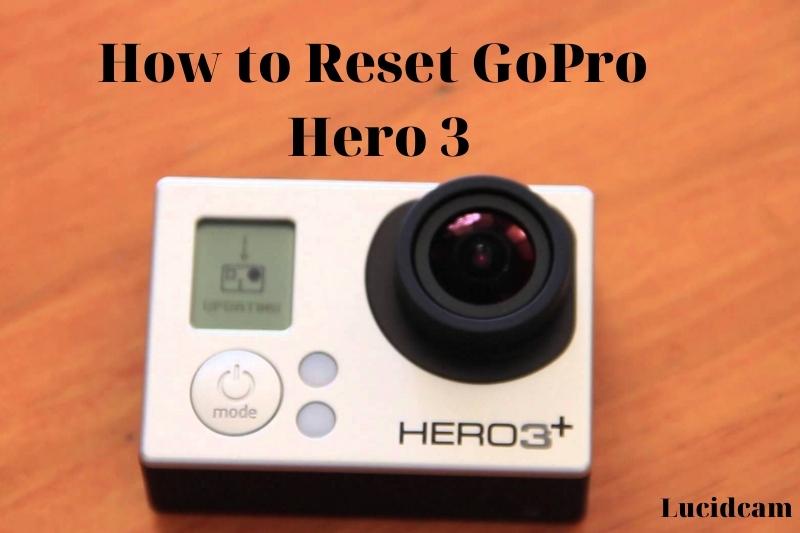There are several different ways to reset your GoPro Hero 3 camera if it is not turning on or acting up. Resetting the camera may fix the problem and allow the camera to function properly once again. This article will introduce one easy way of resetting the camera.
Table of Contents
How to Reset GoPro Hero 3

Part 1. How to Reset Hero 3/4 to Factory Settings
If the camera reset fails to resolve the problem, a factory reset (hard reset) may be an option. This will reset your GoPro, including WiFi connection password, username date, time, camera defaults, and username. It also removes the device and your GoPro Plus account.
These are the steps to reset your GoPro. Before you begin, please turn off your camera.
Factory reset for HERO3/3+ (black edition and silver edition).
- When the GoPro is turned off, hold down and press the shutter button (the top) while you are still using it.
- Holding the shutter button down, press the power button (on top of the camera).
- Now, the camera will power on and will return to its original settings.
Reset HERO4 to Factory Settings (black edition and silver edition).
- Once the camera is turned on, press the Mode button (front) until the ” Setup Gear icon appears.
- Navigate to the setup screen (the gear icon).
- To select it, press the Shutter button (the top)
- To highlight ” reset cam “, press the Mode button (the button in front of the camera).
- Select this option ” reset cam” by pressing the shutter button (the button at the top).
- The settings of your camera will be reset to their original settings when it turns on again.
For HERO5 Black, HERO (2018), HERO6 Black, HERO7 Black, HERO7 White, HERO7 Silver, HERO8 Black, MAX
Swipe down and tap Preferences > Reset > Factory Reset > (Confirm Reset)
Part 2. How to Recover Lost Photos and Videos after GoPro Reset
If you have done the reset GoPro Hero3 or another model and did not back up your photos and video and they are lost, all you have to do is use iBeesoft data recovery, and all your photos and videos will be back.
How to Restore GoPro Data With iBeesoft Data Recovery
iBeesoft data retrieval can be used to quickly restore any photos or videos from your GoPro Hero 3. You can connect your GoPro camera directly to your computer using a USB cable. Next, check if it appears on your computer. If the camera is not showing up on your computer, you can take the memory card out and use a card reader to allow the computer to read it. This utility can be opened once your computer has detected your GoPro and the memory card.
Step 1: Choose a GoPro Hero to scan and find data.
To allow the program to locate the data, select a location such as the GoPro SD Card. iBeesoft data recovery will scan the location you have chosen to find lost data. iBeesoft will then show you the results.
Step 2: Recover Reset GoPro Hero data lost.
After the Quick scan is complete, the upper portion of the window shows the scan results and directs you to “Deep Scan” to automatically collect more GoPro Hero data. The left side of the main window will show a directory in a tree shape. This directory can help you view lost files and their file types. The middle section will display all files and folders that are located under the folders selected in the left window. It also contains more information. The right side of this window shows a thumbnail and information for the selected file.
To recover files from factory reset GoPro Hero, download iBeesoft Data Recovery.
How to reset your Hero 3 WiFi password
Do you want to see the recordings and feeds of your GoPro camera? To do this, you will need to connect your GoPro’s WiFi network. To connect to the network, you will need the right credentials. You can reset your password and username on Hero 3 by following these steps.
How to Reset Your GoPro Hero Wi-Fi Password
A GoPro camera is incomplete without its WiFi system. It is essential to connect to the internet and transfer photos or videos to your computer. Forgot your password? Here’s how to reset the WiFi password on GoPro. Tip: The default password is “GoPro hero”.
Reset GoPro HERO3 WiFi Password

If you have not yet paired your camera and App, use the default password GoPro hero. This can be changed later.
If you have previously paired them, you will need to update the credentials of the GoPro camera from the GoPro website.
Step 1: Click Start Update on the update page.
Step 2: Next, enter your serial number and click Next Step.
Step 3: Next, click on WiFi Update Only and then click the Next Step button.
Step 4: Type a new name or password for your camera, and then follow the instructions on the screen to reset your Wi-Fi password.
Reset GoPro HERO 4 WiFi Password

Step 1 Turn on your camera and hit the Settings key. For three seconds, hold this button-down.
Step 2 Soon, you’ll see WiFi Mode options. However, don’t release the Settings button. Hold down the Power button, and then release it.
Step 3: Lastly, from the Reset Wi-Fi Settings, hit Reset.
How do I Reset My Hero 3+ Silver?

Hard Reset HERO 3+ Silver
- For a brief moment, hold down on the Shutter button.
- Next, hold the Shutter button while pressing the Power key.
- The GoPro will turn itself on again once it is switched off.
- You have just reseted your camera to factory defaults.
FAQs
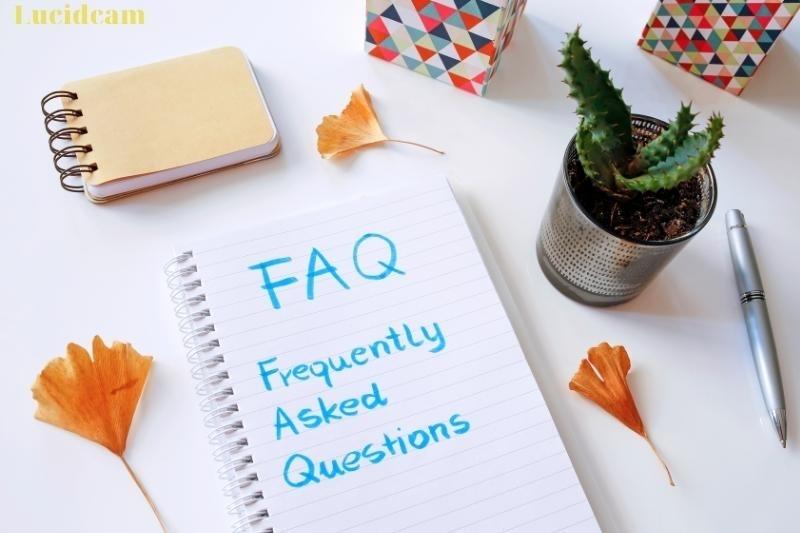
How can I reset my GoPro back to factory settings?
To turn on the status screen, switch off your camera and press the Menu button. Continue pressing the Menu button until you reach Exit Menu. Hold the Shutter button down for 8 seconds. To select the item, press and hold the Shutter button for 8 seconds.
How do I find my GoPro Hero 3 WiFi password?
- You can use the default password for your Hero3 and Hero3+ GoPro Hero3 password “GoPro hero” to get started.
Factory GoPro Wifi Password
- From the main screen swipe down to access the dashboard.
- Tap connect >Camera Information Name & Password.
- Now you will see a screen that displays the GoPro CAMERA NAME AND PASSWORD.
Here is some other useful information you can see here:
Conclusion
This is how to reset GoPro Hero3. We hope that you will find useful methods to reset your WIFI password, username, camera settings, and factory reset GoPro. These are not difficult tasks. It’s possible. We are sure!
Please share this post if you found it helpful so that others might see its contents as well! Thank you for reading!