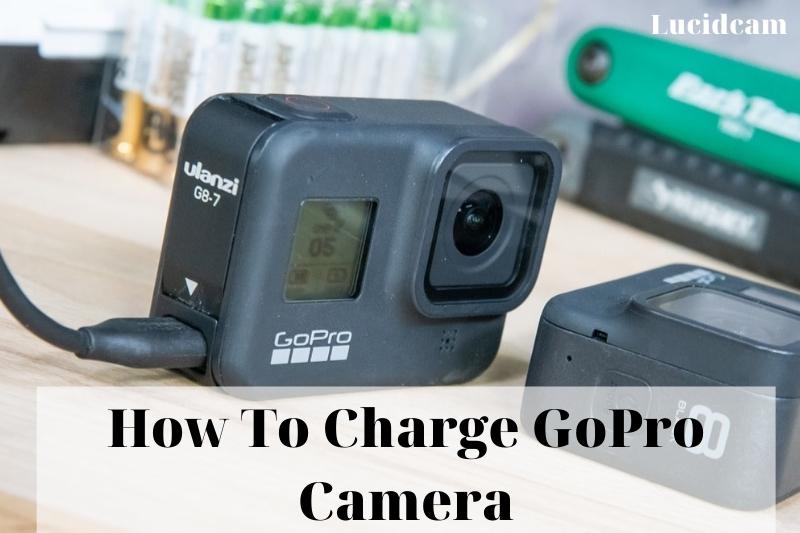- HanJin
It’s easy and straightforward to charge a GoPro. It’s unlikely that you don’t know how you can charge your GoPro. However, it may not be obvious to new users as different GoPro models have different charging options and chargers. In this blog, we will talk about charging the GoPro cameras.
Table of Contents
How To Charge GoPro Camera

This is the complete guide to charging your GoPro using the easiest method: a USB wall charger.
- Turn off the camera.
- Put one end of the included USB charging cable into your GoPro’s charging port.
- Place the other end in the wall charger
- To charge your GoPro camera, plug the charger into the wall and turn it ON.
- To ensure it is fully charged, wait for the red light.
Not necessary to purchase a separate USB Wall Charger to attach to your GoPro Charging Cable. You can use the one that came with your phone, 5V/1A (an iPhone charger cable, for example), to do the job. You can use a 5V/3A charging cable for faster charging on the latest models (Hero (2018), Hero 2018, 5, 6, 7, and Fusion).
There are many other options for charging your GoPro via USB cable, aside from the wall charger. Here is the complete list:
- Plugging GoPro cable into a USB port on your computer
- Use a Powerbank
- Multi-port AC USB hub
- Car charger
- Solar charger
Which Charging Cable Type do You Need?
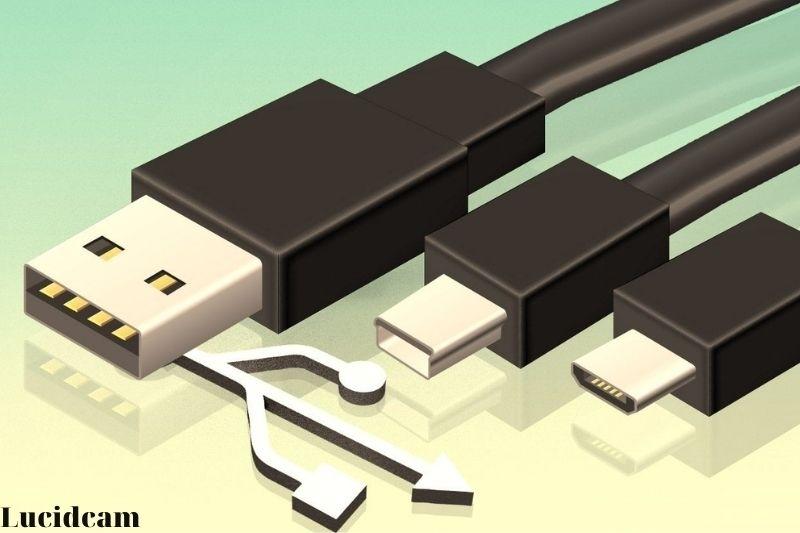
Depending on the model of your GoPro, you will need a different type of charging cable. Three types of charging cables have been adopted by GoPro across all models.
- USB-C
- Micro USB
- Mini USB
Many of the initial GoPro models were equipped with Mini USB cables. GoPro released two models that supported this cable as the technology evolved to Micro USB. For all subsequent models, GoPro switched to the USB-C cable.
Here is a list of compatible models with each type of cable:
USB-C:
- Hero 8 Black
- Hero 9 black
- Hero Max
- Hero 7 Black / White / Silver
- Fusion
- Hero (2018)
- Hero 6 Black
- Hero 5 Black
- Hero 5 Session
Micro USB:
- Hero 4 Session
- Hero Session
Mini USB:
- GoPro Hero 4 Black / Silver
- Hero 3+
- Hero 3
- Hero+ LCD
- Hero+
- Hero (2014)
- HD Hero 2
- HD Hero Original
How Long Does it Take for a GoPro to Charge?
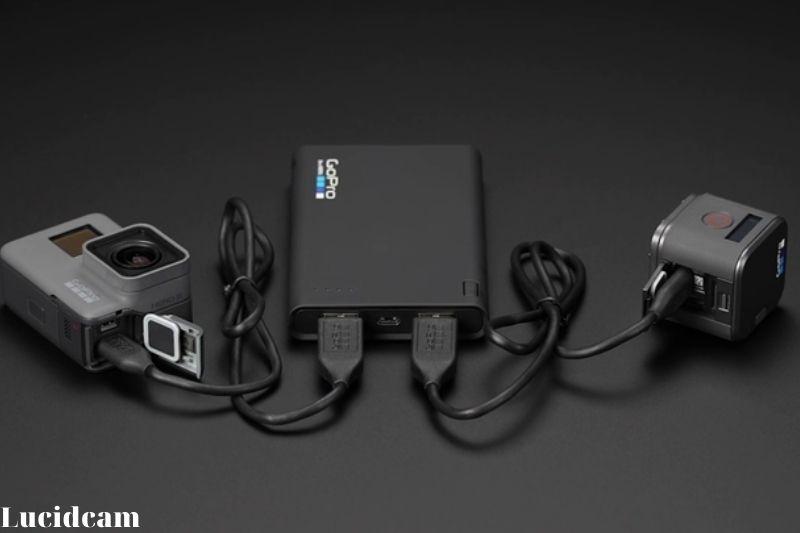
That depends on two factors:
Battery Health
How long it takes to charge depends on how healthy your GoPro’s battery is. It may take longer for older batteries to charge than newer ones.
Power Source
It may take up to four hours to fully charge your GoPro if you use a low-current power source, such as your computer’s USB Port.
Your GoPro will fully charge in approximately 2 hours if you use a standard wall charger. The charging process is usually the fastest at the beginning. This means that the initial 80% should be completed in about an hour.
If you’re using a standard AC wall charger, it shouldn’t take longer than 2 hours. After 1 hour, it should reach 80 percent.
Fast-charging is available for newer GoPro models using USB-C cables. This cable can be used to charge up to 70% faster if you connect it to a high-current USB port.
The fastest way to recharge the HERO5 Black is to use GoPro’s USB C Dual-Port Battery Charger with a high-current USB C port like those on the GoPro SuperCharger.
- You can check out How Long Does A GoPro Battery Last 2023: Top Full Guide to learn more information
How To Charge Your GoPro in Details

There are two main ways to charge your Camera. The easiest way to recharge your camera is with a charging cable. There’s another way to charge your GoPro batteries. You can charge your GoPro’s removable battery using a charging station. These chargers can charge up to two or more batteries at once.
Some GoPro models allow you to remove the battery, but others can’t. This is a list of GoPros with a removable battery.
- Hero 8 Black
- Hero Max
- Hero 7 Black
- Hero 6 Black
- Hero (2018)
- Fusion
- Hero 5 Black
- Hero 4 Black / Silver
- Hero 3+ Black
- Hero 3 Black
These are the steps to charge your camera.
- A charging cable
This is the easiest method of charging. Simply power off your GoPro, then connect the charging cable to it to any power source. Your GoPro will be fully charged when the red light turns on.
- You can charge multiple batteries by using a charging station
This is useful for people who have more than one GoPro Battery. This ensures you have enough power to continue shooting all day without worrying about running low. You can swap out a battery if it runs out quickly for a new one.
These chargers are specific for certain types of batteries, so make sure you check that the one you purchase supports your GoPro model. You can charge your battery by connecting the charging station to a USB port. For faster charging, if you have a GoPro model you can connect it to the USB port.
How do I charge my GoPro Hero 8?
- Type of Cable: USB-C
- There are two ways to recharge your device: An external charger or cable.
- It takes 4 hours to charge (low power source), 2 hours (standard charger), and 1.5 hours (supercharger).
How do I charge my Hero 7?
- Type of Cable: USB-C
- There are two ways to recharge your device: An external charger or cable.
- It takes 4 hours to recharge (low power source), 2 hours (standard charger), and 1.5 hours (supercharger).
How do I charge my Hero 6?
- Type of Cable: USB-C
- There are two ways to recharge your device: An external charger or cable.
- It takes 4 hours to recharge (low power source), 2 hours (standard charger), and 1.5 hours (supercharger).
How do I charge my Hero 5?
- Type of Cable: USB-C
- There are two ways to charge your device: An external charger or cable.
- It takes 4 hours to charge (low power source), 2 hours (standard charger), and 1.5 hours (supercharger).
How do I charge my Hero 4?
- Cable Type: Mini USB
- There are two ways to charge your device: An external charger or cable.
- It takes 4 hours (low power source), and 2 hours (standard charger) to fully charge.
How do I charge my Hero Session
- Cable Type: Micro USB
- There are two ways to charge your device: An external charger or cable.
- It takes 4 hours (low power source), and 2 hours (standard charger) to fully charge.
How do I charge Hero Max?
- Type of Cable: USB-C
- There are two ways to recharge your device: An external charger or cable.
- It takes 4 hours to recharge (low power source), 2 hours (standard charger), and 1.5 hours (supercharger).
How to charge GoPros using non-removable batteries
The battery for any Session model is contained in the camera, and cannot be removed. This means you must charge the camera battery. This applies to the HERO7 Silver & White, HERO5 Session, and HERO4 Sessions.
There’s only one choice:
- Turn the camera on
- Use the USB cable to connect the camera and your power source.
- Wait for the red light to turn off. If you don’t see the red light while it’s charging and only see charging bars on the front screen, you’ve probably still got the camera powered on, which slows the process because it’s still drawing power to run the camera.
USB Wall Charger
Connect the GoPro with a USB wall charger. It is best to use a USB 5 volt/1 am or five volt/2 am phone charger. It is possible to charge GoPro with an iPhone charger. The standard Apple iPhone charger can be used, but if you need a faster charge, the iPad charger can be used.
How To Extend The Battery Life Of Your GoPro?

If the GoPro is in continuous video shooting at 1080p at 60fps, which is the most popular setting for GoPro video cameras, it will provide a 1.5 to 2-hour battery backup. These ten tips can help extend the battery life of your camera.
- When not in use, keep your GoPro off.
- In cold weather, keep your batteries warm.
- The LCD screen should be turned off.
- You should keep Protune off, even though it will slightly increase battery life. However, this may mean that you must compromise on image quality.
- Use a smartphone app or remote control to make calls.
- Instead of using a USB cable to connect to your computer, use a wall charger.
- Upgrading the firmware
- Do not use additional settings (WiFi GPS, voice control)
- Reduce frame rate or recording resolution.
- You can also bring an extra battery pack.
FAQs

1. Can my GoPro be charged with my smartphone charger?
Connect the GoPro with a wall charger. It is best to use a USB 5 volt/1 am or five volt/2 am phone charger. It is possible to charge GoPro with an iPhone charger.
The standard Apple iPhone charger can be used, but if you need a faster charge, the iPad charger can be used.
2. How can I tell if my GoPro is charging properly?
Keep the charger on and keep it charged until it is turned off. The battery will be fully charged once the front LED goes off. It can take as long as 4 hours to fully charge the computer if it is being used and 2 hours if a USB charger is used. Fusion takes longer.
3. Why is my GoPro not charging me?
You can blame the charging fault, the charging cable, the battery problem, or the camera itself for the power or charging issues in your camera.
Make sure that your camera’s firmware version is at the latest version, v1. 2. A recommended SD card, the GoPro USB C cable, and a charger are used.
4. Is a GoPro equipped with a charger?
Both the GoPro HERO5 Session and HERO5 Black come with a USB-C charger cable and a battery. They don’t include an AC wall charger.
Conclusion
There are many different ways to charge GoPro cameras. It all depends on what type of battery you have, how much time you have available, and how much space you have to carry chargers.
If you want a quick charge or want to charge multiple batteries at once, the GoPro Supercharger is the best way to go. The multi-charger allows you to charge two GoPro Hero 5 batteries at once, saving time and keeping you moving.
Please share this post if you found it helpful so that others might see its contents as well! Thank you for reading!