Creating a multi-camera streaming setup doesn’t have to be an intimidating experience. With the right guidance and the right steps, anyone can easily set up and maintain a multi-camera streaming system for their own needs.
Whether you are a business or organization looking for a way to broadcast events live, or an individual who wants to start streaming videos online, This article will show you How to Do Multi-Camera Streaming Easy.
Table of Contents
Why Stream with Multiple Cameras?

Sometimes, people use more than one camera to make videos for others to watch on the internet. This is called streaming.
More cameras mean more angles, which means a more complete picture. When people play video games online, for instance, we may watch both the action on the screen and the player’s expression.
The usage of many cameras allows us to display multiple simultaneous events. This sheds light on the current situation and clarifies its nature. This is useful in situations like job interviews and concerts.
Using more cameras can also help us learn better. When people teach things on the internet, they can use many cameras to show us different things and help us understand better.
How to Do Multi-Camera Streaming Easy: Ultimate Guide

Multi-camera streaming is a great way to elevate your live-streaming game and engage your audience in a dynamic way. Whether you’re streaming a concert, a sports event, a conference, or a talk show, multi-camera streaming can add a new level of excitement and professionalism to your broadcast.
Here are some tips on how to live stream with multiple cameras easily:
Choose the right equipment
Before you show videos live with more than one camera, you need the right tools. You’ll need some cameras, a thing to switch between them, and a computer for live streaming.
Think about getting good cameras that show clear pictures and a switcher that works well with many cameras at once.
Use the right software
The program you use for streaming with many cameras can change how good and easy your live video is. You can pick from simple and free programs like OBS to fancier ones like Wirecast and vMix that cost money.
Make sure the program you pick works with your cameras, the switcher, and lets you see many webcams at the same time.
Set up your cameras and switcher
Switcher and multi-camera setup follows the installation of hardware and software. Make sure your cameras are set up in prime positions and linked to your video switcher. Make sure all of your cameras are connected properly to the video switcher and test it out.
Test and adjust

Before you go live, make sure to test your setup and adjust the settings as needed. Make sure all stream multiple-live video cameras are in focus, the lighting is good, and the audio is clear. Test different camera angles and transitions to see what is the best camera angle for streaming for your broadcast.
Go live
Once you’re confident that everything is working properly, it’s time to go live. Start your multi-camera live streaming software and connect it to your streaming platform, such as YouTube or Facebook.
During the live broadcast, keep an eye on your stream to make any necessary adjustments.
Other Considerations for Multi-Camera Live Streaming

Before commencing a multi-camera live broadcast, there are a few more things to consider beyond employing the proper hardware and software.
- The location of the cameras has a crucial role. It’s crucial to make sure the cameras are pointed in a way that allows for an unobstructed view of the topic being filmed. There may be a need to change the positions of the many video cameras or the angles at which they capture the action.
- Another important consideration is lighting. Proper lighting helps make the video look great, especially when using many cameras. Make sure the lights are the same for all cameras and try not to have dark shadows or very bright areas because they can change how the live video looks. of the stream.
- Audio is also a key consideration in multi-camera live streaming. It’s important to use high-quality microphones to capture clear and crisp audio. This can be achieved by using separate microphones for each camera or by using a separate audio mixer to balance the sound levels.
It’s crucial to have a contingency plan in case of unforeseen problems or technical difficulties. This could include having spare equipment on hand or having a contingency plan for how to proceed if something goes wrong during the stream.
Consider These Things Before Multi-camera Live Streaming

Before jumping into multi-camera live streaming, there are several things you should consider to ensure a successful and smooth production.
Before setting up a multi-camera stream, it’s important to think about your budget. These setups can be expensive, so you’ll need to decide how much you’re willing to spend on equipment and personnel. This includes cameras, tripods, cables, switchers, audio equipment, and crew members to operate and manage the equipment.
- When planning your stream, it’s important to think about the location and environment. Factors like lighting, sound quality, and available space can all impact the overall quality of your stream. It’s a good idea to do a test run beforehand to identify any potential issues and figure out how to address them.
- Another important factor is the purpose and format of your stream. Decide on the type of content you want to create and determine the number of cameras required to capture it efficiently. The setup may vary from a simple two-camera arrangement to a more complicated setup involving multiple cameras and angles.
- It’s also important to have a plan for switching between camera angles. You’ll need to decide who will operate the switcher and how the camera angles will be chosen. This can be done manually or using software that automatically switches between cameras.
- Lastly, consider the internet connection and streaming platform you’ll be using. Ensure that your internet connection is fast and stable enough to support multi-camera live streaming and that your streaming platform supports multiple camera inputs.
Best Multi-Camera Live Streaming Software
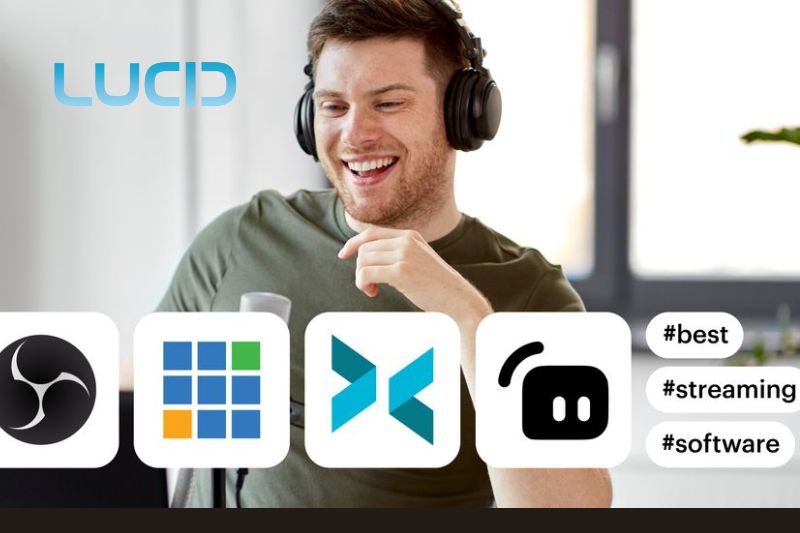
When it comes to live streaming with multiple cameras, choosing the right software can make all the difference in the quality of your stream. Here are some of the best multi-camera live-streaming software options available:
OBS Studio
Live viewing is often done with OBS multiple cams Studio, which is free and open-source software. This live video capture flip screen tool has a lot of features, like the ability to use multiple cameras, mix sounds, and change scenes.
The best webcam program works on Windows, Mac, and Linux, and it lets you use multiple USB cameras at the same time for free.
Wirecast
Wirecast is live video software that is used by professionals and has a lot of advanced features.
It has an easy-to-use interface, works with multiple cams, and lets you add images, text, and other visual elements to your multiple video streams. Wirecast works on both Windows and Mac, but it costs money.
vMix
vMix is a fancy live streaming program that has cool things like using many cameras, mixing sounds, and changing the background color.
You can also add words, pictures, and fun stuff to your videos. vMix works on Windows and has different prices to choose from.
XSplit Broadcaster
XSplit Broadcaster is a popular live streaming software that offers a range of features, including multi-camera support, audio mixing, and scene transitions.
It also allows you to add text, graphics, and other visual elements to your stream. XSplit Broadcaster is available for Windows and has a range of pricing options.
Livestream Studio
Livestream Studio is a fancy program for live streaming that has cool things like using many cameras, mixing sounds, and adding pictures. You can use it for Facebook live videos with many cameras or on other websites too.
It also allows you to stream to multiple platforms at once. Livestream Studio is available for Windows and Mac, but it is not free.
Choosing the right multi-camera live streaming software depends on your specific needs and budget. It’s important to consider factors such as ease of use, compatibility, and advanced features before making a decision.
FAQs
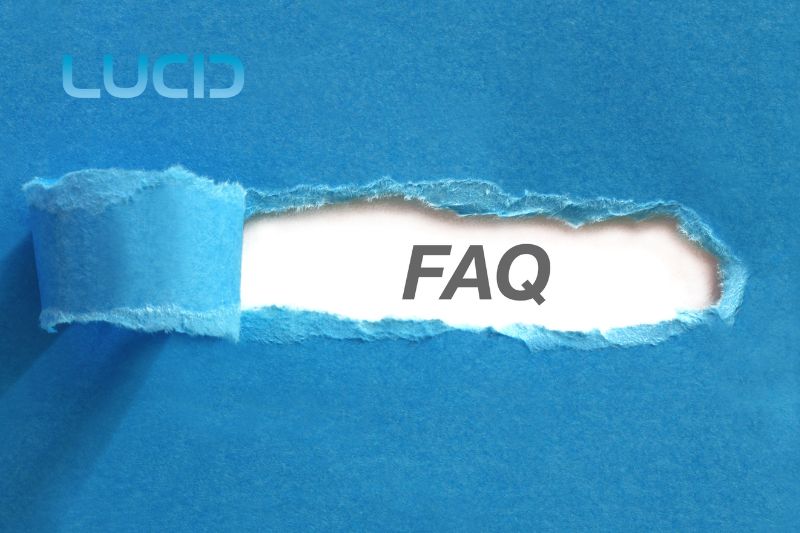
What equipment do I need for multi-camera streaming?
To do multi-camera streaming, you will need multiple cameras, a video switcher or mixer, a computer, and a stable internet connection. You may also need additional accessories, such as cables, microphones, and lighting, depending on your specific setup.
What software can I use for multi-camera streaming?
There are several software options available for multi-camera streaming, including OBS Studio, Wirecast, vMix, and many more. These programs allow you to switch between cameras and add different effects and graphics to your stream.
Can I use my smartphone as a camera for multi-camera streaming?
Yes, you can definitely use your smartphone as a camera for wireless multi-camera streaming. There are plenty of apps out there, like EpocCam and DroidCam, that let you turn your phone into a webcam or camera for recording multiple streams at once.
How do I sync the audio and video from multiple cameras?
To sync the audio and video from multiple cameras, you can use a clapperboard or slate to create a visual and audio cue that can be used to align the footage in post-production. You can also use software tools that allow you to adjust the audio and video sync in real-time during the live stream with multiple cameras.
Can I use 2 cameras with OBS?
Yes, you can use multiple cameras in OBS at the same time. You’ll just need to add the camera as a source within a scene, then configure a hotkey to switch between the cameras.
Read more:
- TOP 10 Best Camera For Music Videos: Top Brands Review 2023
- Do All Movie Theaters Have Cameras: Top Full Guide For You 2023
Conclusion
In conclusion, streaming with various live streams can be a good way to make content that is interesting and changes over time. Streaming from more than one camera can be easy if you plan ahead and set up the software correctly. By learning the basics of multi-camera streaming, you’ll be able to tell your story in a creative and powerful way.
Content makers are using live streaming video with multiple cams more and more to get the attention of their audience and stand out from the crowd. We appreciate you reading!
