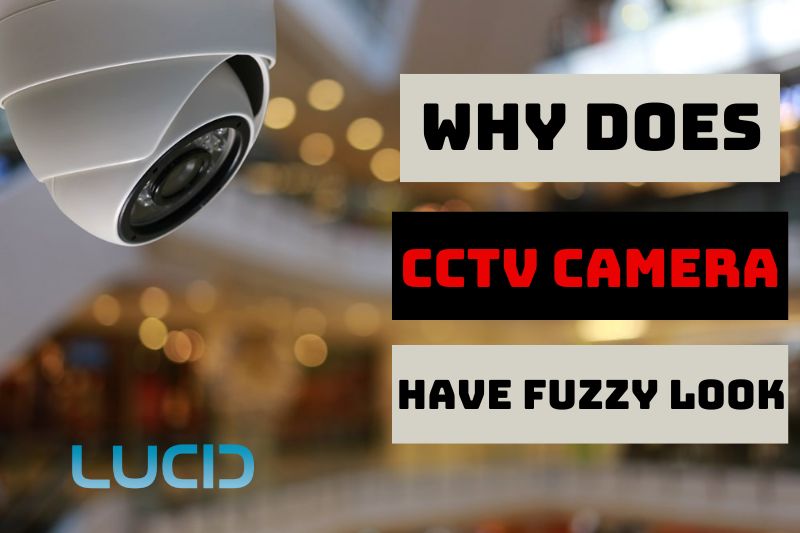CCTV cameras are often utilized for surveillance and security purposes in both public and private areas. They allow for monitoring and recording of activities to help ensure safety and security. However, many individuals have expressed dissatisfaction with CCTV footage that is of low quality, with a fuzzy or hazy appearance.
This article will look at Why Does CCTV Camera Have Fuzzy Look and what can be done to enhance their image quality.
Table of Contents
- 1 Why Does CCTV Camera Have Fuzzy Look?
- 2 Why are Security Cameras Dark and Blurry at Night?
- 3 How to Make a Security Camera Picture Clearer?
- 4 FAQs
- 4.1 Why does my camera look foggy?
- 4.2 How can I fix a fuzzy CCTV camera?
- 4.3 Can bad weather affect the quality of CCTV camera footage?
- 4.4 What can I do to improve the quality of CCTV camera footage?
- 4.5 Why is my Blink camera blurry?
- 4.6 Why is my Vivint camera blurry?
- 4.7 Why is my Lorex camera blurry?
- 5 Conclusion
Why Does CCTV Camera Have Fuzzy Look?

Many people often wonder why the footage captured by CCTV cameras can sometimes appear fuzzy and unclear. There are several reasons why CCTV cameras may have a fuzzy look, including:
The lens is dirty
A dirty security camera lens cloudy can significantly impact the clarity of CCTV footage. Dust and dirt can accumulate on the fuzzy camera lens, causing it to become hazy or blurry.
Neglecting to clean the lens can cause a buildup of grime that may damage the lens permanently. Thus, Regular cleaning of CCTV camera lenses is crucial to ensure that they can capture clear and accurate images.
The security camera’s lens could be out of focus
Blurred or unclear images can result from an out-of-focus lens on a CCTV camera. The cause of this issue may be hardware damage or problems with the camera’s focusing system.
You’re using a low-resolution security camera
The sharpness of a CCTV camera directly impacts the quality of its video. Cameras with low resolution capture fewer pixels, resulting in less clear images.
In contrast, high-resolution cameras capture more pixels, resulting in better and more detailed videos.
So, Selecting a high-quality CCTV camera is crucial to ensure that the recorded footage is clear and suitable for monitoring purposes
The image sensor may be defective
The image sensor is a crucial component of a CCTV camera that captures and processes images. If the image sensor is defective, it can result in poor-quality footage or a fuzzy look.
This may occur due to mechanical damage, electrical security camera image problems, or wear and tear over time. Therefore, it’s essential to ensure that the image sensor of a CCTV camera is functioning correctly to capture clear and sharp images.
Loose video connectors can cause a blurry image
Video connectors are responsible for transmitting the image captured by a CCTV camera to a monitor or recording device. If the video connectors are loose or improperly connected, it can result in a blurry image or poor-quality footage.
This issue can be resolved by checking and tightening all video connectors to ensure that they are secure and properly connected.
A faded dome cover will cause the camera’s image to be discolored or blurry
A dome cover is often used to protect CCTV cameras from the weather and other things in the environment. If the dome cover fades, it can cause the picture to be discolored or blurry, making it hard to tell who or what is in the tape.
If the dome cover on this security camera has faded, you can replace it with a new one. This will make sure that the CCTV camera takes clear and accurate pictures.
Why are Security Cameras Dark and Blurry at Night?

Security cameras are useful for monitoring and recording what is happening inside and outside of a facility. However, one of the most common reasons why security cameras fail is because they get dark and grainy at night, making clear film difficult to obtain.
There are several reasons why security cameras may experience this issue, including:
Insufficient lighting
Most of the time, not enough light makes a security camera foggy at night. Insufficient lighting can negatively impact the camera’s lens, preventing it from capturing enough light to produce a clear and detailed image.
So, it’s important to make sure the area being watched has enough light or to place infrared illuminators that give off infrared light to help the camera take clear pictures when there’s not enough light.
Low-quality cameras
Insufficient lighting at night can often lead to security cameras producing foggy images. If the lighting conditions are incorrect, the camera’s lens may not be able to capture enough light to generate a clear and detailed image.
So, it’s important to make sure the area being watched has enough light or to put infrared illuminators that give off infrared light to help the camera take clear pictures when there’s not enough light.
Reflections and glare
At nighttime, security camera footage may appear dark and blurry due to reflections and glare. This happens when light from nearby sources such as streetlights or headlights reflects into the camera’s lens.
You can fix this problem by adjusting the camera’s angle or by installing an anti-glare shield over the lens to minimize reflections.
Camera settings
Low-light photo quality is also affected by the camera’s settings. Optimizing image quality in low light requires adjusting camera settings including shutter speed, gain, and white balance.
Environment
Finally, the environment can play a significant role in the quality of security camera footage captured at night. For example, Obstacles or obstructions in the camera’s field of view can hinder its ability to capture clear images. This can lead to poor image quality and incomplete footage.
Additionally, weather conditions, such as fog or rain, can also impact the camera’s ability to capture clear footage.
In conclusion, security cameras can become dark and blurry at night due to several factors, including insufficient lighting, low-quality cameras, reflections and glare, and camera settings.
How to Make a Security Camera Picture Clearer?

A clear and sharp image is essential for the effectiveness of a security camera. If the camera’s footage is blurry or unclear, it can be challenging to identify individuals or objects captured in the footage.
Fortunately, there are several steps that you can take to make a security camera picture clearer.
Clean the camera lens
One of the primary reasons for a blurry security camera image is a dirty lens. Dust and dirt can accumulate on the camera lens, causing it to become hazy or blurry. To remedy this, clean the camera lens regularly using a microfiber cloth or lens cleaning solution.
Adjust the focus
A fuzzy image might be the consequence of the camera’s focus being off. The focus may typically be changed manually on security cameras. If your camera has an autofocus option, you should activate it and make sure it works properly.
Check the camera resolution
The resolution of a security camera determines the quality of the image it captures. If the camera has a low resolution, it can result in a blurry or pixelated image. Therefore, consider upgrading to a camera with a higher resolution to improve image quality.
Check the camera settings
Image quality may also be improved by adjusting the camera’s settings. Adjusting the brightness, contrast, and saturation, for example, can assist generate a crisper image. Changing the shutter speed and frame rate can help improve the image quality of the camera.
Check the lighting
How bright it is can make a big difference in how clear the picture that the security camera takes. Make sure the camera is in sufficient lighting and don’t put it directly in front of a bright light source, as this can cause unwanted glare or reflections.
FAQs

Why does my camera look foggy?
Sometimes, a camera looks fuzzy because the glass on it is dirty, it’s too dark, or there are issues inside the camera. Also, if there’s wet air or fog on the glass, the picture might look hazy.
How can I fix a fuzzy CCTV camera?
If a camera’s pictures are blurry, there are a few things you can do to make the pictures clearer. First, you can clean the camera’s glass with a soft cloth, like you clean your eyeglasses.
If that doesn’t help, you can try turning a button on the camera to make the pictures clearer. Sometimes, this button is called the “focus” button.
If the camera is really old and doesn’t take good pictures, you might need to buy a new camera with a nicer picture.
Another thing you can try is putting the camera in a different place to see if that helps make the pictures clearer.
Can bad weather affect the quality of CCTV camera footage?
Yes, bad weather, such as heavy rain or fog, can affect the quality of CCTV camera footage. It can cause blurry images, poor visibility, and lower image resolution.
What can I do to improve the quality of CCTV camera footage?
If your Vivint camera’s picture is not clear, maybe the glass is dirty, it’s too dark, the camera is far from what you want to see, or the internet is slow. You can clean the glass, make the area brighter, move the camera closer, or make the internet faster to make it better.
Why is my Blink camera blurry?
If your Blink camera takes blurry pictures, there are a few reasons why that might be happening. The lens might be dirty, the battery might be low or not working, the camera might be too far away, or the Wi-Fi might not be working well
To fix the problem, try cleaning the lens, removing or charging the battery, moving the camera closer to the subject, or improving the Wi-Fi link.
Why is my Vivint camera blurry?
If your Vivint camera takes blurry pictures, there could be a few different reasons why. Maybe the lens is dirty or the area doesn’t have enough light. Or maybe the camera is too far away from what you’re trying to see, or the internet connection is too slow.
You can try cleaning the lens, adding more light, moving the camera closer, or getting a better internet connection. With a little troubleshooting, your Vivint camera will be taking clear pictures in no time!
Why is my Lorex camera blurry?
If your Lorex camera’s pictures aren’t clear, maybe the glass is dirty, it’s too dark, the camera is far from what you want to see, or the internet is slow. To make it better, clean the glass, make the area brighter, move the camera closer, or make the internet faster.
Read more:
- How To Block Night Vision Cameras: Top Full Information 2023
- How To Spot A Fake Security Camera 2023: Top Full Guide
Conclusion
To sum up, we need to think about why CCTV cameras sometimes look fuzzy and dark at night. But don’t worry, there are things we can do to make the pictures clearer! For example, we can make sure the camera is in a bright area and has good quality. We can also upgrade the camera or try a different brand. So, with a few simple steps, we can make sure our CCTV cameras are working well and keeping us safe. Thank you for reading!