Do you have a stack of disposable camera photos collecting dust in your closet? With today’s technology, it’s simple to transfer those paper snapshots to your mobile device.
In this article, Lucidcam will guide you through the steps necessary to transfer those old-school prints onto your device. Whether you want to use them as wallpapers or share them with friends on social media, this article will provide clear instructions on how to get disposable camera pictures on your phone.
Table of Contents
- 1 Can You Get Disposable Camera Photos on Your Phone?
- 2 How To Get Disposable Camera Pictures on Your Phone
- 2.1 Method 1: Ask your photo lab to deliver your photos as digital copies
- 2.2 Method 2: Use a disposable digital camera
- 2.3 Method 3: Use a disposable camera app to mimic the experience
- 2.4 Method 4: Scan the disposable camera pictures
- 2.5 Method 5: Photograph the prints from disposable cameras using your phone’s camera
- 2.6 Method 6: Get a film scanner for your phone
- 3 How to Print Disposable Camera Pictures?
- 4 FAQs about How to Put Disposable Camera Pictures On Your Phone
- 5 Conclusion
Can You Get Disposable Camera Photos on Your Phone?

Yes, you can put pictures from a throwaway camera on your phone. Film cameras are disposable cameras. You have to develop the film to see the pictures you took.
But now there are sites that will develop the film and give you digital copies of the pictures. Most of the time, you return the throwaway camera to the service provider. The service provider then develops the film and sends you digital copies of the pictures from the disposable camera.
There are also apps for smartphones that make them look and feel like throwaway cameras.
How To Get Disposable Camera Pictures on Your Phone
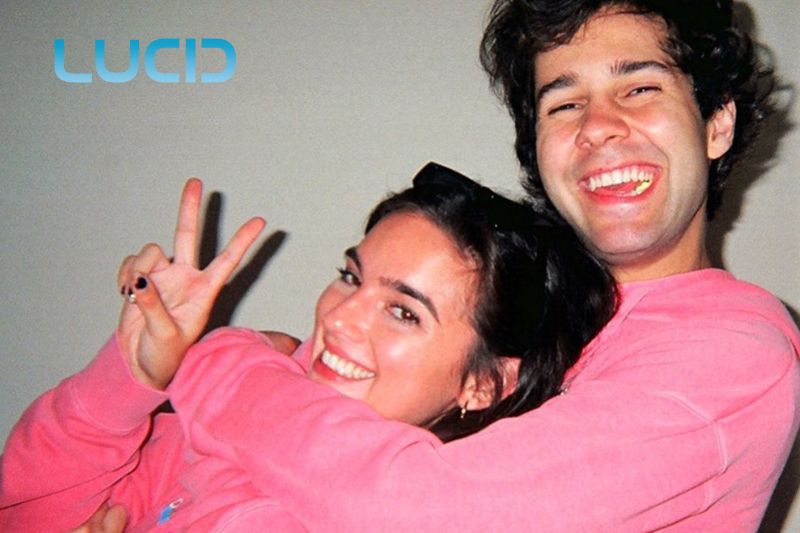
If you’re looking to get the charm and nostalgia of disposable camera pictures, but would like them in digital format, there are a few ways on how to get film on your phone you can do.
Here are 6 methods to get disposable camera pictures on your phone:
Method 1: Ask your photo lab to deliver your photos as digital copies
If you have a one-time-use camera with pictures, you can take it to a place that develops photos and ask for digital copies.
Some establishments offer this service and will upload the photos to a website or send them to you through email. You’ll need the camera with you, and the photographs might not be ready to see on your phone for a few days.
Method 2: Use a disposable digital camera

Use a disposable digital camera, which looks and works like a throwaway film camera but is actually digital. This is another way to get pictures from disposable cameras.
Disposable cameras that can be connected to your phone typically feature a fixed lens and lack a screen, similar to disposable film cameras. However, they come equipped with a memory card or USB port, allowing you to transfer pictures to your computer or phone.
Digital throwaway cameras can be bought online or in some places. They make it easy and quick to get pictures from disposable cameras in digital format.
Method 3: Use a disposable camera app to mimic the experience
You may fake using a disposable camera or access to photo developing facilities by installing an appropriate software on your mobile device.
These applications let you to snap a few images, wait for them to be seen, and then make them appear old-fashioned. After snapping the shots, save them to your phone and share them with your friends as you would any other photo.
Method 4: Scan the disposable camera pictures

One way to digitize your disposable camera photos is to scan them using a scanner. There are a variety of scanner options, including traditional flatbed scanners or handheld portable scanners that can be used to scan the physical prints.
Next, to do, you can save them on your computer and then transfer them to your mobile phone using a USB cable or a cloud-based service like Google Drive or Dropbox.
Method 5: Photograph the prints from disposable cameras using your phone’s camera
You might take a picture with your phone’s camera. Place the prints on a level table with excellent lighting and photograph them with your phone.
Even though this method might not give you the best pictures, it can be a quick and easy way to scan your throwaway camera photos with apps that can scan disposable photos.
Method 6: Get a film scanner for your phone

If you use film cameras a lot, you might want to get a special scanner for your phone.
This scanner connects to your phone and helps you turn your film pictures into digital ones. This is really helpful for people who take lots of film pictures and want to see them on their phones easily.
How to Print Disposable Camera Pictures?

There are several ways to print these disposable camera pics, depending on your preference and resources.
- One option is to take the analog disposable camera to a photo lab or drugstore that offers printing services. Simply drop off the camera and they will develop the film and print the pictures for you.
- Use a photo lab: Take your disposable camera to a photo lab or drugstore that offers photo printing services. They will develop the film and print the photos for you.
- Use printer: If you have a photo printer at home, you can scan the prints from your throwaway camera and then print the pictures. You can also use the camera on your phone to take a picture of the printed photos and print them from there.
- Use an online printing service: You can get pictures printed from the internet. You can upload digital images or pictures from a disposable camera and have them sent to you.
- Use a photo kiosk: Some stores have photo kiosks where you can insert your disposable camera’s film and select which photos to print. These kiosks often have options for different print sizes and formats.
No matter what way you choose, it’s important to print the pictures on good photo paper to make sure they last a long time and keep their quality.
FAQs about How to Put Disposable Camera Pictures On Your Phone

Where to take disposable cameras?
You can take disposable cameras to any photo lab, drug store, or retail shop that prints photos. Walgreens, CVS, Walmart, Target, and Costco are all popular places to shop.
It’s important to remember that not all places can develop disposable pictures on-site, so it’s best to call ahead or check online to make sure. There are also websites where you can send in a disposable camera and get the pictures developed and printed.
What is the best disposable camera app?
There are several disposable camera apps available for both iOS and Android devices. The best disposable camera app will vary depending on personal preference, as each app offers a unique set of features and filters.
However, some of the most popular disposable camera apps include Huji Cam, Gudak Cam, and Disposable Camera. Huji Cam, for example, simulates the look and feel of a disposable camera by adding light leaks, dust, and grain effects to your photos.
Gudak Cam also makes you feel like you’re using a throwaway camera, but like a real disposable camera, it only lets you take 24 pictures per “roll” of film.
What is the fastest way to get disposable cameras developed?
Most drugstores and retail shops offer one-hour picture printing services, which is the best way to get disposable cameras processed. You can drop off your disposable camera and pick up your pictures in as little as an hour if you choose this choice. Some places may even let you pick up your order the same day for an extra fee.
You might also make advantage of a platform that allows you to print images online and then instantly send them to the recipient. The majority of these services let you to upload your photographs to the internet and then have printed copies sent to your home within a few days.
It is essential that you are aware that some e-commerce websites may demand additional payment for expedited delivery; hence, before you place an order, you should first confirm the costs and the estimated delivery timeframes.
Conclusion
In conclusion, it is easy and fun to convert disposable camera pictures into digital images on your phone. The disposable camera aesthetic process is surprisingly straightforward, requiring only an inexpensive scanner or a free app. With this new technology, you can keep the memories of life’s special moments alive forever!
So why not get rid of the bulky albums and embrace the convenience of mobile photography? Start converting your photos today to make sure that all of your memories stay with you forever! Thank you for reading our blog on how to get disposable camera pictures developed and don’t forget to visit LucidCam to stay updated.!
