Cameras facing the driver are now common as they can increase safety on the road, monitor driving behavior, and provide evidence in case of an accident or dispute. But some people might be worried about privacy or being distracted by these cams and want to turn them off.
In this guide, Lucidcam will show you How to Disable Driver Facing Camera. We’ll cover important considerations and tips to avoid breaking the law and the implications if you do
Table of Contents
- 1 Types of Driver-Facing Cameras
- 2 How to Disable Driver-Facing Camera: 5 Easy Ways
- 3 Considerations and Warnings
- 4 FAQs about How to Disable a Camera System in Cars
- 4.1 Is it legal to disable a driver-facing camera?
- 4.2 What is the cons of driver-facing cameras?
- 4.3 Will disabling a driver-facing camera affect my insurance coverage?
- 4.4 Can disabling a driver-facing camera void my vehicle’s warranty?
- 4.5 Are there any alternatives to disabling a driver-facing camera?
- 4.6 What risks are associated with using GPS blockers or RF interference devices to disable a driver-facing camera?
- 4.7 Can I use a lens blocker to disable a driver-facing camera without affecting other vehicle systems?
- 5 Conclusion
Types of Driver-Facing Cameras

Driver-facing cameras are really important for modern vehicle safety systems. They provide important data to prevent accidents, monitor driver behavior, and improve road safety overall.
These cameras come in various types, each offering distinct features and benefits:
Dash Cams
Dashcams, which are also called dashboard cameras or car DVRs, record video of the road ahead and sometimes the inside of the car. They can help record events, provide proof in cases of disagreements or accidents, and keep an eye on how well drivers are doing. These days, a lot of people use them
Dual-lens Cameras

These cameras show everything around the car by taking videos from many sides. By utilizing four cameras located on the front, rear, and sides of the vehicle, these cameras aid in improving visibility, enhancing parking abilities, and providing greater situational awareness.
360-Degree Cameras
These cameras show everything around the car by taking videos from many sides. By utilizing four cameras located on the front, rear, and sides of the vehicle, these cameras aid in improving visibility, enhancing parking abilities, and providing greater situational awareness.
Advanced Driver Assistance Systems (ADAS) Cameras
ADAS cameras help cars know what’s happening around them and work with other car parts to keep drivers safe.
They help with things like telling drivers if they’re leaving their lane, warning about crashes, and helping with speed control. This makes driving safer and helps stop accidents.
Telematics Cameras
These cameras work with special systems that learn about how cars are used and how they work. They’re great for people who watch over lots of cars because they help them know how drivers act, save gas, and keep cars working well. This helps them make good choices and save money.
Every camera has a special job and helps make driving better and safer. By picking the right camera, drivers and people who watch over cars can make smart choices and keep everyone safe on the road.
How to Disable Driver-Facing Camera: 5 Easy Ways

Sometimes people might want to turn off a camera that looks at drivers. They might want privacy or not want to be distracted. We think it’s better to keep the cameras on because they help keep everyone safe and show what happens if there’s a crash. But it’s good to know how to turn them off if you really need to.
Below are some techniques how for disabling smart drive camera:
Turn off the Camera
The most straightforward method is to turn off the camera itself. Some devices have an on/off switch or a setting in the menu that allows users to disable the recording functionality. Consult the smart drive camera installation guide on how to disable the device.
Use GPS Blocker
Some driver-facing cameras rely on GPS data to function correctly. Using a GPS blocker or jammer can prevent the smart drive truck camera from receiving GPS signals, rendering it unable to record or store data.
But remember, using something to stop GPS can be against the law in some places and can cause problems with important GPS things in your car.
Disconnect the DVR

Disconnect the DVR
To store the video footage captured by the camera, the Digital Video Recorder (DVR) is utilized. To halt the camera from recording and storing video data, one can disconnect the DVR. This can be accomplished by identifying the DVR, unplugging any cables linking it to the camera, and removing any memory cards or storage devices.
Use an RF Interference Device
RF (Radio Frequency) tools send out little waves that can make it hard for the camera to talk to other parts, like the thing that takes videos
If you put an RF interference device close to the camera, you might be able to briefly stop it from working. But using these devices may be against the law in some places and can mess up other wifi systems in your car.
Use a Device Cancellation Method
There are special things made to cover the camera lens so it can’t take videos. People call them “lens blockers” or “camera stoppers.” You put them on the camera lens so it can’t see or record anything.
Before trying these ways, think about what could happen and check the rules where you live to make sure it’s okay.
Considerations and Warnings

When thinking about turning off a camera that faces the driver, it is important to think about the risks, effects, and legal issues. Here are some important things to think about and things to watch out for:
Legal Implications
Safety Concerns
Cameras equipped in cars have the potential to enhance driving safety significantly. These cameras capture videos that can provide a comprehensive view of any problems or accidents that may occur, while also ensuring that people are driving responsibly. If the camera is disabled, it may impede the ability to maintain safety since we won’t have access to the videos that reveal what occurred.
Insurance and Liability
Certain auto insurance providers offer incentives to drivers who install cameras in their cars that record driver activity. This is because the recorded videos can provide evidence of what transpired in the event of an altercation or issue.
However, disabling the camera may lead to the loss of these incentives, and your insurance coverage may be limited in the event of an incident.
Furthermore, if a problem occurs, and it’s discovered that you deliberately deactivated the camera, you may be held responsible for any damage or injuries that result, and may be required to bear the associated costs.
Warranty Issues
Certain cars come equipped with driver-monitoring cameras that play a crucial role in maintaining safety. Attempting to disable or damage the camera could lead to its malfunction, and the car manufacturer may no longer offer free repair services.
Thus, before making any attempt to disable or damage the camera, it’s advisable to review the car documentation to understand the potential consequences of such actions.
Interference with Other Systems
There are ways to turn off the camera in the car, but some ways might also stop other important things from working well. This could make the car work worse or even be dangerous.
Ethical Considerations
Certain cars have driver-monitoring cameras that record videos of the driver, which are essential in ensuring safety and maintaining the car’s optimal functioning. Despite this, some individuals may still prefer to disable the camera.
However, doing so may compromise the safety of the car’s occupants and other drivers on the road. Additionally, it may pose issues if the car is used for work purposes.
Therefore, prior to disabling the camera, it’s crucial to reflect on whether it’s a wise decision and whether it aligns with your objectives. It’s important to keep in mind that the camera is intended to enhance safety for everyone, and turning it off may not be a favorable option.
FAQs about How to Disable a Camera System in Cars
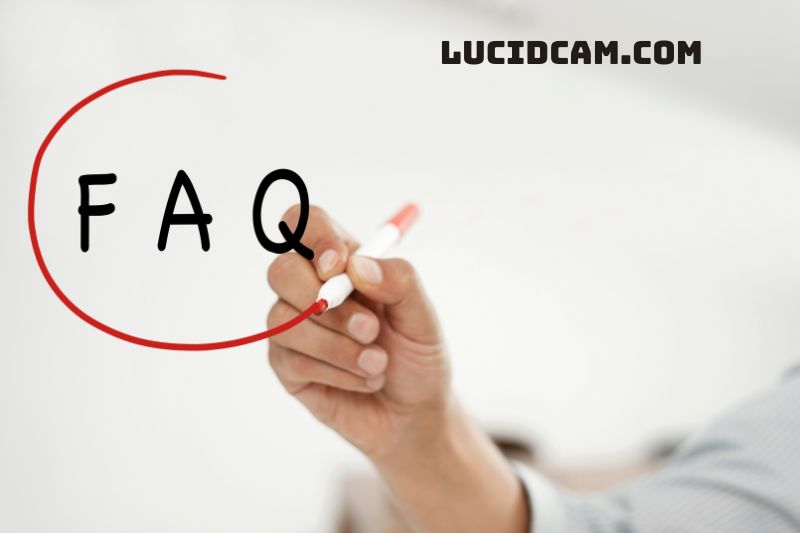
Is it legal to disable a driver-facing camera?
Sometimes there’s a camera in a car that faces the driver. The acceptability of disabling this camera depends on your location and the reasons behind your decision to turn it off. In some places, it might be against the rules to turn it off, especially if you’re driving a big truck or if the camera is there to help keep you safe. It’s important to check the rules in your area before turning off the camera.
What is the cons of driver-facing cameras?
Privacy concerns:
One of the biggest cons of driver-facing cams is that they might invade the privacy of the driver. Drivers may not like the idea of a camera watching their every move, especially if the camera is always taking pictures
Driver distraction:
Sometimes, there’s a camera in the car that looks at the driver. But this can be a problem because it might make the driver worry that their boss is watching them and might be angry if they don’t drive well. This worry can make it hard to focus on the road, which could make it more likely to have a car accident.
False positives:
Sometimes cameras in cars think that the driver is very sleepy and needs to rest, even if the driver is not really that tired. This can make the car beep or do things that aren’t necessary, which might make the driver feel mad or sad.
Technical issues:
Just like toys or gadgets, sometimes the cameras in cars can have issues or stop working. This could make them not work as well in keeping people safe because they might not see everything or they might give wrong information.
Will disabling a driver-facing camera affect my insurance coverage?
Some insurance companies offer discounts or incentives for vehicles equipped with driver-facing cameras.
Disabling the driver i camera may void these discounts and potentially affect your insurance coverage. It’s advisable to seek advice from your insurance provider before modifying any of your vehicle’s safety systems.
Can disabling a driver-facing camera void my vehicle’s warranty?
If you mess with or turn off the camera that faces the truck driver, it might make it so your truck’s warranty won’t work anymore. This is especially true if the camera was already part of the truck or is needed to keep people safe.
You should read the paperwork that came with your truck’s warranty to understand what might happen if you mess with the camera.
Are there any alternatives to disabling a driver-facing camera?
If you’re uncomfortable with the constant visibility inside your car, you can opt for a camera that allows you to switch it off whenever you desire. Another alternative is to invest in a camera that only activates in response to crucial events, such as collisions.
If you prefer to retain the camera but don’t want it to store excessive information, you can adjust its settings accordingly.
What risks are associated with using GPS blockers or RF interference devices to disable a driver-facing camera?
Some people use special devices to stop their car’s GPS or radio signal from working, but in some places, that can be against the law.
In addition, these devices can cause interference with other critical components in your car, such as the GPS navigation system, which aids in route finding, or the radio, which enables communication with others. This interference can lead to a reduction in the car’s overall functionality and even compromise driving safety.
Can I use a lens blocker to disable a driver-facing camera without affecting other vehicle systems?
To prevent the camera in your car from recording, you can utilize a special tool that blocks its view. Doing so shouldn’t interfere with other car functions, but it may result in issues depending on the specific regulations in your area of residence. It’s crucial to familiarize yourself with local rules before attempting to block the camera view.
Read more:
- How Long Do Security Cameras Keep Footage? How to Free Up Space: Full Guide 2023
- How To Spot A Fake Security Camera 2023: Top Full Guide
Conclusion
If you’re thinking about disabling the driver-monitoring camera in your car or truck, it’s a crucial decision that demands thoughtful consideration. Although you may have legitimate reasons for wanting to turn off the camera, such as privacy concerns or unease, you should be cautious since it could potentially endanger driving safety. Consulting experts in the domains of safety and law can assist you in making an informed decision. Thank you for reading!
