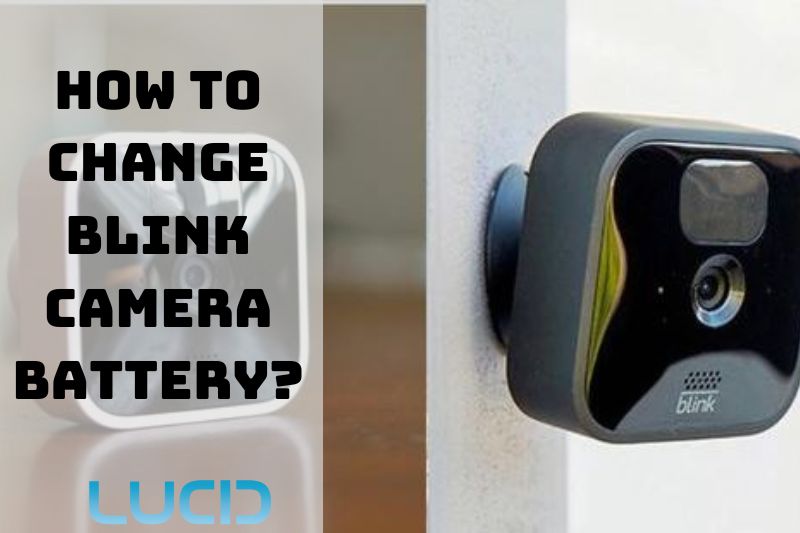If you own a Blink camera, it’s important to keep the battery up and running. Knowing how to change the battery can be confusing, though, especially if you’re new to using security cameras. This article provides step-by-step instructions on How to Change Blink Camera Battery so you can ensure optimal performance.
Table of Contents
- 1 Can You Replace Blink Batteries?
- 2 What Type of Batteries Do Blink Cameras Use?
- 3 How to Change Blink Camera Battery
- 4 What Effects Blink Camera Battery Lifespan?
- 5 Tips for Blink Camera Battery Lifespan Lasting?
- 6 FAQs about How to Replace Blink Outdoor Camera Battery
- 6.1 How to change batteries in a blink xt2 camera?
- 6.2 What type of batteries should I use in my Blink camera?
- 6.3 Can I use rechargeable batteries in my Blink camera?
- 6.4 Do I need to remove the camera from its mount to change the batteries?
- 6.5 What should I do if my Blink camera does not turn on after replacing the batteries?
- 7 Conclusion
Can You Replace Blink Batteries?

Yes, Blink camera batteries are replaceable. When the batteries run low, you can make a Blink outdoor camera battery replacement with new ones to keep the camera running smoothly. The Blink cameras are designed to use AA lithium batteries, which are readily available in most stores.
The Blink camera’s battery may be swapped out quickly and easily without any technical know-how or specialized equipment.
What Type of Batteries Do Blink Cameras Use?

Blink cameras are popular, battery-powered, wireless security cameras. Users who want to make sure their Blink cameras work well and quickly should think about what kind of batteries they use.
Two regular AA lithium batteries power a Blink camera. Numerous electrical devices use this common battery type.
The high energy density of lithium batteries allows them to store a significant amount of power in a relatively compact volume. Because of this, they are ideal for high-power devices like Blink cameras.
Lithium batteries are also known for lasting a long time, which is why Blink cameras should use them.
Lithium batteries can last up to 3 times longer than other types of batteries. So if you want to save money by not having to change batteries as often, they’re a great choice.
How to Change Blink Camera Battery

Blink cameras work wirelessly on batteries, and replacing the batteries periodically is essential for the camera to work correctly. Here are the steps to follow to change the batteries in a Blink camera.
- First, remove the camera from its mounting location. This can be done by sliding the camera off of the mounting bracket.
- Once the camera is removed, locate the battery compartment on the back of the camera.
- Press the latch on the battery compartment and then pull the compartment out to remove the old batteries.
- Insert the new batteries, ensuring that they are properly oriented and placed in the correct slots.
- Once the batteries are inserted, slide the battery compartment back into place until it clicks into position.
- Finally, remount the camera by sliding it back onto the mounting bracket.
It is important to note that Blink cameras use lithium AA batteries, which are recommended for optimal performance.
Using high-quality cells that last a long time can help avoid having to change Blink batteries often. By following the simple steps on how to change the battery in a Blink camera, the battery can be quickly changed to ensure that the camera continues to work well.
What Effects Blink Camera Battery Lifespan?

The lifespan of a Blink camera battery can be affected by several factors. These factors can impact the battery’s performance and how long it will last before needing to be replaced. Some of the factors that can affect Blink camera battery lifespan include:
- Camera Usage: The more frequently the Blink camera is used, the more battery power it will consume. Higher usage can result in shorter battery life.
- Camera Settings: The settings on the Blink camera can also affect battery life. For example, setting the camera to record longer videos or taking more frequent snapshots can reduce battery life.
- Temperature: Really hot or cold weather can mess with how well a battery works. When it’s super hot out, the battery can run out faster. And when it’s really cold, the battery can’t hold as much power.
- Battery Quality: Low-quality batteries have a shorter lifespan and lower performance than higher-quality batteries.
- Battery Maintenance: Taking good care of a battery, like making sure it’s full before using it and not letting it get empty, helps it last longer.
- Environment: The environment in which the Blink camera is used can also affect battery lifespan. For example, if the camera is placed in an area with a lot of motion or activity, it may use more battery power to capture footage.
Knowing how to help your camera’s batteries last longer is good. You can change how the camera works, use better batteries, and take care of them. Remember to see how much battery is left and put in new ones when needed, so your camera can always take videos when you want it to.
Tips for Blink Camera Battery Lifespan Lasting?

There are several tips to help extend the lifespan of your Blink camera batteries:
- Use lithium batteries: Blink cameras work best with special batteries called lithium batteries. These batteries work better and last longer than other kinds, like alkaline batteries.
- Optimize camera settings: You can make the battery last longer by changing some of the camera’s settings to save power. For example, you could turn down the sharpness or switch off night vision when you don’t need it to save battery life.
- Use a power source: Think about using something like an AC adapter or a solar panel to power your Blink camera. That way, you won’t have to change the batteries as often and your camera will always be working
- Avoid extreme temperatures: Exposure to extreme temperatures, either hot or cold, can reduce the lifespan of your Blink camera batteries. Keep your cameras in a temperature-controlled environment to ensure optimal battery performance.
- Regularly check battery levels: Keep an eye on the power level of your camera and change the batteries as soon as they start to get low. This will make it less likely that the camera will turn off suddenly and miss something important.
By following these tips, you can help maximize the lifespan of your Blink camera batteries and ensure reliable operation.
FAQs about How to Replace Blink Outdoor Camera Battery
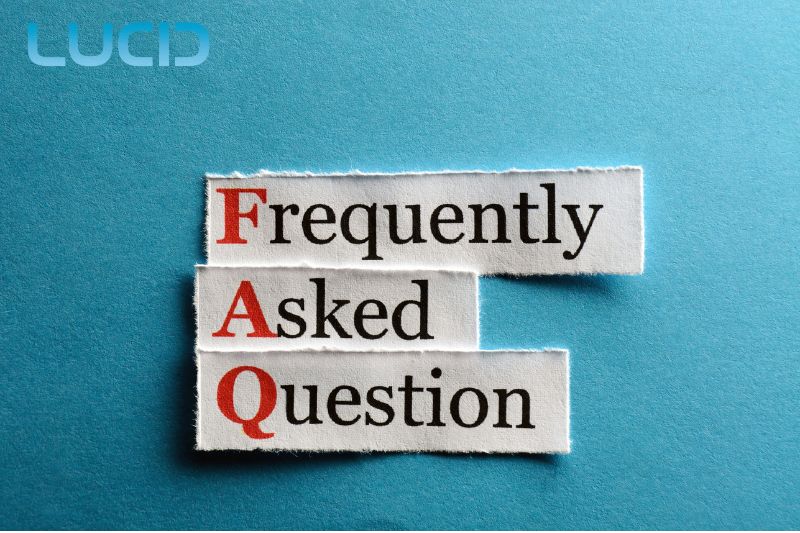
How to change batteries in a blink xt2 camera?
To change the battery Blink camera XT2 camera, follow these steps:
- Open the battery compartment on the back of the camera by pressing down on the latch at the bottom of the camera and pulling the compartment cover off.
- Making a Blink xt2 battery removal by pulling them out of the compartment.
- Place the new batteries in the compartment, making sure that the positive and negative ends of the cells line up with the lines in the compartment.
- Replace the battery compartment cover and make sure it clicks into place.
- Wait for the camera to power on and reconnect to your Blink account.
Lithium AA batteries should be used to replace the batteries in a Blink camera. They last longer than alkaline batteries and work better in high temperatures.
What type of batteries should I use in my Blink camera?
Cameras need batteries to work. Blink recommends getting Lithium AA batteries for cameras because they last longer and work better in hot or cold temperatures. This is important because cameras can help us keep our places safe by watching for people who might be recording without permission.
Can I use rechargeable batteries in my Blink camera?
Yes, you can use rechargeable batteries in your Blink camera. Just make sure you get good ones with a high mAh rating so your camera works its best.
Do I need to remove the camera from its mount to change the batteries?
No, you don’t have to take the camera off its mount to change the batteries. Just open up the battery compartment on the back and swap them out
What should I do if my Blink camera does not turn on after replacing the batteries?
If your Blink camera doesn’t turn on after you put in new batteries, double-check that the battery is in the right way and that the battery compartment door is shut tight.
If it still won’t turn on, try pressing and holding the button on the sync module until the LED light goes off and then comes back on. That’ll restart the camera. If that doesn’t work, give Blink’s customer service a call for more help.
Read more;
- How To Install Blink Outdoor Camera 2023: Top Full Guide
- How To Mount Blink Outdoor Camera 2023: Top Full Guide
- How To Spot A Fake Security Camera 2023: Top Full Guide
Conclusion
In conclusion, it is possible to replace Blink camera batteries and extend their lifespan if done properly. Be sure to use the suggested batteries when replacing, as they are designed to work best with the Blink cameras. Keep in mind that extreme weather conditions and the amount of activity being monitored can have an effect on Blink camera change battery life. Lastly, following the tips for how to install batteries in blink outdoor cameras and battery lifespan lasting mentioned in this article should help maximize your camera’s battery life span.
Thank you for reading our blog on how to put batteries in Blink outdoor cameras!