Most people don’t think about their television having a hidden camera, but it’s a possibility in today’s day and age of technology. Whether you’re concerned about hackers, corporate surveillance, or curious if there are any cameras installed in your TV,
This article can help you determine How To Tell If Your Tv Has A Hidden Camera. Lucidcam will explain the various methods available to detect covert surveillance devices and suggest methods for keeping your privacy secure.
Table of Contents
- 1 Do All Smart TVs Have Hidden Cameras?
- 2 Where Are Hidden Cameras Found On Smart TVs?
- 3 How To Tell If Your TV Has A Hidden Camera
- 4 How Do I Deactivate The Hidden Camera In My TV?
- 5 How to Hide a Camera in A TV?
- 6 FAQs about Do All Smart TVs Have Cameras
- 6.1 Where is the camera on Samsung smart TV?
- 6.2 Does my TV Manual tell me if there is a hidden camera or not?
- 6.3 Can someone see you through your TV?
- 6.4 Can a cell phone detect a hidden camera?
- 6.5 Is there an app to detect recording devices?
- 6.6 How to tell if a screw is a hidden camera?
- 6.7 Where is the roku hidden camera?
- 7 Where is the LG tv with built-in camera?
- 8 Conclusion
Do All Smart TVs Have Hidden Cameras?
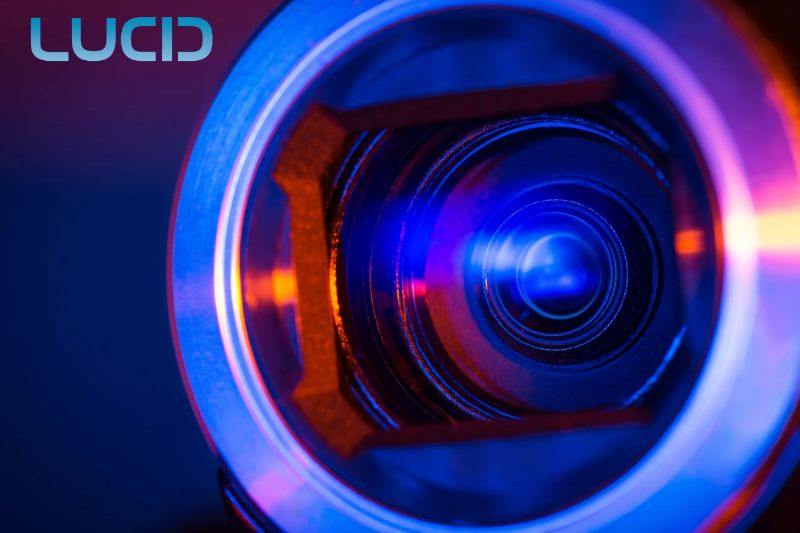
Not all smart TVs have hidden cameras, but some models do. The presence of smart TV with built-in cameras largely depends on the manufacturer and the specific model.
Generally, higher-end smart TVs are more likely to have built-in cameras, while lower-end models typically do not.
The purpose of the camera in a smart TV is typically for video conferencing and facial recognition technology. However, some people may be concerned about the potential for their privacy to be violated by a hidden camera on their TV.
It’s worth noting that most smart TVs that do have cameras will have a built-in LED indicator light that turns on when the camera is in use. Additionally, most models will give users the option to disable or cover the camera if they prefer not to use it.
Where Are Hidden Cameras Found On Smart TVs?

Hidden cameras in smart TVs can be found in different locations, depending on the manufacturer and the model of the TV.
Some models have a built-in camera located in the bezel at the top of the TV, while others have a camera that is concealed within the TV’s frame or screen.
In some cases, the camera may be located on a swivel mechanism, allowing it to be rotated to different angles for better viewing during video conferencing sessions.
It’s worth noting that not all smart TVs with cameras have the camera located in a hidden location, as some manufacturers opt to have the camera prominently displayed for easy access.
If you are concerned about the presence of a hidden camera in your smart TV, it’s important to do your research and read reviews of the specific model you are interested in.
Some manufacturers may also provide information about the location of the camera in their product manuals or on their websites.
How To Tell If Your TV Has A Hidden Camera

It is uncommon for a TV to come with a built-in hidden camera. However, it is possible for someone to install a hidden camera on a TV without your knowledge or consent. There are several ways of how to tell if your TV has a camera.
- Firstly, examine the TV closely and look for any suspicious objects or protrusions. Some cameras can be disguised as small objects, such as a screw or a button, that can be attached to the TV.
- Secondly, check for any unusual sounds or noises that may be coming from the spy camera tv. Hidden cameras often emit a faint buzzing sound that is hard to detect.
- Thirdly, you can use a flashlight or a torch to shine a light around the edges of the TV screen. If there is a camera present, the light will reflect off the lens, revealing its position.
- Lastly, use a spy camera detector device, which can detect hidden cameras and other electronic devices. These devices are designed to detect radio signals emitted by hidden camera in TV, allowing you to locate them easily.
If you suspect that you have a spy camera on TV, it is important to take immediate action. Cover the lens with a piece of tape or paper and disconnect the TV from the power source.
How Do I Deactivate The Hidden Camera In My TV?

Here’s a list of steps you can take to deactivate the hidden camera in your TV:
Using An Internal Retraction Or Shutter Mechanism
One option is to use an internal retraction or shutter mechanism. Some newer TVs come with a mechanical shutter that can physically cover the camera lens.
This is a more secure option than covering the lens with tape or a sticker because it completely blocks the view of the camera. If your TV has this feature, you can activate it through the settings menu.
Covering The Lens

If there is no option to disable the camera in your TV’s settings, you can cover the camera with a piece of tape or a sticker. This will prevent anyone from accessing the camera without your knowledge.
However, be aware that covering the camera may not completely disable it, as the TV may still be able to record audio even if the camera is covered.
Removing The Hidden Camera
If you are comfortable with more advanced DIY techniques, you may also consider removing the hidden camera in TV screen altogether. This is a more extreme solution and should only be attempted by someone with experience working with electronics.
If you decide to go this route, it’s important to take all necessary precautions to avoid damaging the TV or injuring yourself.
Consider a camera blocker
If you are still concerned about privacy, you may want to consider getting a separate camera blocker that you can attach to the TV.
These are small devices that can be placed over the camera lens to block the view. Some camera blockers also come with a built-in microphone blocker, which can prevent audio recording as well.
Unplug the TV
Another option is to simply unplug the TV when it is not in use. This will ensure that the camera and microphone are completely disabled, as there is no power supply to the TV. However, this may be inconvenient if you use your TV frequently.
Purchase a TV without a built-in camera
If you are really concerned about privacy, you may want to consider purchasing a TV without a built-in camera or microphone.
Some manufacturers make TVs specifically designed for privacy-conscious consumers, with features like physical camera covers and mute microphone buttons.
Use the TV for streaming only
Alternatively, if you do not need the camera or microphone for any reason, you can simply use your TV with hidden camera for streaming content and not for any video chat applications. This will ensure that the camera and microphone are not activated at all.
How to Hide a Camera in A TV?

Hiding a camera in a TV can be a discreet way to monitor a room or space without drawing attention to the camera itself. However, it is important to note that hiding a camera on a TV may not always be legal or ethical, depending on the circumstances.
If you decide to proceed with this method, it is important to follow these steps for a proper installation:
- Read and follow the instructions provided by the hidden camera manufacturer carefully to ensure that you are properly installing the camera.
- Gather all necessary tools and equipment before starting the installation process.
- Choose a location for the hidden camera that will allow it to capture the desired footage. This may involve some trial and error to find the best placement.
- Install any necessary mounting hardware, such as a bracket or adhesive, to secure the camera in place.
- Attach the hidden camera to the mounting hardware, making sure it is securely fastened and leveled.
- Connect the hidden camera to your TV, following the manufacturer’s instructions. This may involve running cables or using wireless connectivity.
- Test the smart TV spy camera to ensure that it is functioning correctly and capturing the desired footage.
It is important to note that some additional steps may be required, depending on the specific model of the hidden camera you are using.
For example, you may need to set up remote viewing or configure motion detection. Always follow the manufacturer’s instructions for any additional steps.
After installation, it is important to regularly clean and maintain the hidden camera to ensure optimal performance. This may include dusting the camera, checking the battery life, and ensuring that all connections are secure.
FAQs about Do All Smart TVs Have Cameras

Where is the camera on Samsung smart TV?
The location of the Samsung hidden cameras varies depending on the model. Some models of samsung TV with camera and microphone have the camera built into the bezel or frame of the TV, while others have a separate external camera that can be attached to the TV.
Most TV manuals do not explicitly state whether there is a hidden camera or not. However, they may provide information on the TV’s features, including whether it has a built-in camera or microphone.
Can someone see you through your TV?
It is possible for someone to see you through your TV if it has a built-in camera and the camera is turned on. However, most modern TVs do not have a built-in camera, and those that do typically have a physical shutter that can be closed when the camera is not in use.
Some cell phone apps claim to be able to detect hidden cameras, but their effectiveness can vary. These apps typically use the phone’s camera and flash to look for reflections from the camera lens or infrared light emitted by some cameras. However, they may not be able to detect all types of hidden cameras.
Is there an app to detect recording devices?
Yes, there are several apps available that claim to be able to detect recording devices, such as hidden cameras and microphones. These apps typically use the phone’s microphone to pick up any sound or vibrations that may be caused by nearby recording devices.
It can be difficult to tell if a screw is a hidden camera without taking it apart. However, some tips for identifying hidden cameras include looking for small holes or gaps in the surface where a camera lens could be located, checking for any unusual wires or cables attached to the screw, and using a metal detector to detect any electronic components that may be hidden inside the screw.
Roku devices do not come with a built-in camera. Therefore, there is no hidden camera on a Roku device. However, if you have a Roku TV, some models come with a built-in camera that is used for video chat or voice commands. The camera is usually located at the top of the TV, and you can cover it with a piece of tape or a privacy cover if you do not want to use it.
Where is the LG tv with built-in camera?
LG has produced several models of smart TVs that have a built-in camera, typically located at the top of the TV frame, centered along the top edge. However, it’s important to note that not all LG smart TVs have built-in cameras.
If your LG smart TV does have a built-in camera, you should be able to locate it by looking for a small lens at the top of the TV. If you’re unsure whether your LG smart TV has a built-in camera, you can consult the user manual or contact LG customer support for assistance. Additionally, if you have concerns about privacy, you can disable or cover the camera to prevent it from being used.
Read more:
- Are There Cameras In Hospital Rooms? Full Reasons 2023
- How To Hide A Camera In A Wall 2023: Top Full Guide
- How To Spot A Fake Security Camera 2023: Top Full Guide
Conclusion
In conclusion, smart TVs can have hidden cameras that are either installed by the manufacturer or added by a third party. It is important to understand where to look for them and how to identify and deactivate them in order to protect your privacy from unexpected surveillance.
By remaining vigilant, researching the features of your TV, and taking appropriate measures such as setting up a camera cover, you can ensure that you are secure from any hidden cameras on your smart TV. Thank you for reading our blog on do smart tvs have hidden cameras!
