Smartphones are replacing some DSLRs as the preferred method of capturing video and photos. Many people don’t think the tradeoff between size and weight is justified, especially considering recent advancements in computational photos. Although smartphones are capable of taking great photos, there is still much to be done in the video. Video stabilization is a particularly important area. Thus, In this blog, we’ll talk about Smooth Q2 mobile gimbal
Table of Contents
Zhiyun Smooth Q2 Review
- Durable aluminum body;
- Portrait/Landscape mode;
- Quick-release mobile mount;
- 360-degree infinite Vortex mode;
- Subject tracking (via APP);
- Motion lapse (via APP);
- Direct control of compatible cameras.
- Up to 16 hours of battery life.
Pros
- Very portable It’s smaller than any other smartphone gimbal, so it’s easy to pack and carry anywhere.
- Easy to use No complicated controls and the defaults make a lot of sense.
- Build quality All aluminum body and all of the components feel very sturdy.
- USB Type-C No need to pack older cables when you take this for a trip.
Cons
- Limited range of motion There are some types of shots you can’t do very easily.
- No speed controls The Smooth-Q2 won’t be able to keep up with fast turns.
What’s In The Box?

Besides the gimbal, there are only a Type-C charging cable and the quick-release smartphone holder included in the “standard” box. There is also a “Premium” edition, which includes the following extra accessories: smartphones charging cable, mini tripod, and portable bag. While the tripod could be very handy balancing the smartphones and for taking panoramas, the case allows convenient and safe transportation. If you want those two accessories, you’ll pay about $30 more for the Premium version.
Design

The Smooth Q2 is a 3-axis hand-held gimbal that is compatible with most smartphones (weight≤260g). Compared to its last generation, the Smooth Q, the Q2 is smaller to take less space of your backpack, which is even the smallest phone gimbal with full stabilization that I’ve ever seen. The smooth Q2 weighs 404 grams and is made from metal, so the build quality is excellent compared to the plastic of the Q1. And the rubber handle cover also leads to a comfortable experience when you need to hold it for a long time.
For operation, the smooth Q2 cuts down all the controls to two buttons and one joystick, which is pretty intuitive and convenient. To start your filming, it’s pretty easy: install the smartphone, and make sure to set the balance of the smartphone correctly, and then press and hold the power button for 2 seconds, and then use the joystick to choose a shooting mode you like. So that’s it.
Note: Read How does a gimbal work to learn more information when using a Gimbal
Build Quality
The Zhiyun Smooth-Q2 is made of aluminum, which is a nice upgrade from the plastic Smooth Q (and most other mobile gimbals). The rubberized grip is just big enough to fill your hand comfortably, and there’s only a power button, record button, and small joystick to contend with
Its lightweight nature makes it easy to use for long periods of time, unlike the larger Zhiyun Crane I use with my mirrorless camera. Like larger Zhiyun gimbals, the build quality is excellent, with nicely machined parts, a functional industrial aesthetic, and no unnecessary gimmicks.
It’s Also A Power Bank
There’s a 4,500mAh battery and a USB-C port on the handle for charging. Unscrew the cap at the bottom of the handle to remove the battery or replace it.
There’s a micro-USB port on the gimbal arm, which allows you to power your smartphone, an external mic, or light, but I, unfortunately, didn’t have a micro-USB to USB-C cable on hand to try it (the only cable included in the box is USB-A to USB-C). You’ll get between 12-16 hours per charge, depending on how heavily you’re taxing the motors. Of course, that number will decrease dramatically if you’re using the gimbal to reverse-charge your smartphone, but it’s nice to know the gimbal doubles as a power bank if you ever need it to.
A quarter-inch thread on the bottom of the handle means you can quickly mount the Zhiyun Smooth-Q2 to a tripod. You can use a tripod and the ZY Play app to shoot time-lapses and smart panoramas. It also means you can attach a monopod or other small tripod in order to get smooth crane shots
Shooting Modes

The Zhiyun Smooth Q2 has five shooting modes. All of these will be familiar to gimbal owners. Here are their functions.
- Pan follow (PF). Twist the handle left or right to make the phone pan in the desired direction. The tilt remains locked.
- Lock (L), also known as “chicken head mode,” where the smartphone aims in the same direction regardless of how you move it.
- Full follow (F). This is similar to Pan Follow. However, you can tilt the smartphones up or down by moving the handle forwards and backward.
- POV: This is a Full Follow mode with roll follow. To pan, the smartphone, twist the handle and tilt it forwards or backward. You can also tilt the handle to the side or to the right to turn the smartphone into a Dutch angle.
- Vortex mode (POV flashing lights): This allows you to turn your phone in a circular motion with the joystick. Great for taking those spinning barrel shots. When in this mode, just hold the gimbal like a flashlight.
Compatibility
Zhiyun Smooth Q2 can support a maximum payload of up to 260g. This makes it, despite its small size, one of the most powerful smartphone gimbals. The spring-loaded adjustable clamp holds your smartphone securely and can be adjusted to fit even larger phones.
It’s compatible with nearly every smartphone. There is one caveat. Some phones, especially those with the camera closer to the center of the phone, such as the Oppo Reno 10, can have the back of the Gimbal Arm in the way of recording. Although this problem isn’t unique to the Smooth Q2, it is much more common.
Battery Life

Crane-M2’s 7-hour battery is sufficient in most cases. The Q2 extends the run-time to almost a all day. According to the manufacturer, the 4500mAh battery can provide up to 16 hours of work time. The batteries can be replaced if the participant is participating in a marathon of 24 to 48 hours or if the area is without electricity. The standard 21700 type LIPO battery is used in Q2. Double pressing the power button can check the actual battery level.
You can use the ZHIYUN MOTH-Q2 as a power bank. You can use the tilt arm’s micro-USB port to charge your smartphones in an emergency.
Pricing
The Zhiyun Smooth Q2 retails at $139. This makes it more expensive than the competition but not enough to cause you to ignore it.
Controls
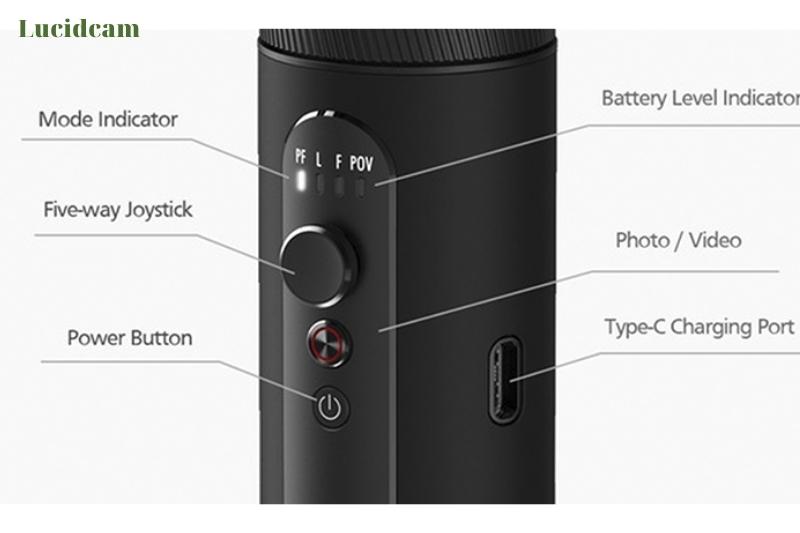
Smooth-Q2’s control scheme is simple and easy to use. The joystick can be used to control the gimbal. Pressing it like a button will cycle through the following mode. Double-pressing the button will cycle through these modes in reverse. The shutter button or video recording button is red. There’s also a power button to check the battery level or turn it on/off.
These are the modes available:
- Pan-follow mode (default). — Moves left/right to follow the handle
- Locking mode — Points to the same direction indefinitely
- Follow mode — Similar to pan-follow but also follows the handle up or down
- POV — Similar to follow mode but tilts with handle (no longer maintains horizon).
- Vortex mode — The smartphones can now be held in a flashlight-like position thanks to its ability to move. The joysticks can be used to turn smartphones. This is a bit like Inception’s effect.
If Zhiyun’s ZY Play is not available, the shutter button on the gimbal can be used via Bluetooth to trigger the shutter of your default camera application.
The App
You don’t need an application to control your gimbal, unlike most other gimbals. If you just need to hold your smartphones steady, there is no need for you to use any apps. It is required if you wish to use advanced features of the gimbal that allow for more interesting shots. These features include:
- Motion lapse – A slow timelapse that follows a predetermined path from one point in the world to another.
- Time-lapse – A regular timelapse mode
- Object tracking – Select an object from the scene, and the gimbal will track it around.
- Dolly Zoom – A special effect created by Alfred Hitchcock that zooms the camera as you get closer to or farther from an object. This keeps the object the same size within the frame while the surroundings change significantly.
Full disclosure: Some features of the application were not working during testing. This includes object tracking and doll zoom. This is pre-production firmware. Zhiyun has shipped many gimbals equipped with the same features. They are all controlled using the same application, so you can be sure they will work when the gimbal ships this October. This is a remark that they were not tested during the review period.
The application does not have options to adjust movement responsiveness or joysticks speed. These settings are not essential for casual usage, but they can be crucial if you want to shoot fast-moving subjects at sporting events or slow down your movements to create dramatic shots. Although sport mode is quite common on many of the gimbals I have seen recently, it’s not clear if this or other granular settings are being considered.
Zhiyun Smooth Q2 vs DJI Osmo Mobile 3

These are two of the most popular accessories for Android and iPhone right now. Both have the unique selling point that they are both portables, so it is natural to compare them.
The Zhiyun Smooth Q2 has a removable battery that lasts longer (17 hours vs. 15 hours in optimal conditions), which is a big advantage. It is also smaller than the other two and can stand on its own on a flat surface, without the need for a tripod.
The DJI Osmo Mobile 3 is a better option. The grip is great for portrait shooting. There’s no need to worry about the ergonomics of the grip. You also get a rear trigger with a zoom slider and rear trigger, which can be extremely helpful during filming (e.g., You can re-center your gimbal and temporarily increase the motor speed.
The Smooth Q2’s range of motion is also a problem. The spec sheet is good, but in practice, you will find your phone’s edges hitting the gimbal. This is because the short gimbal arms won’t allow for enough clearance from the base grip.
How Can You Use It?
It’s as easy as opening the clamp and inserting the phones. Then, lock it in the gimbal. It doesn’t take much to calibrate or balance your phone. Simply turn it on, and the gimbal will instantly find its level. You can make minor adjustments with the joystick. But nine out of ten, you just need to power it on. This is a huge improvement on the fidgety and time-consuming demands of a DSLR or mirrorless gimbal.
The Smooth-Q2 can be used with the ZY Play Application to create effortless time-lapses, panoramas and take it along for object track and hyper lapses. The ZY Play application allows you to use any Zhiyun gimbal that is supported by an app.
You can use the Smooth Q2 as a dumb gimbal even without the ZY Play application. Simply pair it with your smartphone via Bluetooth. Although this won’t allow you to access any ZY Play-specific gimbal controls, it will let you use the shutter/record button on your smartphone to control the default camera app. This worked perfectly during the Smooth Q2 review period (the Smooth Q2 was added to ZY Play only after this review was published).
*SMOOTH-Q2 may not be able to shoot with some wide-angle and ultra-wide angle phone cameras.
Conclusion
The Q1’s pricing suggests that the Q2 will be a great value. We haven’t tested whether the Q2 will work with action cameras such as GoPro’s. However, based on the Q1 solution, we believe it should. Before you buy the amount that fits the camera grip and doesn’t block your vision or lens, make sure you check the pricing. The bottom of the Smooth Q2 has 1/4″ thread holes that allow you to mount it on a tripod or pole for more angles.
The Smooth Q2 gimbal has been designed to be a tool that helps general users solve their main filming issues. It also offers a great user experience. You can start creating without any limitations, but only if your phone has a powerful camera and Zhiyun Smooth Q2.
