Are you not happy with the quality of your camera phone? Is it not giving you the results that you want? In this guide, Lucidcam will discuss How To Make Your Camera Quality Better to help you have great pictures.
Table of Contents
- 1 How To Make Your Camera Quality Better
- 1.1 1. Avoid Digital Zoom
- 1.2 2. Use A Tripod
- 1.3 3. Explore Your Smartphone Camera Settings
- 1.4 4. Get High on Resolution
- 1.5 5. Use Pro or Manual Mode
- 1.6 6. Shoot Raw Or Create The Best Image Quality
- 1.7 7. Use AE/AF Lock
- 1.8 8. Change Your Phone’s Default Colour To Natural Colors
- 1.9 9. Better Lighting
- 1.10 10. Clean Your Camera Lens
- 1.11 11. Use Back Camera More
- 1.12 12. Download Third-Party Camera Apps
- 1.13 13. Use Photo Editing Apps
- 2 FAQs
- 3 Conclusion
How To Make Your Camera Quality Better
1. Avoid Digital Zoom
Digital zoom is not a zoom. Your smartphone’s zoom lens is not a zoom lens. Digital zoom is simply the camera cropping into an image.
Think of a photo as if it were in your hand. Imagine a section of the photo being cut and stretched out to the exact same size as the original print. This is a digital zoom. The result is that the photos can be very noisy and sometimes soft.
It is always better to move physically closer to your subject as much as possible.
2. Use A Tripod

We don’t recommend a huge tripod like the ones in our top tripods guide. Get a small tripod. There are many options. Manfrotto Pixi is one of our favorites.
Tripods are good to shoot at slow shutter speeds.
The mini tripod can be carried in a small bag and comes with a mount for most smartphones. Mounting your phone on a tripod gives your pictures more stability.
3. Explore Your Smartphone Camera Settings
Most of us rely only on the phone’s default auto mode. You will find many more camera settings if you look at your phone’s camera settings. While each phones have different settings, you need to be able to control exposure, focus, and white balance.
By focusing on a photo, you can adjust the lighting. You can enhance the quality of your images by using the camera settings on your smartphone.
You can also use the panorama mode on most smartphones. This mode is ideal for taking landscape photos. You can also get a well-stitched shot if you hold your hand steady enough.
For instance, Daylight and Cloudy are better suited for outdoor shoots while Fluorescent or Incandescent can be used indoors. You can mix them to create different moods.
4. Get High on Resolution
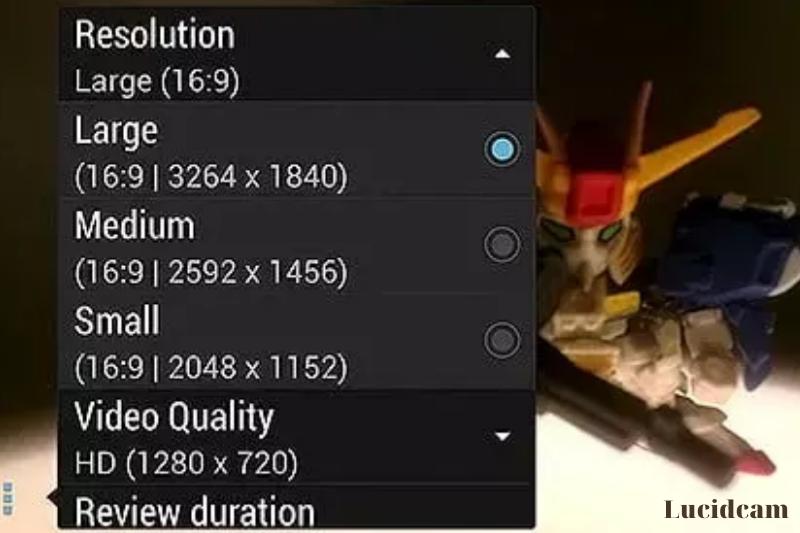
High resolution will determine the quality of your photos. Don’t zoom in too much on your subject when taking photos with your smartphone. You won’t get the best resolution. For better resolution, you can zoom in closer to the subject.
High-resolution pictures require a lot of storage space. To solve this problem, you can store your photos externally rather than on your phone’s memory. An external SD card can be used, or you could try photo-sharing apps and cloud storage services.
5. Use Pro or Manual Mode
Many smartphones have a Pro mode that allows you to manually adjust key exposure settings such as shutter speed and ISO. You should try manual setting on your smartphone, even if you don’t know much about photography.
Once you learn how changing them can affect a scene, you will be able to remember these settings for the next difficult shot.
Are you shooting in a dark cathedral? Perhaps you should increase your ISO setting. You might also want to adjust the exposure compensation. You’ll quickly get an idea of what you can do with them by playing around on some subjects.
6. Shoot Raw Or Create The Best Image Quality

Many smartphones these days have the ability to take raw images or, if it is not, to make high- or low-quality JPEGs. These settings can be found by tapping on the cogwheel icon at the top of the camera app.
Raw images can be considered digital negatives. Raw files allow for more freedom in editing, such as making adjustments to the exposure. If you are shooting a very important image such as the Christmas card cover, or any other important photo, it is advisable to use raw files or the best quality JPEG possible.
7. Use AE/AF Lock
Smartphone cameras come with an AE/AF Lock feature. This stands for autoexposure and autofocus. This feature is very useful for taking photos in high contrast light or low-light conditions.
This process will vary depending on how your phone works, but basically, tap your screen to focus your attention on the subject. You will then see the AE/AF Lock icon on your screen. This will lock your focus and calculate the best exposure from your focal points. Simply press the shutter button.
Once you have done this, it is important to not move or reframe the subject. You’ll need to do it again if you do.
8. Change Your Phone’s Default Colour To Natural Colors
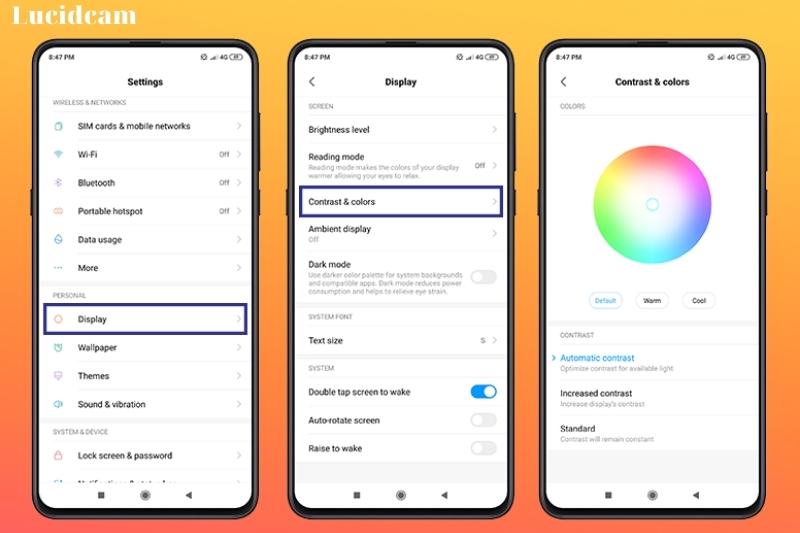
Although most phones can produce beautiful colors, if the default setting is used on your phone’s screen, it will look too saturated.
This is easy to fix. Just tap the Settings icon to open your Display settings. You can enable Natural tones here. You will be able to produce better exposures using the manual settings of your phone’s smartphone if you have more natural tones.
9. Better Lighting
Always take pictures in the best lighting. You can choose to shoot outdoors or in beautiful corners of your home. You can improve the quality of your Android Camera and make your images more welcoming and cheery.
You can also shoot indoors by opening windows and doors. You should try to capture natural light as much as possible. You can also use night photography apps to get better results.
10. Clean Your Camera Lens

Although it may sound obvious, you don’t want a perfect image to be damaged by oil smears or other substances that make the lens soft. Our phones are everywhere we go. Our fingers touch the phone’s body all day, and we almost always grip the lens.
Give it a quick wipe before you take an important photo. You can even use your shirt to do it.
11. Use Back Camera More
The front phone camera can be used for selfies and video conferencing. However, the back Camera is more commonly used. The front camera has fewer megapixels than the Rear Camera, so for better picture quality, use the back Camera more.
You can use the Backback app for both the front and back cameras. You can use this app to capture pictures with the front and rear cameras.
12. Download Third-Party Camera Apps

Camera apps are not all created equal. Your default camera app might not be using the full capabilities of your device’s hardware.
Try other camera apps to see if you get better photos than your default app.
These are three free apps you can use to capture great pictures on your Android phone.
Open Camera
Open Camera is an Android phone-friendly app that packs a full-featured camera. Open Camera features include an automatic stabilizer and scene modes, color effects, remote control, configurable volume keys. GUI optimizer. Overlays options. HDR, widget. Dynamic range.
Camera MX
Camera MX is a popular full-featured app for taking pictures.
The user has complete control over the resolution and ratios. This app allows you to create animated GIFs videos and add filters, frames, effects, and other tools that can be used for image editing.
Camera MX has many great features, including a gallery and live shots. You can also use the Shoot the Past option to pick the perfect moment or photo after you take a photograph.
HD Camera
HD Camera is very simple to use, thanks to its minimalist design.
HD Camera takes HD photos and also has photosphere and panorama features. You can adjust white balance, size, exposure, etc. HD Camera supports HDR and photo editing options such as cropping photos and changing colors.
These third-party apps are frequently updated with new features filters, modes, and options. This is better than buying a new phone to have more photo-snapping capabilities.
13. Use Photo Editing Apps

You don’t have to be afraid to use your phone’s camera apps’ editing tools. Sometimes, a few simple adjustments can make a big difference. For example, you might decide to remove an unwelcome tourist from your photo of a local landmark. You might also want to change the brightness or apply a filter to create a beautiful effect.
These are worth the effort to explore their capabilities. Your phone will save the edited image as a new one when you tap the Save icon after editing it.
Some apps like Camera+ and Camera FV-5(Android) come coupled with a photo editor.
Photoshop Express ( iOS and Android) and Pixlr Express iOS and Android, respectively, perform editing functions such as cropping, rotating, flipping, and removing red eyes
- You can check out How To Get Into Photography 2023: Top Full Guide to learn more tips taking stunning photos
FAQs

1. Do phone cameras lose quality?
2. Is there an app that can improve the quality of your Camera?
3. Why is my Camera’s quality so bad?
Conclusion
We underestimate the power of our smartphones’ cameras. After all, we know little about them other than how many megapixels they can take. Using multi-featured apps, tools, and tools to adjust the settings, angle, lighting, and other features, you may be able to capture more of the moment than a camera.
Lucidcam hopes this article will be helpful when you want to make your Camera better quality. Thank you for reading!
