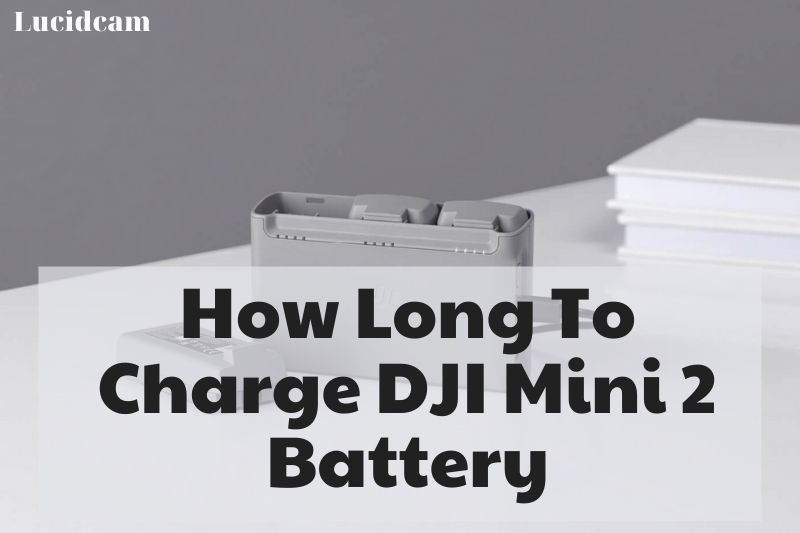The Mini 2 drone is among DJI’s most compact yet. It can also shoot 4K videos. But you will eventually need to recharge the Intelligent Flight Battery in your Mini2. How do you do it?
This extensive guide will cover the battery, charging it, how long to charge DJI Mini 2 battery, how to identify when your Mini 2 is low and what to do if it is full…
Table of Contents
- 1 What Battery Does The DJI Mini 2 Use?
- 2 How to Charge The DJI Mini 2 Battery
- 3 How Do You Know When The DJI Mini 2 Battery Is Fully Charged?
- 4 How To Tell When It’s Time To Charge A DJI Mini 2 Battery
- 5 The Mini 2 Battery Problem of DJI
- 6 Safety and Precautions For The DJI Mini 2 Battery
- 7 How To Dispose Of The Batteries?
- 8 FAQs
- 9 Conclusion
What Battery Does The DJI Mini 2 Use?
Let’s start with the battery. It comes with the purchase of the DJI Mini 2! It is DJI’s Intelligent Flight Battery, a lithium-polymer 2S battery. LiPo stands for lithium-polymer or lithium-ion-polymer. This type of battery is sometimes abbreviated to Li-poly or LIP.
LiPo batteries do not contain liquid electrolytes. Instead, they have a polymer electrolyte. The electrolyte contains a semisolid gel, which is very conductive. This allows the battery to charge extremely well.
LiPo batteries are well-known for their lightweight. As with all other mobile devices, such as tablets and smartphones, the battery in your smartphone’s battery is a LiPo. You’re unlikely to find LiPo batteries in an electric car, other than small aircraft and drones.
What does 2S stand for? This refers to the fact that Intelligent Flight Battery contains two cells in a series. One LiPo battery cell has a nominal voltage of 3.7 volts. By increasing the number to two, the voltage rises to 7.4 volts. The Intelligent Flight Battery has a rating of 7.7 volts, and a charge limit of 8.8.
The DJI Intelligent Flight Battery has a 2250 mAh rating. mAh stands for milliamp-hour. A majority of devices that use a LiPo battery draw 100 mAs (milliamps) per hour. The Intelligent Flight Battery could run that for 22.5 hours.
How to Charge The DJI Mini 2 Battery
Let’s now get to know the technical aspects of the Mini 2’s Intelligent Flight Battery. You can use the DJI Two Way Charging Hub or charge the battery while it’s still connected to your Mini2.
The DJI Two-Way Charging Hub For The Mini 2 Battery
You will need to purchase the DJI Two-Way Charging hub separately, as it is not included in your Mini2 purchase. You can only use the Charging Hub that we have linked to for the Mini2. The Mini2 won’t work with a Charging Hub that you have for another DJI drone.
The Two-Way Charge Hub can charge three batteries simultaneously and will recharge them at up to 29 watts. You can charge your phone and other devices using LiPo batteries.
This is how to use the Two-Way Charge Hub to charge the Mini 2’s battery.
- Step 1: Remove the batteries from your Mini2 and place them in the battery port. When you hear a clicking sound, the battery is securely in place.
- Step 2: Connect the Two-Waycharging Hub to a power outlet that is rated for 100 volts to 240 Vs.
- Step 3: Next, check the LED lights on your Two-Way Charging hub. They will indicate when all three batteries have fully charged. Remember that the Charging Hub operates in sequential order. The Charging Hub will charge the fullest battery first.
Charging the Mini 2 Battery Through the Drone
You don’t need to keep your Mini 2 drone grounded if you don’t have a Two-Way Charge Hub or it is still in the mail. The DJI drone can be used to charge the battery. Here’s how.
- Step 1: Make sure the Mini’s battery is in good condition.
- Step 2: Connect the micro-USB connector to an AC source that is no more than 240 volts. This might require a power adapter, so it’s worth considering.
- Step 3: Let the Intelligent Flight Battery charge. Watch the LEDs to see when they are fully charged.
How Long Does It Take To Charge DJI Mini 2 Batteries?
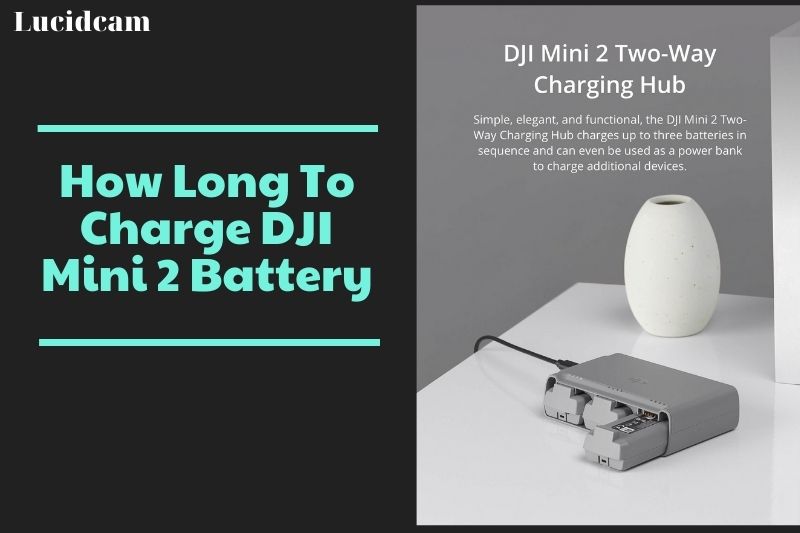
Your Mini 2 batteries are connected to a charging source and are currently gaining power. Do you want to read or do something else while your Mini 2 batteries charge?
It won’t happen that quickly! You’ve probably noticed that if your smartphone battery is less than two percent, it won’t rise to 90% in as little as a few minutes. It’s the exact same story with the Mini2 battery, which is also LiPo.
The manual for the Mini2 states that it takes approximately four hours to fully charge the batteries. There are a few factors that can impact charging speed: the temperature in the room, the charging cable used, and the charge power.
How Do You Know When The DJI Mini 2 Battery Is Fully Charged?
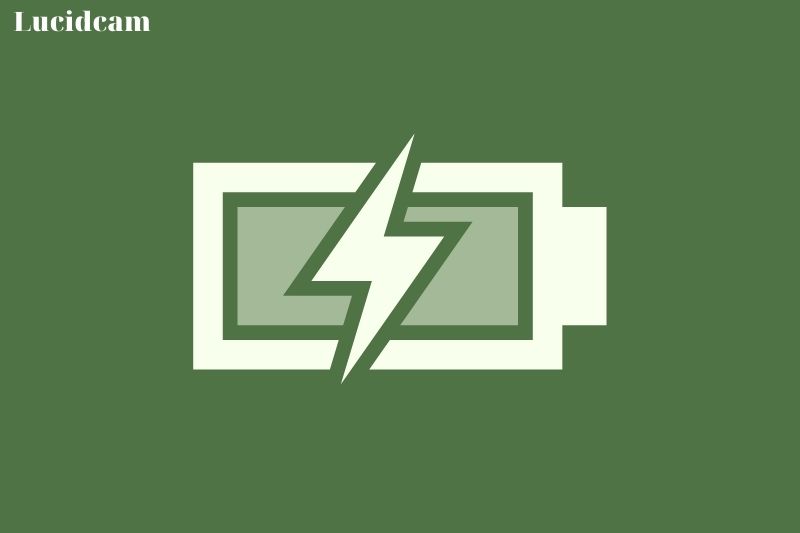
There are many factors that can affect the Mini 2 battery charge time. You can’t wait for four hours and then come back to expect your batteries at 100 percent. How can you tell if your batteries are fully charged?
With its four LEDs, the Two-Way Charging Hub will make it easy for you to understand. Let’s take a look at each LED to see what it means.
- The first two LED lights flash and the third and fourth are on. The battery is between 50 and zero percent.
- The first three LED lights flash and then the fourth is on. The battery is between 50-75 percent.
- The four LEDs are all flashing, and the battery is between 75 percent to 100 percent
- The battery is fully charged and all four LEDs are now solid.
How Long Will A Battery For DJI Mini 2 Last?

After waiting the required four hours for your Mini2 battery to charge, you are now ready to fly your drone. What is the average flight time you can get from your batteries before you need to charge them again?
According to DJI’s website, the Intelligent Flight Battery in Mini2 lasts 31 minutes. The Mini 2’s wind resistance features ensure that you don’t lose flight time even in high winds.
The Mini2 is among the longest-flying drones on the market. It beats out the Sim Too Pro, and the Autel Robotics EVO Drone which can fly for only 30 minutes. The Mini 2’s flight time is impressive, even among DJI drones.
The Phantom 4 can fly for just 28 minutes consecutively, while the Mavic Pro takes 27 minutes and the Inspire 2 takes 27 minutes. The Phantom 3 Standard flies in 25 minutes, while the Phantom 3 Pro takes upwards of 23 minutes. The Mini2 is the best!
How To Tell When It’s Time To Charge A DJI Mini 2 Battery
How do you know when your Mini 2’s battery has run out? It’s easy to lose track of the time while flying a drone.
The Intelligent Flight Battery, powered by the DJI Intelligent Battery Management Software, will inform you. The system monitors the power of your drone’s batteries and displays their status to you continuously. You can calculate how long you can fly with your drone and have it visible on your controller screen. This will help you to know when you can safely land your Mini2 before it runs out of juice.
Imagine if your Mini2 was only used for a short time so that you can check that it isn’t dead but you are curious about how much power you have left. If that’s the case, you can plug your Intelligent Flight Batteries into the Two-WayCharging Hub when you return home.
The battery level will be indicated by the four LED lights. Here is the breakdown:
- All four LED lights are ON – The battery is at 88 percent.
- The first three LED lights are ON, but the fourth is flashing.
- The first three LED lights are ON, but not the fourth.
- The first two LED lights are ON, the third is flashing and the fourth is off. The battery is between 50-63 percent
- The first two LED lights will be on, but not the third or fourth. The battery is between 38 to 50 percent.
- The first LED light is ON, the second is flashing and the third and forth lights are off. The battery is between 25-38 percent
- The first LED light is ON, but the others aren’t. The battery is between 13 to 25 percent
- The first light flashes and the three other LEDs are off. This indicates that the battery is between zero to 13 percent.
The Mini 2 Battery Problem of DJI

LIPO batteries that are not fully charged or fully discharged can reduce their life expectancy. DJI has solved this problem by equipping its batteries with a controller chip.
The chip will automatically disengage the battery when it is not in use or hibernate the cells when the charge falls below 10%.
Most DJI drones automatically start the charging feature when the batteries are in place. This feature is even possible with drones like the DJI Mavic Air 2’s batteries.
The battery goes into a “semi-slumber” mode, consuming very little power to operate the controller. The DJI Mini2 drone does not initiate the auto-discharge. Technically, the Mini2 batteries remain active and ready to go.
Safety and Precautions For The DJI Mini 2 Battery
For better battery performance, follow these guidelines:
- The recommended temperature range for charging batteries is 220 to 282 C (71.60 to 82.2 F).
- After taking off, let the batteries cool down for a few minutes before you plug in the charger.
- Keep batteries away from direct sunlight and heat sources. Avoid places where extreme heat or cold can be felt, such as inside cars.
- Keep the batteries at the recommended charging level.
- After 50 cycles or three months of use, perform the recommended charging/discharging maintenance procedure.
- Inspect the batteries regularly for any visible damage, swelling, or leakage. Damaged batteries can lead to sudden crashes or fire accidents. It is better to replace the entire drone than to lose it while trying to fly with damaged batteries.
- Avoid exposing your batteries to water and don’t fly in the rain. If your batteries become wet, let them dry in an open area before disposing of them safely.
- In case your batteries catch fire, use electrical fire extinguishers designed for this purpose or sand. Water can be used to accelerate the fire.
How To Dispose Of The Batteries?

The Battery Starts To Smell Sweet
LiPo Puffy
- How To Charge Drone Battery Without Charger 2023: Top Full Guide
- How To Charge Drone Battery 2020: Top Full Guide
- How To Charge DJI Mavic Mini Controller 2023: Top Full Guide
FAQs

Can You Overcharge DJI Mini 2 Battery?
What Distance Can The DJI Mini 2 Fly At?
How Long Can The Battery Of The DJI Mini2 Last?
Conclusion
We hope that you found the information useful in this deeper dive into the DJI Mini 2 intelligent batteries. Although the Mini 2 intelligent battery eventually will need to be replaced, it is possible to prevent this from happening earlier by taking proper care. Your drone will be safer to use.
Please share this post if you found it helpful so that others might see its contents as well! Thank you for reading!