If you’re looking to become a Dji Spark master, then look no further. We’ll be going over the basics and some more advanced features of this amazing drone that will help you take your photography skills to the next level.
A few things Lucidcam will cover: beginner’s tips, an overview of what it can do, and how much it costs! All in all, this article should give you everything you need to know about the DJI Spark before purchasing one for yourself or someone else as a gift. So read on if you want to learn more!
Table of Contents
- 1 DJI Spark Tips And Tricks
- 1.1 Connecting And Activating The Spark
- 1.2 Pairing Your Remote And Drone
- 1.3 Connecting Via Wi-Fi vs OTG Cable
- 1.4 Traveling With The Spark
- 1.5 Tips To Take Your Drone On A Flight
- 1.6 Earn Mad Props
- 1.7 Get a Good Carry Case
- 1.8 Get a Spark Controller Case
- 1.9 Updating Firmware
- 1.10 Battery Charging Hub
- 1.11 Secure a Fast SD Card
- 1.12 Use a Take-Off and Landing Pad
- 1.13 Gesture Modes
- 1.14 DJI Spark Photography Tips
- 1.15 DJI Spark Tips: Easier flying
- 2 FAQs
- 3 Conclusion.
DJI Spark Tips And Tricks
Connecting And Activating The Spark

The DJI Spark is a small and powerful drone that is designed for easy operation and portability. Connecting and activating the Spark is a simple process that can be completed in just a few steps.
- Charging the Battery: Before connecting and activating the Spark, it is important to ensure that the battery is fully charged. To charge the battery, simply connect the battery to the charger and plug it into a power source. The battery should be fully charged in about 60 to 80 minutes.
- Installing the DJI GO 4 App: The DJI GO 4 app is required to activate and operate the Spark. The app can be downloaded from the App Store or Google Play Store, and is compatible with both iOS and Android devices.
- Connecting the Spark to the DJI GO 4 App: To connect the Spark to the DJI GO 4 app, first turn on the drone by pressing the power button twice. Then, open the app on your device and select “Connect Aircraft.” Follow the on-screen instructions to connect the drone to your device via Wi-Fi.
- Activating the Spark: Once the Spark is connected to the DJI GO 4 app, you will need to activate it before you can fly. To activate the drone, follow the instructions in the app and enter your personal information. You will also need to agree to the terms and conditions of the DJI service agreement.
- Updating Firmware: It is important to ensure that the firmware on your Spark is up-to-date before flying. To update the firmware, connect the drone to the DJI GO 4 app and follow the on-screen instructions.
- Calibrating the Compass: Before flying, it is important to calibrate the compass on your Spark to ensure accurate flight. To do this, follow the instructions in the DJI GO 4 app and move the drone in a specific pattern.
By following these steps, you can easily connect and activate your DJI Spark and ensure that it is ready for safe and enjoyable flight.
Pairing Your Remote And Drone
Pairing your remote with your Spark is very easy:
- Turn on the Spark.
- Hold the power button on Spark for three seconds. Release it when the Spark beeps. The front two LEDs will start flashing.
- Switch on the remote controls and then press and hold Pause, FN, and customizable shoulder buttons at the same time.
- If you succeed, the controller light will change to green. The linking is complete. Your remote should now be paired to your drone.
You can also use the power button on the remote controls to switch between your mobile and the remote controller. After holding the power down for three seconds, you will hear a beep to indicate that you have switched from your mobile to the remote controller. You can do the same thing, but you should hold it for 6 seconds. Two beeps will sound, indicating that you have switched from the remote controller to your mobile device.
Hold the power button on the remote controller for 9 seconds. You will hear three beeps that reset the WiFi.
Connecting Via Wi-Fi vs OTG Cable

You have two options to use your Spark: you can use a Wi-Fi connection through your phone and the controller, or the other is to use an On-the-Go Cable to use it offline. Both are valid, and both can be useful. We’ll discuss how to use them both.
Wi-Fi
Spark’s remote controller supports dual-band WiFi frequencies of 2.4 GHz, 5.8GHz. The remote, Spark, and your mobile devices all have their own WiFi networks. These can be used to connect your Spark to the remote and then your mobile device to the remote.
OTG Cable
You can use your Spark with an On-the-Go Cable. This will improve your overall performance and is why many prefer it.
If you disable your WiFi completely, you will have better success connecting to your OTG Cab. Your remote controls will be automatically connected to your mobile device’s WiFi. This can make the process more complicated than necessary.
Turn off the WiFi on your mobile device as a first step.
The following steps should be followed:
- Turn on the remote controller
- Turn on the Spark
- Wait for the green signal to indicate that Spark and controller are linked
- Open the DJI Go app
- Connect the OTG cable to the device, then connect it to the controller
- Wait for the app to accept the OTG
These steps will work on any device, whether it is an Android or iOS phone.
Traveling With The Spark
Some people may feel anxious about traveling with their mini-drone since it is not something they want to damage. There are things you can do that will make traveling with your Spark easier and safer.
Tips To Take Your Drone On A Flight

When flying, it is a good idea to have your Spark handy. You can carry your Spark on the plane, rather than having to check it. You might need to check larger drones due to their size requirements. However, the Spark is a small-sized drone, so it shouldn’t pose any problems.
Keep the batteries close by. You should always have the batteries with you, even if you need to inspect the drone.
You will need to verify the airline’s watt-hour limit for your batteries. You will be limited in the amount of Wh you can bring onboard a plane and the number your batteries can hold.
When planning your trip, be sure to research the local drone laws. Each place is unique. Some areas are not allowed drones. Be respectful of the area you are visiting.
Earn Mad Props
You will fly your DJI Spark drone wherever you go. It’s impossible to go anywhere without getting some crazy props for your drone. Propeller guards are an essential module that prevents your drone’s propellers from breaking apart from the impact. It acts as a shock absorber, which reduces impact and improves stability. This makes it easy to navigate your DJI Spark drone
Get a Good Carry Case
A durable, and hard case is one of the best ways you can protect your Spark. Hard cases are the best. The Spark comes with a solid foam case, but it is not designed to be used frequently or to withstand being dropped or any other rough treatment.
Although Spark’s polystyrene case is strong and compact, it is not ideal. It doesn’t have enough space for the charger, extra batteries, or prop guards.
Go Professional’s dust-proof, waterproof, and floating hard case is perfect for luxury lugging. It is tougher than a tank and can hold the Spark, its controller, and other accessories. You don’t even need additional cases.
Get a Spark Controller Case

You can find cases for your remote controls as well as a case to protect your drone. You will want to protect this part of Spark as well as the machine.
Amazon also sells high-quality cases for remote controllers at very affordable prices. These cases will fit your remote controls like a glove and should have a hard exterior.
You should also purchase a joystick protector with the case. These will protect your sticks and keep them from breaking or bending.
Updating Firmware
DJI often releases firmware updates to their products in the same manner as you update your phone software. Although these updates are usually minor, they can help to fix bugs or improve the functionality of your product. You should be aware of them.
You can update your firmware using the DJI Go 4 App whenever there is a new version.
Your app must be up-to-date before you can update your firmware. Many people set up their phones to automatically update their apps. However, if this is not the case, it’s worth double-checking to ensure you have the most recent version.
Follow these steps after that:
- Charge your phone fully and plug it in
- Connect your gadget with the internet
- Your Spark and remote controls should be connected to your mobile device.
- Make sure your drone and controller have enough energy
You can update your firmware from here:
- Get the DJI Go app
- Tap the “update” button at the top of your screen
- Tap the button “Download Now” to locate it
- Follow the prompt after downloading to tell you to change your Spark’s Wi-Fi signal. This involves going into your WiFi settings and choosing your Spark network.
- Go back to DJI Go and tap “start updating.” Your drone will automatically restart, so don’t exit the app nor turn off your drone.
- When the app informs you that the update is complete, click “OK”. Return to the home screen of the app. In green, in the top left corner, you will see “update complete.”
This completes the firmware update process. Experts and users often recommend restarting Spark manually after the firmware update. To ensure your aircraft status is “Normal” (Latest Firmware), you can check it online.
Battery Charging Hub
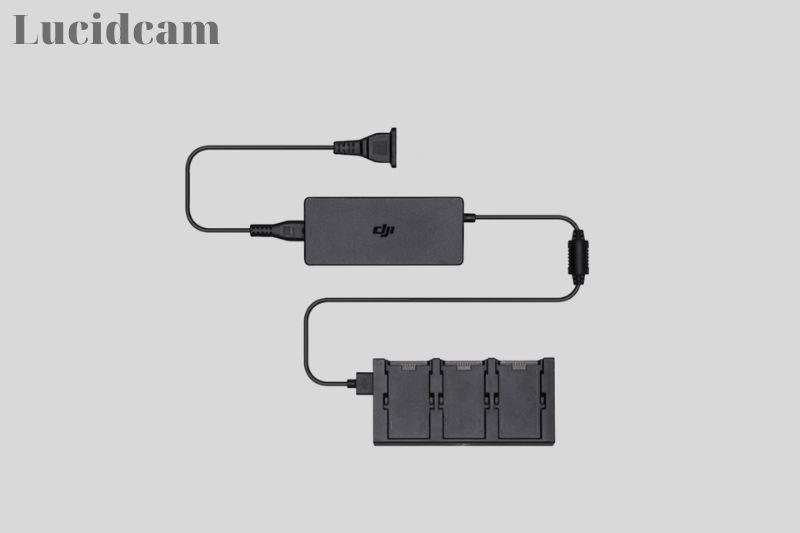
Spark’s battery charging hub can charge three Spark batteries simultaneously. It can charge both simultaneously and in sequence, depending on the battery temperature and battery charge.
This smart technology not only allows for multi-slot usage but also limits the charging current. This not only protects you but also prolongs your battery life.
It takes approximately 90 minutes for three batteries to fully charge.
A portable charging station is also available for these batteries. It can charge three batteries in under two hours. It takes approximately 1.5 hours for the charging station to fully charge. This is something to keep in mind before you go.
Secure a Fast SD Card
The DJI Spark is a miniature drone, so its internal processes are slower than those of more advanced drones. Therefore, a fast SD card is not necessary. It doesn’t hurt to be a little faster.
These are some of the fastest, compatible SD cards you can use with your Spark:
- Sandisk Extreme Pro 64GB U3
- Sandisk Extreme Plus 64GB U3
- Delkin 64GB U3
- Samsung Pro+ 64GB U3
- Samsung Pro Select 64 GB
- Transcend Ultimate 633x 64GB U3
This is a very shortlist. This page will provide a more detailed list of all your SD card options.
Use a Take-Off and Landing Pad
Spark is a mini-drone and thus smaller than other drones. It has a very small landing gear, which can make it difficult for it to takeoff on unstable surfaces.
This is why you should make your own take-off and landing pads. You can use your drone carrying case to fire the drone from your palm.
You can also use other smooth, hard surfaces. A solid container or box can be used to make your landing and take-off zones. You will be able to use anything that is sturdy and easily transportable.
Gesture Modes

Spark’s gesture mode is one of my favorite features. This allows you to control the Spark using only your hands. This feature is amazing, but it’s important that you practice it and get the right movements, so your Spark doesn’t lose control.
Follow these tips to Palm Launch and go into Gesture Modes:
- With the cameras pointed towards your face, hold your Spark arms at your side.
- Double-click on the Spark’s power button
- Wait for the front lights to turn green. Once they do, release Spark and the Spark will lift off.
- Place your hand flat on the drone’s surface and keep it there until the lights turn back green.
- To move the drone, move your palm!
- Place your palm below the drone to land. If it is close enough, it will slowly descend into your palm.
DJI Spark Photography Tips
You have the chance to capture some amazing photos by flying a drone. These tips will help you get the most from your drone photography experience.
ND Filter
You can capture the best photos and video with the ND filter. There are many options. You can reduce the light entering your camera and capture smoother footage by using ND filters. You should choose a filter that allows you to use a shutter speed of 1/60th.
Tripod
Tripod Mode is an intelligent feature on Spark. This setting will make your drone move slower and allow you to take a better photo and smooth video. This drone is great for indoor flying or when you don’t want your drone to move too fast.
Clean Lens
It should be obvious that a clean lens will improve the quality of images captured by any camera. To clean their lenses, some people use an eyeglass cleaning kit. To clean your lens, you can use a cotton pad or soft cloth. It’s possible for alcohol to leave a film on your lens, so you should avoid it. Some prefer to use very little Windex.
Good apps
Apart from DJI Go, there are many other apps that you can use with Spark. These are:
Litchi – Use this app to explore your options in autopilot, as well as take automatic panorama shots, track moving objects and let Spark follow a second phone.
NATS Drone Assistant – This app allows you to find the rules and regulations in your area as well as view warnings about ground hazards and file flight plans.
DJI Assistant App – You can use the DJI Assistant app for additional settings and functions on all DJI products.
Sun Surveyor – This app uses your phone’s GPS to determine when and where the sun will rise and set. This app is great for planning stunning sunrise and sunset photoshoots.
GPS Signal Loss
Your drone will enter ATTI mode if it loses its GPS signal. This is a common occurrence. This mode is also known as altitude mode. It basically means that your drone will keep a certain altitude.
ATTI mode is alarming because your GPS signal is not stabilizing your device. The drone won’t be able to return home, it will not correct any drifting or compensation against the wind, and will not hover in place accurately
ATTI mode should be a concern as it can cause you to lose your drone. However, learning how your drone works in this mode could save your Spark.
The pilot can be more hands-off with the GPS signal, while ATTI mode demands all your attention and effort. Your Spark will drift due to wind, so you’ll need to adjust for that.
It is a good idea to practice in ATTI mode to be prepared for such an eventuality.
Adjust camera settings
Understanding the camera settings is crucial for capturing quality photos and videos. Experiment with different aperture, shutter speed, and ISO settings to get the best results depending on the lighting conditions. Additionally, make sure to adjust the white balance to match the color temperature of the environment you’re shooting in.
Use composition techniques
Capturing visually stunning shots requires an eye for composition. Use techniques such as the rule of thirds, leading lines, and symmetry to create visually pleasing images. Additionally, try to experiment with different angles and perspectives to add depth and interest to your shots.
Plan your shots
Before you start flying, plan the shots you want to capture. Having a plan in place can help you maximize your time and ensure that you capture the shots you want. Consider the location, lighting, and time of day, and think about how you can incorporate the surroundings to create interesting shots.
Fly with intention
When flying your DJI Spark, it’s important to have intention in your movements. Avoid flying aimlessly and instead, fly with a purpose. This will help you capture better shots and avoid wasting battery life.
Use the right accessories
Accessories such as ND filters and polarizers can help you capture better shots in different lighting conditions. ND filters help reduce the amount of light entering the camera, allowing you to use a slower shutter speed for smoother video footage. Polarizers, on the other hand, help reduce glare and reflections in your shots, resulting in clearer and more vibrant images.
DJI Spark Tips: Easier flying

These tips will help you fly your mini-drone. We love the grab-to-stop feature. You can grab the dark grey section at the body if you have trouble maneuvering your Spark. The Sparks motors will stop if you turn it upside down.
Flying in open areas will help you avoid obstacles. Pick a location with few people, trees, and telephone poles until you are comfortable with the controls. Before you take off, inspect the environment. You don’t want any telephone lines or thin ropes that are difficult to see.
Before you start, set your Return to home (RTH) altitude. Your drone will automatically return to its home point after it is in RTH mode.
Before you take off, make sure there is a strong GPS signal. You should have at least ten satellites (shown on your phone or tablet) and more than 4 bars of signal. This will help you avoid entering ATTI mode.
You can fly the DJI Spark with no controller. You can fly the DJI Spark without a controller, but you will need to use your smartphone for more precise controls and a shorter range.
Note: Always keep your drone within a line of sight, to ensure you fly safely. It’s useful to have a spotter too so that when you’re flying, somebody is watching the drone at all times.
FAQs
Is DJI Spark compatible with Tripod mode?
Tripod Mode, an intelligent flight mode that is extremely versatile and available on the DJI Spark (Mavic Pro, Mavic Air), Phantom 4 Pro, and Phantom 4 Advanced, is highly versatile. This mode allows for fine control by restricting the drone’s maximum speed and decreasing the braking distance.
Is it possible to fly a DJI Spark with only the controller?
The DJI Spark can be flown in many different ways. You can control the beginner-level drone using your hands, by using the Gesture Mode. … To unlock the Spark’s full flight potential, you can use its flight control handset to perform a wide range of activities
Is the DJI Spark water-resistant?
It is not waterproof. DJI would fall under another category, Flying Submarine Drones if it were waterproof.
Is DJI Spark equipped with GPS?
Spark, like all DJI drones, recently released, can automatically return to its home point if it has a sufficient GPS signal. … Spark’s down-facing camera takes images of the area around the home point and refers to these images during RTH to ensure a safe landing
Is DJI Spark able to avoid obstacles?
Both drones have obstacle avoidance systems that stop you from flying into trees or buildings. DJI Spark’s front-facing sensor system can detect obstacles up to five meters away.
Conclusion.
You are now equipped with the best tips and tricks to fly your DJI Spark drone. Whether you’re a beginner or an expert, these pointers will make flying drones easier for everyone! We hope this article has been informative and helpful in learning more about how to operate one of today’s most popular drones on the market.
If you found it useful, please share it across social media platforms so that others can learn from what we’ve shared here! Thanks for reading our blog post conclusion paragraph!
