The DJI Phantom 1 and 2 drones are both very popular choices among drone enthusiasts. The DJI Phantom 1 was released in 2013, and the Phantom 2 was released in 2014. They differ from each other by a few key features, such as flight time and camera quality.
This blog post will answer questions like: What is the difference between a phantom 1 vs a phantom 2? Which one is better for you? How much do they cost? This blog post will also include pictures of each model along with their specifications so that it’s easier to compare them side-by-side.
Table of Contents
DJI Phantom 1 vs 2
DJI Phantom 1

DJI launched DJI Phantom1 which released their first consumer drone, the DJI Phantom 1 in 2013. DJI’s first ready-to-fly drone system, the Phantom 1, featured an internal GPS system that ensured stable and reliable flight. This made piloting safer. The Phantom 1 was DJI’s first ready-to-fly drone system. It included an internal GPS system for stable, reliable flights. First Phantom The flight took less than ten minutes, and the camera was not included.
It does not include a stabilization device, but you can add one. This quadcopter is not as advanced as the Mark 2, but it is still a great aircraft at an affordable price. Although the DJI Phantom Pro is no longer in production, you can still buy a used model from Amazon.com. The list price is $391. All accessories are included in the free shipping of this quadcopter.
Features
DJI Phatom1 is one of the phantom series with two flight modes, including one that allows you to hold your position. Intelligent Orientation Control is also available on the Phantom1 just like it does on the DJI Phantom 2.
The entire aircraft is already assembled. You only need to attach the propellers and charge the battery. The transmitter will then be ready for you to fly.
It is very easy to operate and the position-holding feature is great for those who want to use it for aerial photography or videography.
High-intensity LED lights are also included for nighttime and low-light flying. Mounts are available that allow you to attach a GoPro camera and record your flight. The flight time takes approximately 10-15 minutes.
Specifications for the product:
- Max flight speed: 10 m/s
- Max tilt angle: 45 degrees
- Max ascent: 6m/s
- Max descent: 6m/s
- Operating frequency: ISM 2.4GHz
- Distance to communication: Up to 800m
Pros
- Great price point
- Fits any GoPro Hero
- It’s easy to get started
- Minimal setup
- Landings and takeoffs are very stable
- The controls are responsive
- Agile performance
- GPS is extremely accurate
- The Return Home function works perfectly
- Flyers of all levels can choose from a variety of flight options
Cons
- At the time of writing, firmware updates could not be sent via Mac OS.
- The Wi-Fi conflict between Phantom and Wi-Fi From GoPro Hero
- Vibration can sometimes be used to improve video quality under certain conditions
- The first battery charge takes 12 hours
- The online documentation provides the best documentation
- No longer in production.
Specifications
- Go-Pro camera mount
- Remote transmitter pre-tuned
- GPS positioning
- Maximum speed 22 mph
- Software for configuring Naza-M autopilots
- Range up to 980 feet
- Flight time of 15 minutes per charge
- 3S LiPo 2200 mAh battery
- Intelligent Orientation Control (IOC), sends the Phantom to a designated residence point
Design

DJI’s first consumer drone, the Phantom (also known as Phantom1), was created by DJI. It was an easy-to-use quadcopter that anyone could purchase online and read the instruction manual.
It was one of the first drones to use GPS. However, Flying is easy, compared to other drones. The battery life was only 10 minutes. Video footage looked like it was falling from the sky. The GPS was not always reliable. Any RC enthusiast would be shocked to hear that you owned a Phantom.
The design of the Phantom1 is small and well-integrated. It can be carried in a backpack. The Phantom 1’s sleek, beautiful design is a reflection of industrial design aesthetics.
The best thing about Phantom1 is its ability to fly. It does not require modification or assembly. The drone can be taken into flight as soon as you have unpacked it. Only charge your batteries and attach the propellers.
Below each branch is a propeller. These LED lights allow you to navigate the drone in flight.
The drone’s exterior is very rugged and robust. This is partly due to an X-shaped structural design. This design allows for a lightweight, yet sturdy Phantom1 construction.
It is very easy to attach the camera rig. The camera rig can be attached to any GoPro Hero camera. You can mount it facing forwards or downwards.
The GoPro is securely held in place by a sturdy camera rig. The camera will not fall out on a flight.
The DJI Phantom1 doesn’t come with a camera. If you already have a GoPro camera, the DJI Phantom1 supports setting it up. All GoPro cameras can be fit on the Phantom1 in the exact same size.
Phantom 1- Battery
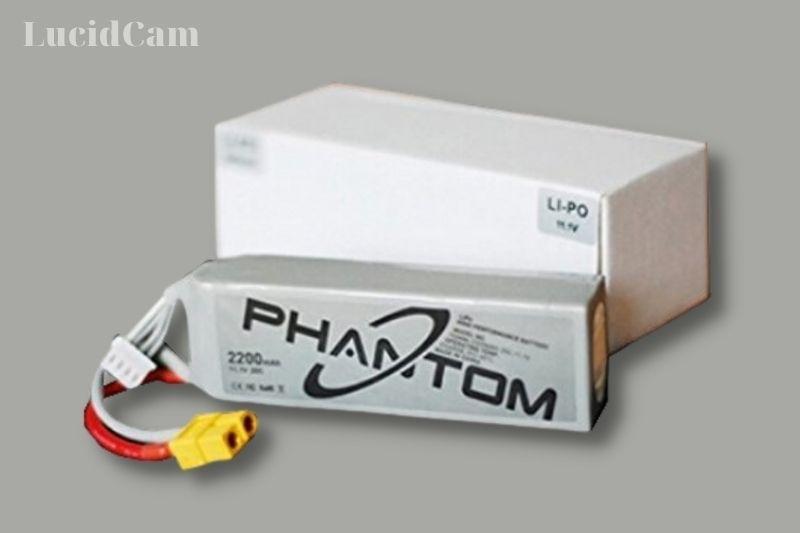
The Phantom1 is powered with a 2200 mAh lithium polymer cell. It weighs 170g.flight time for 10-15 minutes depending on the weather and ambient temperature.
It is not sufficient to fly for 15 minutes. Additional batteries are better. You can use a variety of batteries in Phantom1.
Phantom 1 – Flight time
The DJI Phantom 1 has a shorter flight time than the DJI Phantom 2. It only lasts for 15 minutes of flight time, while the DJI Phantom 2 with 25 minutes flying. The flight time is how long the battery lasts before you have to bring it back home for a recharge. The DJI Phantom1 has an average flight time, while the DJI Phantom 2 has a longer flight time.
DJI Phantom 2

The DJI Phantom 2 is an upgraded version of the DJI Phantom1, which was DJI’s first ready-to-fly aerial filming system. It is more advanced than its predecessor and has a number of great features that enthusiasts and hobbyists will enjoy.
The Phantom 2 line included GPS positioning and mobile device support to control and operate the craft. There was also VR goggle integration and Wi-Fi connectivity.
Features
The 2nd model elevates aerial videography and cinematography to new heights. Remote control of 1 km allows you control to tilt the camera remotely. The controls can be released to automatically center the camera for hovering.
Altitude lock, position hold, hovering, and altitude locking can all be achieved using the integrated GPS and aircraft’s autopilot.
For videography and photography purposes, this kind of reliable stability allows you to shoot clear, high-quality aerial video or photos using the Phantom 2.
Your iPad can be used to program your flight. You will need the DJI Bluetooth Datalink 2.4G to use this feature.
The firmware also includes a No Fly Zone feature that prevents your aircraft’s accidental landing in restricted areas.
Number 2 boasts a 25-minute flight time, Intelligent Orientation Control, an automatic return-to-home feature, and self-tightening propellers to ensure a smooth, stable flight.
The Phantom 2’s specs are surprisingly impressive
- Maximum flight speed: 15 m/s
- Max tilt angle: 35 degrees
- Max ascent: 6m/s
- Max descent: 2m/s
- Operating frequency: ISM 2.4GHz
- Distance to communication: Up to 1,000m
- The Phantom 2 Vision and Vision + can be purchased separately. Both come with a 14MP/1080p digital camera. Although the original 2nd edition does not have a built-in camera it is compatible with GoPro cameras.
Pros
- It is easy to learn how to fly.
- Stabilization system and integrated camera
- Video capture at 1080p
- Shoots JPG or Raw stills.
- GPS built-in
- App compatible with iOS and Android devices
- Durable.
- Safety features for return-to-home and low batteries
- Self tightening propellers
Cons
- It’s expensive.
- When you are taking a still, feed the stalls.
- An optimistic estimate of a 3,000-foot operating distance is
- Flying time is limited by battery life
Design

The original Phantom 2 was released less than a year after Phantom 1. Phantom 2 was a significant improvement the Phantom 1. It addressed almost all of the issues that were present in Phantom 1. It took about 20 minutes to fly without a camera. There was an optional gimbal that could be used to stabilize video footage. But the greatest improvement was how simple it was.
These are the features that made the Phantom 2 the most loved drone of 2014. The battery was totally different than the Phantom 1. It was no longer a mysterious-looking shrink-wrapped brick with colored wires sticking out. You didn’t need to read a manual to charge it. The battery simply fits into the Phantom 2 like a phone or laptop battery.
Another major improvement was the software. One of the coolest features of the Phantom 2, when it came out was a feature called intelligent orientation control ( or IOC). IOC made it easy to fly the Phantom 2.
The idea was that the Phantom 2 would fly in any direction you pushed the stick on the controller. It didn’t matter which direction it was facing. There were also a lot of safety features that were added, like remaining-flight-time-estimation, where the Phantom 2 would automatically return home and land based on a calculation that looked at how far you were from home and how much battery you had left.
The drone is very easy to fly and provides incredible stabilized footage. It’s amazing to be able to see the world from a different perspective. It’s extremely well-built, and I couldn’t find any problems.
Flying the DJI Phantom 2 drone is an absolute pleasure. The DJI Phantom 2 drone is extremely agile in the air. You may feel initially apprehensive about its ability to make rapid turns and quick turns. Despite my concerns that it might crash into the ground after being rocked in midair, the drone flew on regardless.
I started to feel more comfortable with the drone and began trying out different flight patterns. Rotating the drone around a central object and moving it sideways is one way to create a shot I love.
The sticks on the controller can be used to achieve balance. This allowed you to test whether the sticks were stiff enough to allow for delicate movements.
Perhaps the sticks could have more resistance to improve control. These shots are still possible but require more care when flying. You can hover easily – just let go of your sticks. GPS is used to keep the drone in place. This feature is extremely useful because it can compensate for wind that might cause it to drift off course.
When I tried to use the drone in a forest, the GPS signal wasn’t always received. It is difficult to control the drone in a forest with potentially dangerous trees.
Smooth shots are also harder to get because of the wind. Most likely, you will find yourself above the canopy. GPS is always accessible, so you will most likely find yourself above the canopy.
The drone can withstand winds up to 15 mph but it is not recommended to use in higher wind conditions. Although it can hold its ground, it is more difficult to control.
Max flight Speed

It is extremely fast. It’s quite impressive. Although the machine can travel at a max flight speed of 30 miles per hour (50+ kilometers/hour), DJI does not recommend this. The ascent is quite quick at 20 km/h, which is 13 miles per hour.
The descent is slow at 4 miles per hour (6.5km/hour). Sometimes, you may have to descend faster than normal, especially if there are helicopters or other aircraft flying in the vicinity.
If you are flying legally at very high altitudes, you must be able and fast to descend so that your drone can land. In certain circumstances, slow descent speeds could prove dangerous.
DJI supports this claim. Speeding down can create more problems than it solves, according to me. You could endanger your drone by flying down too fast and it could crash.
The DJI Phantomtom cameras were unstable. It was difficult to capture video due to this. The Zenmuse H3-3D can be used to stabilize videos footage. This video illustrates how effective stabilization can be.
As I gained confidence with the drone, I experimented more with flight patterns and tried out more creative shots. Rotating the drone around a central object and moving it sideways is one way to create a shot I love.
Battery

The intelligent batteries of DJI drones are extremely expensive, and each unit costs around PS100. You will most likely need another one, even though you receive one with your drone purchase.
The best part about batteries is their ability to be disconnected from chargers after they have fully charged. This protects your battery from being overcharged, which could cause serious damage.
It’s very difficult to take out the batteries. This frustrates me greatly. It is possible that the batteries are still in place, but it is likely for a good reason.
The original DJI Phantom’s battery was just 10 minutes. It can fly for up to 25 minutes according to DJI Phantom 2 with the camera. The Phantom 2 can actually fly for between 15 and 20 minutes. The remaining 20% is used by the drone to fly back to your location automatically.
What Is The Difference Between Phantom 1 vs Phantom 2?

Although there are some differences between Phantom 1 & 2, most of them can be seen through the flight programming and video recording features.
- Video Downlink is an add-on feature for Phantom 2, but it is not available in the 1st version.
- Phantom 2 doesn’t have an app. Phantom 1 has the DJI FC40 Application.
- The remote control for the Phantom 2 does not include a smartphone holder but boasts a communication range of 1,000m. With the included smartphone holder, the 1st model has a communication range of 800m.
- The flight time of the Phantom 2 is 25 minutes, while that of the Phantom 1 is only 15 minutes.
- The Phantom 2 is the best option if you are looking for longer flight duration, more flight-programmable features, and greater communication distance.
- The 1st model is the best choice if you have a tight budget.
Conclusion.
The Phantom 1 and 2 drones are both great options for different reasons, so it really depends on what you’re looking for. If you need a drone with a longer flight time, extra flight programmable features, and a longer communication distance, the Phantom 2 models are your best choice. So, Phantom drones are great, but smaller drones may be more appealing for you.
LucidCam hopes this article helped answer any questions about these two models! If you want to read more, get the latest news below! Thank for reading
Read More:
- Solo Drone Vs Phantom 3 2023: Which Is Better For You?
- Phantom 3 Vs Inspire 1: Which Is Better For You?
- Phantom 4 vs Typhoon H: Which Is Better For You
- DJI Phantom 3 Vs Spark 2023: Which Is Better For You?
