Google’s new virtual reality platform, Daydream VR, is still in its early stages, but there are already a few things you need to know in order to get started. In this article, we’ll show you how to use Daydream VR and give you a few tips on the best ways to experience it.
Table of Contents
- 0.1 How To Use Daydream VR
- 0.2 Remove the Lens Protectors
- 0.3 Get Some Apps
- 0.4 Get Your Audio Set-Up
- 0.5 Pair the Controller
- 0.6 Put Your Phone Into The Headset
- 0.7 Check out the Fit
- 1 Use the Daydream View controller and headset
- 2 Adjust the Daydream View headphone
- 3 Update the Controller (If Needed)
- 4 FAQs
- 5 Conclusion
How To Use Daydream VR
Remove the Lens Protectors
This is the first item I am listing because I only used my Daydream headset for about an hour before realizing why the image was blurry. You will need to remove the film that covers each lens of the Daydream headset before you use it.
Get Some Apps
Google Pixel phones offer the ability to install Daydream apps during initial setup. Other phones will not have this option. Before you place your phone into the headset, download the Daydream Keyboard and Daydream Keyboard apps.
Check out these top Daydream apps while you download apps. While you can access the Play Store while wearing your headset, it’s best to grab the app while you have your phone.
Get Your Audio Set-Up
There are a few more steps to take before you put on your headset and controller. While you can hear VR through your phone’s speaker, a pair of headphones will make the experience even more immersive. Chromecast can be used to transmit audio to a VR room equipped with fancy speakers.
Pair the Controller
After you have placed your phone into the headset, it will prompt you to pair it with its controller.
- To wake up the controller and begin the pairing process, press and hold the indented buttons on the controller.
- Open Bluetooth settings on your smartphone and then tap Pair new device.
- Tap “Daydream controller” and you will see the Daydream Controller listed under the available devices.
Once the controller has been paired, you can move on to the next step.
Put Your Phone Into The Headset

We are almost there. Once you have put on the headset, there will be some setup screens. First, we need to ensure that the headset is properly inserted.
- To open the headset, place the tab at the top.
- Place your phone on the headset inside. Rotate your phone 90 degrees if you don’t get the Daydream app to launch.
- Close the headset and then reconnect the top tab.
The last step is to put the headset on.
Check out the Fit
It may not be perfect, but that is okay. These are some tips for getting the perfect fit.
- The plastic slider adjusts the tension of each strap. Move the slider closer to the middle if the strap is too tight. If the strap is too loose or too tight, adjust the plastic slider to move closer to the headset.
- If you wish, the top strap can be removed. Unhook the strap where it meets with the side strap. Next, take out the cushion inside your headset.
Use the Daydream View controller and headset
Daydream controller allows you to explore VR environments in 3D. You will be able point and click on objects and navigate menus.
How to Use the Daydream Controller
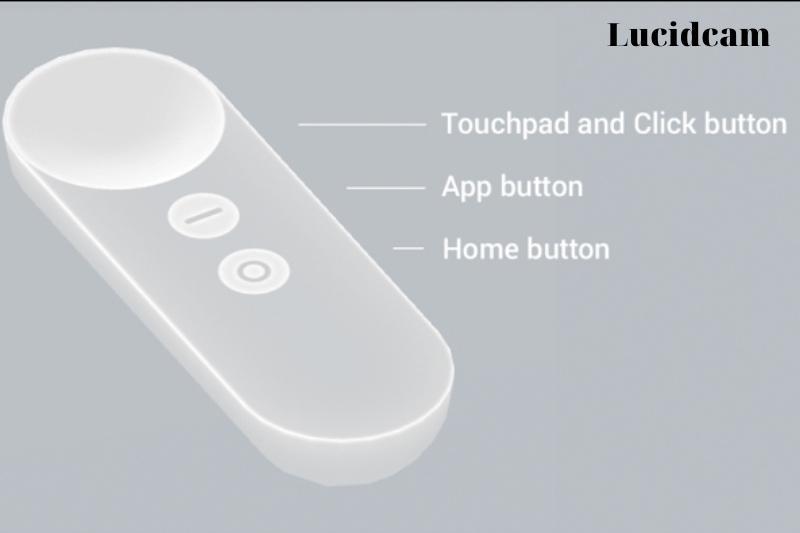
1. Touchpad: Scroll to scroll and click to click
2. App button: The button you use will depend on what app it is. It might display menus, pause, back or change modes, for example.
3. Daydream button
- To open Daydream Dashboard, press the button.
- To re-center your cursor and view, press and hold.
4. Status light: Click the link below to see “What does status light mean?”
5. Volume buttons
- Daydream View cannot be used with a Bluetooth headset (including Pixel Buds).
6. Charging port: Use a USB Type-C charger.
7. Wrist Strap Holes
Charge the Controller

A USB Type-C charger is required to charge the controller. Daydream View does not include a cable or charger.
- The charging station can vary depending on where you live.
- The input voltage range for this charger and wall outlet is AC 100V-240V. The charger’s output voltage is DC 5V.
- When charging your controller, make sure to use a Google-branded charger. Your controller may be damaged by uncertified parts.
- Your Daydream Controller may take up to 2 hours to fully charge.
The Google Store sells chargers and cables.
A Wrist Strap Can Be Attached
1. Grab the wrist strap and pinch the shorter cord. Then insert the cord into the hole at the bottom. Push it through the other end.
2. Pull the looped suede strap through the loop on the shorter cord.
3. Adjust the tab by pulling taut until it fits snugly around your wrist.
Notes
- Your controller doesn’t need to be turned off when you leave VR. It will save the battery by automatically disengaging.
- It is impossible to remove the battery. Do not attempt to open the controller.
Adjust the Daydream View headphone
For a better fit, adjust your headset.
- The strap can be adjusted by holding both the plastic rings and sliding them. Hold the top strap of your headset and slide the plastic ring. Wear glasses while wearing the headset.
- Adjust the tension by moving the strap’s back up or down. The straps should not cover your ears. The headset should be placed comfortably on your forehead and face.
Update the Controller (If Needed)
The controller might need an update. If so, the controller will notify you immediately after the phone contacts the NFC chips.
It’s easy: long-press the Home button on your controller, and follow the on-screen instructions. The entire process should take only a few minutes.
You don’t have to worry about this step if everything is in order. But, chances are that you will still need it at some point in the future.
FAQs

1. Why did Google Daydream fail?
2. How can you make Daydream VR Compatible?
3. How can I turn on the Daydream controller?
For Android 7.0 devices
- Open the Settings app on your phone.
- Tap Bluetooth under “Wireless and networks”.
- Tap Settings next to the controller in the “Paired Devices” list.
- Tap Forget.
- Open Daydream. Settings.
- Tap Controller Pair the new controller.
- For the final pairing, press down on the Daydream button
Conclusion
As you can see, this is a fairly easy process. It’s not a particularly complicated thing, but if you have any further questions, just ask in the comments section below, and Lucidcam will be happy to help you out as best we can. Thank you for taking the time to read
