- HanJin
The Mavic 2 Pro and Zoom are two of the most famous drones on the market. Which one is better? It all depends on your needs. The Zoom has a camera that can rotate up to 270 degrees while the Mavic 2 Pro has a camera that can be removed from its housing for more flexibility in shooting styles.
Both have their pros and cons but it’s down to what you need that will determine which drone is best for you! In this article, LucidCam will give you some comparison of Mavic 2 Pro vs Zoom.
Overview
What is DJI Mavic 2 Pro?
The Mavic 2 Pro is a new generation of drones from DJI that has been enhanced in every way, including the camera performance, video transmission, flight time and speed, flying noise, and remarkable features like the integrated multi-dimensional obstacle sensor and Hyperlapse feature.
What is Mavic 2 Zoom?
The mavic 2 zoom is a consumer drone manufactured by DJI. It was released on August 23, 2018. The mavic 2 zoom is similar to the original Mavic Pro but features a 2x optical zoom camera.
The drone also has obstacle avoidance, a maximum flight time of 31 minutes, and a maximum speed of 44 miles per hour.
PROS and CONS
Mavic 2 Pro Mavic 2 Zoom
PROS
- Amazing image sensor (higher resolution 20MP) Zoom range of the camera (24-48mm)
- Excellent quality images Obstacle Avoidance on all sides
- Obstacle Avoidance on all sides Easy to operate
- Easy to fly
CONS
- More expensive Images quality/resolution is lacking
- Slightly bigger / heavier Expensive for camera quality
What is The Same?
Let’s be clear about this right now. The flight performance is the same on the dji mavic 2 pro and Zoom models. With a top speed of roughly 72 kph, They can both fly for up to 31 minutes at 48 mph.
Additionally, both of them can shoot 4K footage at 100 Mbps. They have similar intelligence features like ActiveTrack 2.0 and Hyperlapse. Here, you can read more about the significant upgrades in both models over the mavic pro.
DJI Mavic 2 Pro Vs Zoom
For the first time, DJI offered two distinct drone models without clearly differentiating between them in terms of characteristics.
Drone operators have questioned us a lot about the new Mavic. What distinguishes the mavic 2 pro from the Mavic 2 Zoom? Now let’s discuss the specifics.
Specs comparison
MAVIC 2 PRO MAVIC 2 ZOOM
Weight 907 g 905 g
Dimensions 322×242×84 mm [unfolded] 322×242×84 mm [unfolded]
Max Ascent Speed 5 m/s (S-mode), 4 m/s (P-mode) 5 m/s (S-mode), 4 m/s (P-mode)
Max Flight Time 31 minutes of flight time 31 minutes of flight time
Max Wind Speed Resistance 29–38 kph 29–38 kph
Sensor 1” CMOS 1/2.3″ CMOS
Effective Pixels 20 million 12 million
Color Range Dlog-M (10bit), support HDR videos (HLG 10bit) D-Cinelike
ISO Range (Photo) 100-3200 (auto) /100-12800 (manual) 100-1600 (auto)/100-3200 (manual)
ISO Range (Video) 100-6400 100-3200
Still Image Size 5472×3648 4000×3000
Optical Zoom Range 24-48mm Equivalent
Design-Circles vs Squares

I will be concentrating on the DJI Mavic 2 Zoom and Mavic 2 Pro for most of the piece because they are very identical drones.
The camera in the Mavic 2 Zoom is superbly made. The Mavic2 Zoom is symmetrical, robust, and tiny. You should have no trouble locating circular polarized and neutral density (ND) lens filters because of their rounded designs.
Mavic 2 Pro has a distinctive camera. The researchers had to figure out how to enlarge the image while keeping it within the drone’s same space due to the size of the sensoreing image. The lens needed to be squared off on the exterior and rounded off on the inside.
The Mavic2 Zoom works very well with the ND filters. ND4, ND8, ND16, and ND32 filters are included in the kit. With the kit, a reliable silicon-lined case is provided. You don’t have to remove each filter gap to find the one you need because they are all labeled.
They are among the greatest ND filters I have ever seen on a drone, and they are of really excellent quality. You can detach the current UV filter and reattach the one you need.
To fit into the limited area on the drone, it was built square rather than circular. This preserved the drone’s elegant and basic form.
These drones are more aerodynamic and sleeker than the first Mavic Pro aside from the cameras. You won’t see any difference up close, though.
There are two main differences: the Mavic2’s ability to fly farther because to the placement of LED lights on the back arms, and the Mavic2 Pro’s powerful LED light at the bottom.
The other night, I observed someone flying a Mavic 2 Pro nearby. From a distance, it appeared to be another plane, but I was mistaken. Then, I witnessed it fly in a manner unmatched by any other aircraft. I finally understood what it was at that point.
Speed & Maneuverability

DJI Mavic 2 Pro DJI Mavic 2 Zoom
Horizontal Speed 72kph/ 44.74mph 72kph/ 44.74mph
Ascent Speed 5m/s 5m/s
Descent Speed 3m/s 3m/s
The nearly equal performance of these two airplanes shouldn’t come as a surprise. The primary performance indicators are unaffected by the 2-gram weight variation.
Both have a maximum altitude of 6,000 meters. The highest peak in the Alps, Mont Blanc, is 4,810 meters high. This restriction won’t cause any issues.
The Mavic 2 drone from DJI can be controlled more precisely. It is nimble in the air and provides an option between Positioning, which is faster, and Sport, which delivers maximum performance.
Sport mode disables the collision sensors since the drone is moving too quickly for them. It’s a lovely touch to have a tactile switch to convert between settings.
This implies that you are always in the best mode. Sport will be ideal with clear skies, and a tripod could be helpful for steady photos.
Battery

The battery life of the Mavic 2 Pro and Mavic 2 Zoom is 31 minutes | 3,850mAh
As we are looking at the same battery that lifts the same airframe and only adds 2 grams to the Pro, this portion will be brief. These are reliable batteries with smart circuits that keep track of power remaining and reduce the risk of fires.
You will receive one to three of these batteries plus, with the Fly More Kit, a “Charging Hub” that enables you to leave the batteries to charge consecutively without having to replace them.
This depends on whether you purchased your Mavic2 separately or as a part of the Fly More Kit. Anyone who travels needs to have this item. While you recharge, you should charge your batteries.
Despite being exorbitant, the claimed flying time of 31 minutes is still within any drone battery claim’s acceptable range. In favorable conditions, a pleasant landing takes just 25 minutes.
Controller
The Mavic 2 controllers are all the same. Live input can be provided using your smartphone and the DJI Go 4 app. OcuSync 2.0 radio technology makes it feasible for video to be visible for up to 10 kilometers.
The Mavic Air 2 also has radio technology, which is noticeably superior to that of many other drones. The Mavic2 series, in contrast to the Mavic Air 2, takes it even further. If you wish to give a client on-site a first-person perspective, it works with DJI’s goggles.
At 1080P, real-time frequency switching provides visual feedback. Along with making your viewfinder sharper, this also enables you to edit and upload Full HD straight from the cache.
The controller also features a monochrome display for fundamental telemetry (altitude and mode, remaining battery, etc.). Flying is possible without a phone.
This saves you the effort of having to look at the phone screen to check your range, even though it isn’t as convenient as the Autel EVO full-color remote. It is quite tiny and the battery may be taken out to make carrying it simpler. The cable will only function for three flights before needing to be recharged.
Camera & Lens

DJI Mavic 2 Pro DJI Mavic 2 Zoom
Sensor size 1-inch CMOS 1/2.3-inch CMOS
Resolution 5472×3648 pixels 4000×3000 pixels
Megapixels 20 12
Efficient focal length (EFL) 28 mm 24 mm- 48mm
Maximum aperture f/2.8 f/2.8-3.8
These cameras are not similar, and this is where things start to get interesting. The Pro 20-megapixel camera can only handle 5 images and has an optical zoom lens, whilst the Zoom features a smaller 1/2.3-inch 12-megapixel sensor behind an optional zoom lens that can capture 7 pictures.
When it comes to components, the Pro generally performs better. On the Zoom, 100-12800 ISO outperforms 100-3,000. Additionally, the Zoom lacks an aperture adjustment while the Pro does.
The 1-inch sensor area of the Zoom is smaller than the Pro’s sensor. It is now more advantageous for still photos. The visuals will be clear and distortion-free if you are satisfied with the 28mm comparable field of view. To keep still images inside the 12 MP of the Mavic 2 Zoom, small levels of cropping and zooming can be used.
The Zoom’s lower resolution camera is partially offset by this drone’s (and its only) SuperRes mode. By doing this, nine telephoto shots will be automatically taken, and they will be stitched together to create enormous 48-megapixel images.
Both drones have D-HDR burst photo capability. The Mavic 2 Pro’s dynamic distance is 14 EV, compared to the Mavic 2 Zoom’s 13 EV.
The zoom lens features a 24-48mm changeable focal length. Compared to the Mavic2 Pro, this lens allows for a wider zoom and slight lens compression (making your subject appear closer to the background).
Only when your subject is close to the drone will this feature be helpful.
Video Quality
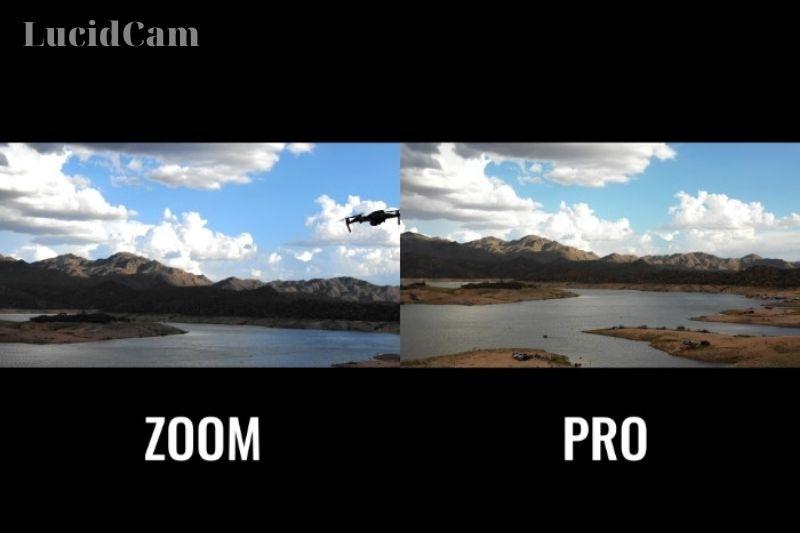
DJI Mavic 2 Pro DJI Mavic 2 Zoom
Max resolution 4K 4K
HDR Yes No
10-bit DLogM Yes No
Codecs H.264/H.265 H.264/H.265
Although it’s simple to argue that the Zoom is the greatest camera drone, having access to a true telephoto lens may be a big benefit for filmmakers. If your drone tracks from various distances, a zoom lens might provide you with a variety of creative possibilities.
Although a longer zoom may be ideal, it may go beyond the realistic limitations for vibration suppression. The gimbal appears to be ok with 48mm (2x). Okay, not exactly…
With its 10-Bit color profile, the Pro’s bigger sensor can output billions of colors in addition to being useful in low light situations. Additionally, it helps 10-Bit Dlog M. Professional video editing software favors this.
There is also a 1.4x crop option that uses the same number of pixels as a 40mm lens. A variable aperture is available on the Pro if creativity is your strong suit. The same shutter speed and ISO settings were applied by both drones.
Video Features Of Both Models
While recording in 4K is fantastic, if the bitrate isn’t high enough, the resolution is useless. Before it reaches the SD card, the camera compresses every bit of captured video. A video’s bitrate essentially determines how much it is compressed.
Therefore, your video will be less compressed the higher the bitrate. Although both the Mavic2 Pro and Zoom can record at 100Mbps (40Mbps faster than the Mavic Pro), the new H.265 video codec represents the biggest advancement.
Higher Bitrate
While recording in 4K is fantastic, if the bitrate isn’t high enough, the resolution is useless. Before it reaches the SD card, the camera compresses every bit of captured video. A video’s bitrate essentially determines how much it is compressed.
Therefore, your video will be less compressed the higher the bitrate. Although both the Mavic2 Pro and Zoom can record at 100Mbps (40Mbps faster than the Mavic Pro), the new H.265 video codec represents the biggest advancement.
H.265
Similar to H.262, HEVC (sometimes called H.265) is a video compression technology, however, it can keep about the same video quality while using up half as much space.
Accordingly, when you shoot in H.265 you actually receive the same quality as when you shoot in H.264 at twice the bitrate (200Mbps in this case).
HDR Video
HDR films can be made with the 10-bit DlogM color profile. You can utilize an HDR video shooting option that adheres to the HLG color standard if you are unfamiliar with HDR operations.
You can photograph in HDR with the HLG mode and examine the results right away on devices that support it. Customers who desire authentic HDR material should use this mode. You can still utilize the Dlog M color profile in post-production, though, for more freedom and control.
Photo Quality

Both Models have Photo Features
D-HDR
The Mavic Pro’s first significant update is D-HDR. In the D-HDR mode, multiple RAW photographs are combined to provide 13 stops of dynamic range (14 on the Mavic2 Pro). Additionally, it lessens motion blur, which can occur when utilizing conventional exposure-bracketed photographs.
HyperLight
Another phenomenon that resembles HDR is hyperlight. It captures multiple photos and merges them for the finest nighttime results. This function is especially beneficial for lowering image noise (the grainy artifacts you see when you shoot at night).
Image stacking, a feature in Photoshop or Affinity Photo, can be used to create a similar effect. Nevertheless, it is convenient to be able to complete this task fast and cheaply without the use of any pricy picture editors.
Photos of the Mavic 2 Zoom
Super Res: The most significant new feature of the Mavic 2 Zoom is Super Res, which comes with a zoom lens. Using this option, you can create Super Res images with four times the resolution of regular ones by combining multiple shots.
This drone is excellent for taking landscape photos. However, because it relies on many photos to work, it cannot be used for shots with movement. The drone must be able to stand motionless and cannot be moving.
Photo Features Of The Mavic 2 Pro

- 20 Megapixel True Sensor: Excellent camera with a 20-megapixel sensor, especially for video. The Mavic 2 Zoom’s Super Res function won’t be available to you, but 20 Megapixels will be more than enough in most cases. Additionally, because the pixels are real, you can capture moving photographs (something you cannot do with the Mavic 2 Zoom).
- Better Colors: Amazing colors are produced with the Mavic2 Pro right out of the box. However, if you shoot in RAW, you can use the Hasselblad Phocus application to convert those RAW files for the finest results.
- Lower Light Photography is Better: If you are a skilled photographer, you’ll be able to tell that increased resolution will result in smaller pixels on an image sensor. Less light will reach each pixel as a result, which could have a negative impact on how well the device performs in low light.
- Adjustable Aperture: One thing that nobody seems to be bringing up is the Mavic 2 Zoom’s lack of a variable aperture. Because the Mavic 2 Pro’s lens offers an aperture range of f2.8 to 11, you have additional options for long-exposure shooting and other circumstances requiring careful exposure control.
- Shallow Depth of Field: Close-up photography is possible thanks to the bigger sensor and f2.8 aperture. As a result, you can focus on the background and appear to be using a DSLR. Using consumer drones made this previously impossible.
Autonomous Modes

DJI Mavic Pro: ActiveTrack 2, QuickShots, Rocket, Dronie and Circle, Helix. Asteroid, Boomerang), POI. Waypoint. TapFly
DJI Mavic 2 Zoom: ActiveTrack 2, QuickShots, Rocket, Dronie and Circle, Helix; Asteroid Boomerang, DollyZoom); POI, Waypoint. TapFly
Although there aren’t many distinctions between the drones, each include a variety of automatic capabilities that can assist inexperienced pilots in getting fantastic images.
Collision sensing is more advanced than that of other DJI drones, yet it is still not flawless. This implies that the Mavic 2s can fly in circumstances where its forerunners couldn’t do so safely, even without following targets.
The best of these is ActiveTrack, which uses your finger to track the object you choose in the viewfinder. Even if the drone loses sight of the target, it still functions. Short automatic video selfies called QuickShots are popular on social media.
The Mavic 2 Zoom drone features the Hitchcock-essential Dolly Zoom, which is perfect if you enjoy horror. Both drones have access to all other functionalities.
Collisions can be prevented with the use of Omnidirectional Sensors and Hyperlapse, a well-executed timelapse feature. But they only function when you fly slowly enough for them to be effective (lateral sensors only turn on in ActiveTrack or Tripod modes).
The Advanced Pilot Assistance System (APAS), which will make every effort to avoid obstacles if you, the operator, miss them, is appreciated by many drone pilots.
Dolly Zoom

The first is referred to as Dolly Zoom and is a DJI Quickshot option. While the drone is flying backward, the Mavic 2 Zoom steadily zooms in, bringing about a distinctive viewpoint change. The Mavic 2 Zoom performs this photo automatically with just a touch, whereas it often requires a lot of experience.
Any camera, drone, or effect can be used to create this effect, but if you are unfamiliar with the software used to edit video, it will be more challenging to produce the best results.
To accomplish this, fly the drone out initially and then move back toward your target quickly. You will zoom in on the particular section of your footage during post-production. But until later, you won’t be able to predict with certainty what you’ll get.
As a result of the interaction between the foreground, backdrop, distortion, or compression, it is simply an optical illusion. The foreground is the same size, but the background is bigger. An illusion of 3D parallax is produced.
In animated movies, this effect is employed to encourage audience participation in the way the story’s creators intended. In Lord of the Rings, the dolly zoom technique was utilized to give the impression that there was another doorway in the area between the trees.
You might not be aware of all the numerous applications for this effect. You may zoom by flying closer or farther, so if you want to fly very high in the air and capture expansive aerial panoramas, the zoom option won’t be of use to you.
Continuous Autofocus
Contrast-detection continuous focus and phase-detection continuous eye-detection are two additional features that the Mavic2 Pro lacks.
The Mavic2 Pro is capable of autofocus. It isn’t continuous, though. As a result, it cannot maintain focus when flying very close and far away from sight.
There are a few strategies for avoiding this. You can manually slide the focus control while flying or set the aperture high so that everything is in focus. The Mavic 2 Pro, which costs more money, should have had the same focus system, in my opinion.
Which is Better, DJI Mavic 2 Pro or Zoom?

It’s challenging to decide between the two models of the DJI Mavic 2. However, either choice is a good one. Both offer a lot of features and a great range.
For people who are more interested in still shots and 3D surveying tasks that demand high-res images, the Mavic2 Pro is an excellent option.
The Pro will let you work in either 28mm equivalent focal lengths when you capture video if editors insist that you use 10-bit footage while you are shooting video content for high-end distribution.
If you want the best and want to use your drone frequently, the Mavic 2 is the finest option. Your hard-earned money will be saved, and the Zoom lens will expand your creative options. It will suffice as long as you don’t require those 48 megapixels, high-resolution static subjects.
FAQs

How high can a Mavic 2 Pro fly?
The Mavic 2 Pro can fly to a height of up to 6,000 meters.
Where is the serial number on the Mavic 2 pro?
The serial number for the drone is found in the battery compartment of the Mavic 2, Mavic Pro, or dji mavic 2 pro zoom, while the serial number for the gimbal is found on the gimbal axis.
How to charge Mavic 2 Zoom?
Quick and simple charging is provided by the DJI Mavic 2 Intelligent Flying Battery.
- Simply affix the lengthy rectangular fitting to the back of the battery (the battery cannot be charged while it is connected to the airplane). The power source is then turned on.
- Due to a slightly rounded corner on the connectors, the fitting can only be installed one way.
- The battery’s green lights will start to flash in a circular pattern, as you’ll see. All four lights will turn solid when the battery is full, at which point you can unplug it. To remove the connector, just pull it out.
How to charge Mavic 2 Pro controller?
Although charging the DJI Mavic 2 Pro flight controller is fairly easy, unfamiliar users may occasionally be confused by the connectors’ locations and functions.
The charging cable for the controller is hidden down the side of the Power Adaptor. Although it’s a very neat storage solution, the cable’s actual length is somewhat small.
Let’s locate the port on the Flight Controller right away. A short wire that you can easily take out from the left side of the flight controller serves as a charging connector as well as a data transfer line between the controller and your smart device.
You’ll see that the port itself is rectangular in shape and is not beveled, much like the connector you just removed.
The squared port can still accept a beveled connection, and the port type is still Micro USB. It could appear pretty difficult to plug it in the first time, but it will eventually work.
You can see on the screen that the remote controller is charging after the plug is in. The Mavic 2 remote control and one Intelligent Flight Battery can both be charged simultaneously.
You may charge up to 4 Intelligent Flight Batteries sequentially and one remote controller using the DJI Mavic 2 Pro charging station.
How much is a Mavic 2 Zoom?
The manufacturer’s suggested retail price for this foldable 4K camera drone is $1,249
Where to buy Mavic 2 pro?
The Mavic 2 Pro can be purchased from the DJI Store or from authorized DJI dealers.
Conclusion
Although the Mavic 2 Pro and Zoom have some significant variations, both provide superb performance. While the Mavic Zoom offers excellent value for money for those on a budget, the Mavic 2 Pro is a more expensive option with higher camera quality. In the end, you’ll have to consider your particular needs to determine which drone is ideal for you. In conclusion, both drones have a lot of great features for you.
Read More:
- DJI Mavic Air 2 vs Pro 2: Which Is Better For You 2023
- Mavic Air Vs Mavic Air 2: Which Is Better For You?
- Mavic Air Vs Mavic Pro Platinum 2023: Which Is Better For You?
- Mavic Pro Vs Mavic Air: Which Is Better For You 2023?
