- HanJin
Drones (also called UAVs (unmanned aerial vehicles), flying machines, flying robots, or automation), and smartphones make a great pair in the tech world. Many people that enjoy using drones for photography or racing may not know how to connect their drone to their phone to take advantage of the video and photo capabilities.
Here, we provide an easy-to-follow guide on how to do just that. This guide will show you How To Connect Drone To Phone, and more specifically your drone’s camera, to your phone for both video and photography.
Table of Contents
- 1 How To Connect Drone To Phone
- 1.1 Do You Need To Link Your Drone With Your Smartphone?
- 1.2 How Can I Connect My Drone Camera With My Phone?
- 1.3 How Can I Control My Drone From My Phone?
- 1.4 How Do I Connect My Drone To Android Devices?
- 1.5 How do I Connect My Drone To An IPhone?
- 1.6 Is It Possible To Use A Drone Without WiFi?
- 1.7 How Can I Connect My Remote To My Drone?
- 1.8 How Do I Connect The DJI Drone With My Phone?
- 1.9 How do I Connect The Syma Drone With My Phone?
- 1.10 How Do I Connect The Snaptain Drone With My Phone?
- 2 Why Connect Drone Camera to Phone
- 3 Troubleshooting
- 4 FAQs
- 5 Conclusion.
How To Connect Drone To Phone
This will be determined by whether your drone has a remote control. Drones that do not have remote controls can communicate with your smartphone using Bluetooth or WiFi.
Remember that the Wifi connection only extends a few 100 feet, so don’t let your drone fly too far away from you.
Drones connected to a Wi-Fi network are more affordable than those that connect to controllers. Drones that connect to controllers are able to reach higher heights than Wi-Fi connections. You can fly your drone as far as you like.
A DJI Mavic, for example, has a flight range that is 4 miles. This is more than any Bluetooth or Wi-Fi connection.
If your drone lacks a remote controller, you must link it using Bluetooth or Wi-Fi. To accomplish this, go to your phone’s Bluetooth and WiFi settings. Click on the list of networks to select your drone from a drop-down menu.
Look up the password in your user manual if the connection requires that you provide a password. It is normal for the connection to appear unsecured.
Connect your smartphone to the remote controller if your drone comes with one. To enjoy the wired connection, you can use the phone clamp that comes with your remote controller to secure your phone.
Ensure that your remote control is turned on during the entire process. Your connection will not be successful if it isn’t.
Do You Need To Link Your Drone With Your Smartphone?
It all depends on the drone you use. Some drones can be controlled solely with a smartphone. Some drones can be controlled with both a phone and controller, while others require only a controller.
If you don’t have a compatible phone app, it is likely that your drones can be paired with your phone.
These are the most popular reasons to connect your phone to your drone.
- First-person view camera. This lets you see the drone’s vision as it flies around. This doesn’t always mean you control the drones with your phone, some drones will have a controller with a clip for your phone to provide a viewing screen.
- GPS controls: Many drones today have autonomous flying capabilities such as active tracking, drawing a flight path, or returning home. It is very easy to control all of these things using a touch screen phone.
- Flight controls: Some drones let you use your phone as a controller. You can fly your drones with the overlayed controls on the first-person video.
- Diagnostic data and setup: Most drone apps allow you to set up and configure your drones using your smartphone, as well as pull diagnostic data.
How Can I Connect My Drone Camera With My Phone?

Your drone probably came with a camera. Check your drone’s manual or look below to see if your drone brand is covered in this article. Get your drone’s mobile application.
After powering on the drones, open your phone’s WiFi settings to connect to its WiFi network.
Once your connection is successful, you can access the mobile app of your drones and perform any configuration or setup steps.
Once that’s done, you will be able to see the live stream from your drones. As the drone views what you are seeing, you can fly confidently. Many drone apps allow you to record video, fly autonomously, and many other features. Learn all about the functionality and features that your particular drone app offers.
How Can I Control My Drone From My Phone?
Your drone’s capabilities will vary depending on the model. DJI drones use your phone for live video streaming, recording, and autonomous flying. Parrot drones can also be controlled with joysticks on the screen.
First, download the mobile app for your drones. Then turn on your drone and connect with its Wi-Fi network using your phone.
You may need to connect your phone to the controller if you own a DJI drone or similar model.
Although flying your drone using only your smartphone is fun, it can be difficult to get used to the onscreen controls. Remember that your drone’s Wi-Fi signal limits your range. You can get a radio controller that will extend your range.
How Do I Connect My Drone To Android Devices?
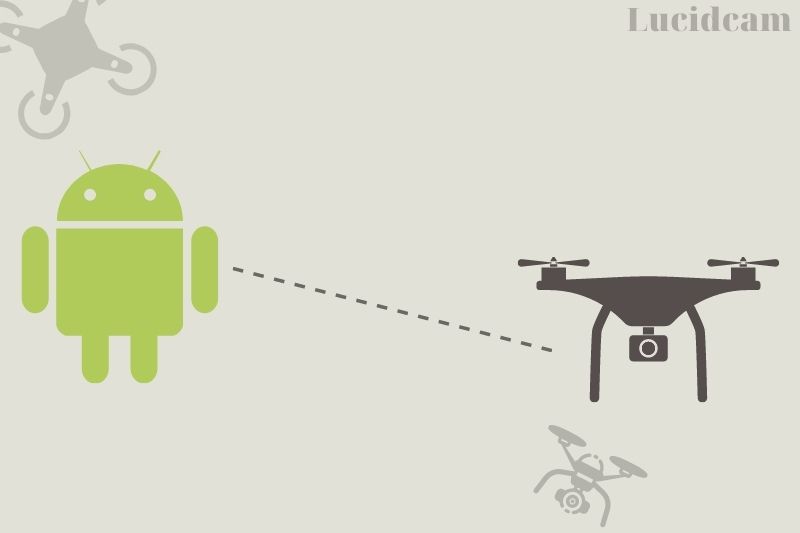
You can connect your drone to an Android phone by:
- Download the appropriate app for your drone from the Play Store
- Your drone needs power
- Go to Settings > Network and Internet > WiFi
- Connect to your drone’s WiFi network using the passphrase included in your manual
- You can use the mobile app to complete all setup, calibration, and configuration steps
- Get to Flying!
How do I Connect My Drone To An IPhone?
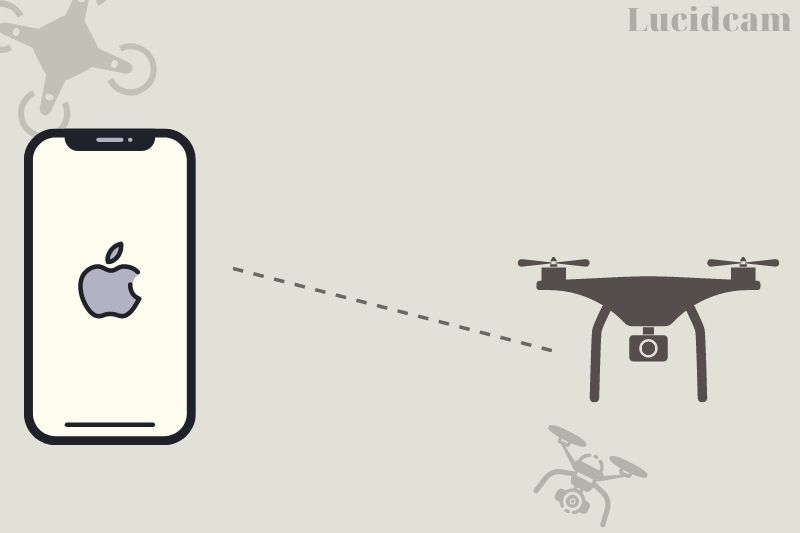
Download the appropriate app for your drone from App Store
- Your drone needs power
- Go to Settings > WiFi
- Connect to your drone’s WiFi network using the passphrase included in your manual
- You can use the mobile app to complete all setup, calibration, and configuration steps
- Have fun flying
Is It Possible To Use A Drone Without WiFi?
Yes! However, you will need a radio-controlled drone. You can fly your drones without WiFi because your controller uses radio waves, as long as you have a Taranis QX7 controller.
Only your smartphone and drone need to be connected to WiFi. This is required for autonomous flying functions as well as streaming video from your drones for a first-person flying experience and video recording.
Some drones can only be controlled by mobile apps, so Wi-Fi is necessary.
It is worth noting one distinction. It has nothing to do with your home internet. Your drone’s Wi-Fi is what you are actually connecting to.
It is possible to be anywhere you want. You don’t need internet access to fly your drones. Although it sounds complicated, it’s actually quite simple. Your drone’s Wi-Fi is a way to connect wirelessly to it. It does not have anything to do with phone service, internet, or any other similar services.
Check out another piece of information before flying a drone: Do You Need Wifi To Fly A Drone 2023: Top Full Guide
How Can I Connect My Remote To My Drone?

If you have not WiFi but want to fly with a remote controller, then you will still need to connect your remote.
Each drone and controller has a unique setup process. Drone requires the use of a mobile app, while others require a combination of button pressing and holding in order to pair the remote with a drone.
Connect your remote controller with the USB cable provided. This is called “wired connectivity.” A phone clamp will be included with your remote controller to allow your phone’s secure hold.
After you have completed this, ensure that your remote control is turned on before you move on. In some cases, drone pilots forgot to turn on their remote controllers and wondered why they weren’t connecting.
How Do I Connect The DJI Drone With My Phone?
You will need these things to connect your DJI drones with your smartphone:
- Find the right mobile app to fit your DJI drone model
- Download the DJI Go 4 App on Android and iPhone for the Mavic series, Spark, Phantom 4, and Phantom 4
- Download the DJI Go app for Android and iPhone to get the Phantom 3, Matrice, and Osmo series.
- Download the DJI Ronin app on Android and iPhone for the Ronin Series
- Download the DJI Pilot App for Android or iPhone to get DJI Enterprise Drones
- Download the DJI Fly app on Android or iPhone for the Mavic Mini & Mavic Air 2.
2. Turn on your drone
3. Connect to your DJI drone’s Wi-Fi network using the passphrase that was provided by your drone.
4. You can use the DJI app to complete all setup, calibration, and configuration steps
5. Start Flying!
How do I Connect The Syma Drone With My Phone?
You will need these items to connect your Syma drone with your phone:
- Syma FPV App for Android and iPhone
- Turn on your drone
- Connect to your Syma drone’s wifi network using the passphrase that was provided by your Syma phone’s WiFi Settings
- You can use the Syma FPV App to complete all setup, calibration, and configuration steps
- Start Flying!
How Do I Connect The Snaptain Drone With My Phone?
You will need these items to connect your Snaptain with your smartphone:
- Snaptain Era App for Android and iPhone
- Turn on your drone
- Connect to your Snaptain drone’s WiFi network using the passphrase that was sent with your smartphone’s WiFi settings
- Enter the SnaptainEra app to complete any configuration, calibration, or setup steps
- Start Flying!
Why Connect Drone Camera to Phone
There are many benefits to connecting your drone camera with your smartphone. You will be able to see what your drone sees while it is flying around. You can use your smartphone to control your drone if it comes with a controller. However, your phone could be used as a screen for viewing the drone’s movements.
You can also use your phone to pre-plan a flight path and track the drone’s flight. Modern drones are equipped with GPS control, which allows them to fly independently. This makes it easy for you and your phone to control these functions.
If your drone allows you to use your phone as an actual controller, you have the added ease and flexibility of not having to carry the bulky controller around every time you want to fly.
You can view and configure your drone’s settings using the connection from your phone to your drone. This will allow you to inspect the drone and learn how to fix any problems.
Troubleshooting

My Drone Won’t Connect With WiFi
Try switching off the Wi-Fi switch on your drones and turning it back on.
Try turning off your drones and then turning it back on again if the drone’s WiFi network doesn’t show up on your phone.
Try “forgetting” your network or restarting your phone if you have trouble connecting to your drone’s WiFi.
One of these options may work for you. Contact support for the drone you have to connect to your phone to find out if they are able to help.
My Drone Won’t Link To My Phone
You should ensure that you have the right order of connecting and turning on everything according to your manual.
These mobile apps can be finicky, so reinstalling it will fix the problem.
Contact support if you still have trouble connecting your drones with your phone.
It’s Easy To Connect Your Drone With Your Phone!
The process of connecting your drone and your phone is fairly similar between drone manufacturers. They all offer different apps and have different levels of support. It is difficult to keep mobile apps bugs-free, as every phone model behaves differently. Also, operating system versions are constantly changing.
You should be able to connect your smartphone to your drones with no problem if you have an up-to-date phone and a quality drone such as the Mavic Air 2 and the latest version of your drone’s app.
Now that your drone is connected to your smartphone, it’s time to learn to fly! When you’re ready, check out the ultimate Drone Flying 101 course from Pilot Institute!
FAQs
Why is my drone not connecting to the internet?
If the drone’s connection is broken, make sure that the following: Make sure the drone manufacturer’s app does not run in the background. If necessary, force quit: (Android, iPhone) How to force quit an application. Make sure that the USB cable is correctly plugged between your remote controller and your mobile device.
Is it more favorable to utilize a tablet or phone to fly my UAV?
The drone flight situation may dictate your cell phone requirements. Everything depends on how large a display you choose. Your phone will suffice most of the time, but if you really want to take a shot or review something in your camera’s settings, a larger display is crucial.
We recommend that you not use your daily driver’s phone. You can use an auxiliary phone to ensure that your phone is not lost or occupied by approaching calls.
Do all drones need a phone?
Yes. You will need your smartphone to fly your drone. The first-person view (FPV screen) of most drones is displayed on smartphones. The FPV screen shows a live stream of the drone’s view to the pilot while it is flying.
Conclusion.
To sum up, connecting your drone to your phone is an uncomplicated process that enables you to use all its features and capture breathtaking aerial footage.
By following the steps listed in this guide, you can effortlessly link your drone to your Android or iOS device. It’s important to keep safety in mind while flying and to refer to your drone’s user manual for specific instructions and guidelines.
