- HanJin
A phone gimbal called the DJI OM 4 enhances your phone footage by providing simple stabilization. What distinguishes this gimbal from the DJI Osmo Mobile 3? We will go into great detail about DJI OM 3 vs 4 in this blog!
Table of Contents
Overview
DJI OM 3 Review
One of the top smartphone gimbals available right now is the DJI Osmo Mobile 3. With only a few compromises, it integrates virtually every tool a gimbal user needs while yet being extremely portable.
In all honesty, the Osmo Mobile 3’s ability to fold up will likely be enough to convince smartphone filmmakers to pull out their wallets and get one.
Even if the gimbal’s other features were terrible, it would still be fantastic to not need to purchase a bulky backpack to transport it.
| Pros | Cons |
|
|
|
|
|
|
| |
|
DJI OM 4 Review
The DJI OM 4 is a foldable stabilizer that pairs with your smartphone so you can start recording immediately. The OM 4 is the best option for sharing your world because it is magnetic, incredibly small, and packed with simple-to-use capabilities.
| Pros | Cons |
|
|
|
|
|
|
What is The Same?
There is no significant difference between the Zenmuse X4S and the DJI OM 4. Both are high-quality gimbals that offer smooth, stabilized footage.
The main difference between the two is that the Zenmuse X4S offers a higher resolution and better low-light performance thanks to its 1-inch sensor.
DJI OM 3 vs 4: What is The Difference?
In the Box
The differences between the OM 3 and 4 are obvious when comparing the many accessories that are included with each model. The OM 3 can be ordered as a set or separately, but the OM 4 has just one SKU.
This removes any price discrepancies between combination and single devices and guarantees that clients purchasing the OM 4 receive the same hardware.
This hardware is included with the OM 3 unit:
- One OM 3 gimbal
- One power cable
- One storage pouch
- One wrist strap
- Four anti-slip pads
Additional items are included in the OM3 combination:
- One Osmo Grip Tripod
- One Osmo Carrying Case
The OM 4 comes with:
- One OM 4 gimbal
- One USB-C Cable
- One wrist strap
- One magnetic clamp
- Magnetic ring holder for one
- One template for a magnetic ring holder
- One grip tripod
- One soft carrying bag
Comparing the dji osmo mobile 4 vs 3, the OM 4 substitutes a soft case for the OM 3‘s carrying case. Every model includes a tripod to increase stability, a wrist strap, and anti-slip pads to safeguard your smartphone.
Table could not be displayed.Mount Design

There are two different magnetic mounts for the OM 3 and OM 4. The OM 3’s mount is movable and can hold your smartphone from either side. To make your phone easier to use, the OM 4 allows you to connect a quick-release magnet clamp to it.
The OM 4 comes with two magnetic quick-release mounts. A template is provided to assist you in precisely positioning the mount on your phone to ensure stability.
They may swiftly and securely connect and remove their phones using the magnetic clamp or magnetic ring holder.
Heavier Phone Support
The OM 4 is an upgrade from the OM 3. Larger phones may be supported and the motor is stronger. Smartphones up to 230g +/-60g, 88mm wide, and 10mm thick are supported with the OM 4.
Many customers adore the new gimbal design because it enables them to continue taking smooth and stable video even as devices get bigger.
Simple Controls
Hardware-wise, the OM 3 comparison differs significantly in one area. Comparatively speaking, the OM 4 has an easier-to-navigate control arrangement. With its dynamic design, the Osmo Mobile 3 was simple to operate with just one hand.
The Osmo Mobile 4 offers one-button photography, nevertheless. Both portrait and landscape photography are possible with the OM 4. This gives you more control and makes it possible for you to get the ideal picture.
Software Features

ActiveTrack
Both OM 3 and 4 feature ActiveTrack to enable users to easily record swiftly moving things without losing sight of them. One of the main DJI software features is ActiveTrack, which the company uses for its drone and gimbal technology.
Deep learning and computer vision algorithms are included. The OM 4 has improved ActiveTrack, enabling users to closely monitor moving objects like people or animals.
While tracking, you may operate your smartphone with the integrated joystick to obtain a smoother shot and keep the subject in the ideal frame.
To begin filming with ActiveTrack, you can tap, sketch, or push the trigger. Gesture Control is enhanced even further in the OM 4 by enabling you to start and stop recording.
Gesture control, Active Track 3.0, and Sport Mode are features available on the OM 4 and 3. While the OM 4 includes Slow Motion, the OM 4 also offers Motionlapse.
Dynamic Zoom
The OM 3 and OM 4, two of Hitchcock’s well-known filmmaking methods, allow you to keep your subject in the same frame when the camera pans toward or away from it.
For the Osmo Mobile 3 or DJI OM 4, this function is known as “Dynamic Zoom” or “Dolly Zoom.” It provides a cinematic effect to your video without the need for pricey equipment.
Motionlapse

The OM 3 supported many of the well-known and beloved traditional shooting settings, including Timelapse, Hyperlapse, and Slow Motion Mode. For the first time ever, Motionlapse is now possible with the DJI OM 4.
The timelapse mode on the OM 3 and OM 4 lets you capture a single shot for a longer period of time to document changes in light or movement.
This effect can be enhanced using the DJI OM 4’s Motionlapse feature. Your Timelapse photographs become more cinematic when you use Motionlapse to add motion and movement.
CloneMe Pano
The OM 3 does not have CloneMe Pano, which is a cool feature of the upcoming OM 4. It enables you to capture multiples of an item or person in a single image. No matter what kind of photography you want to do, CloneMe Pano can help.
Panorama 3×3 or 240deg
To get beautiful photographs of amazing surroundings, use panorama images. By allowing 240-degree panoramic images, as opposed to the 180-degree panorama shots with the Osmo Mobile 3, the DJI OM 4 improves panorama functionality. Thanks to the additional 60 degrees, you can cover a larger area with your camera and get the shot you desire.
SpinShot Mode
In the Spin Shot setting, you can rotate the entire scene inside your shot. To generate a dizzying effect, enable Spin Shot mode in settings and spin your phone with the joystick.
While the OM 3 features a Spin Shot mode, the DJI OM 4 allows you to further rotate your phone to dizzying effect.
Gesture Control

The greatest phone gimbals provide a ton of user-friendly modes and innovative features that will enhance your phone’s photography.
Regardless of how big or small your gesture is, Gesture Control enables you to take a picture or a video. There is no need to wait or alternate between holding the camera steady.
Simply smiling will cause the DJI OM4 to snap some of the most beautiful pictures you’ve ever taken with your phone.
Timelapse
With Timelapse and Motionlapse, the DJI OM4 maximizes every second. What is the distinction? A timelapse video is a quick piece of static filming.
It works well to capture sunsets. You can quicken the pace and add camera movement to your shot with motionlapse.
This is excellent for aerial photography of a crowded metropolis. The final choice is hypelapse. As you move while using your gimbal, it records a timelapse. You’ll be astounded by these modes’ creativity. For your vlogs, consider montages, hiking trails, and trips.
DJI OM 3 vs 4. Ease of use
The DJI OM 4 gimbal’s quick-release magnetic construction makes it simple to use. With the magnetic gimbal, setup and shooting may be completed quickly.
One hand control is required to operate a DJI gimbal. It is simple to utilize either DJI gimbal. Tap the M button to quickly spin your phone vertically.
It is now simple to produce original social media material for Instagram followers and other users of social media. For the majority of the DJI Osmo camera settings and functionalities, one hand operation is available.
DJI Care Refresh

Water damage coverage and accidental damage coverage are both included in the DJI Care Refresh DJI OM 4’s comprehensive insurance. These advantages include free shipping, VIP support, up to two product replacements, and many other things.
The DJI OM 4 now offers a 2-year DJI Care Refresh plan with an international warranty service and up to three replacement devices.
DJI OM 4: 3-Axis Gimbal Stabilization
Similar to the dji osmo mobile 3, the DJI OM 4 gimbal has three axes. This enables incredibly smooth gimbal video.
The term “3-axis” describes the gimbal’s capacity to steady movements along three axes, including left-right and forward-backward. Any movement you make on those axes will be stabilized by the gimbal, producing a stable and fluid gimbal video.
No matter what you’re doing, whether it’s running in the park or attempting a new dance routine, your gimbal video will be fluid.
You don’t have to worry about the DJI OM 4 moving while you are filming because it takes care of everything. For those that photograph while moving about, this is a great benefit.
Motor Upgrade
The DJI OM 4 is not just a pretty face. Compared to the Osmo Mobile 3, it includes an improved motor with a greater range of motion and support for larger phones.
When manipulated with the joystick, the phone can be moved 10% farther in the X and Y planes. This is a much-needed improvement that is especially useful when the following mode is engaged and locked onto a moving target that travels a considerable distance.
In addition to extending your reach, the motor’s improved design dissipates heat when handling heavy phones (over 200g). After 30 minutes of passive use, the OM 3 started to heat up, whereas the Osmo Mobile 4 stayed cool.
You might want to know how stabilization functions. It was much the same on both smartphones. The best gimbal for outstanding stability and a tiny footprint is the Osmo Mobile series.
Apps

Both the DJI OM 4 and OM 3 can run the DJI Mimo app.
Users of the Mimo app dji can simply produce material of a high caliber. To make material more authentic and share it on social media, users can access pre-set templates and modes.
Price
The hardware and software features of the two gimbals are significantly different between the OM 3 and OM 4, although they are relatively close in terms of price.
OM 4 is $179 and Osmo Mobile 3 is $169. With all the new features and straightforward controls, the Osmo Mobile 4 offers excellent value for the money.
Should I Buy DJI OM 3 Or 4?
The Osmo Mobile 4 is the best handheld gimbal available for capturing footage that is smoother and more steady. It is possible to record filming video that looks cinematic and professional without using pricey equipment.
The Osmo Mobile 4 can assist you in taking your footage to the next level, whether you choose to experiment with the CloneMe Pano mode or add dramatic effect with the Dynamic Zoom.
The DJI OM 4 is reasonably priced and has enough software updates to make it worthwhile to upgrade for individuals who currently possess the Osmo Mobile 3 but want to take advantage of the newest technologies.
The Osmo Mobile 4 is an advance in both style and functionality because to its simply attachable and detachable magnetic clamps and ability to hold heavier phones.
Where to Buy Zenmuse x4s and DJI OM 4?
The Zenmuse X4S and DJI OM 4 are available for purchase from the DJI Online Store and from authorized DJI dealers.
At a Glance
| DJI OM 4 | OSMO MOBILE 3 | |
| Dimensions | Unfolded: 276 x 119.6 x 103.6 mm Folded: 163 x 99.5 x 46.5 mm | Unfolded: 285 x 125 x 103 mm Folded: 157 x 130 x 46 mm |
| Weight | Gimbal: 390 g Magnetic Phone Clamp: 32.6 g Magnetic Ring Holder: 11.4 g | Gimbal: 405 g |
| Design | Magnetic quick-release, fordable. | Foldable |
| Supported Phone Size | 6.9-10 mm (thickness) 67-88 mm (width) | < 9.5 mm (thickness) 62-88 mm (width) |
| Battery Life | Up to 15 hours (ideal conditions) | Up to 15 hours (ideal conditions) |
| Charging Time | 2.5 hrs (Measured with a 10W charger) | 2.5 hrs (Measured with a 10W charger) |
| App | DJI Mimo | DJI Mimo |
Which Smartphone Gimbal Work Best For You?

The greatest handheld gimbal for steadier, more fluid video is the OM 4. To record cinematic footage that looks professional, you don’t need expensive equipment.
Using the Dynamic Zoom to catch everything or the Clone Pano mode to add dramatic effects, the DJI OM 4 is a fantastic tool for improving your film.
For those who now own the OM 3 and wish to update to the newest technology, the DJI OM 4 is an economical option.
Thanks to its magnetic clamps that can be connected or disconnected, the DJI OM 4 represents a major increase in both appearance and functionality.
Here is Best Gimbal For iPhone 2023: Top Review For You you can learn more if you want
FAQs about DJI OM 3 and 4
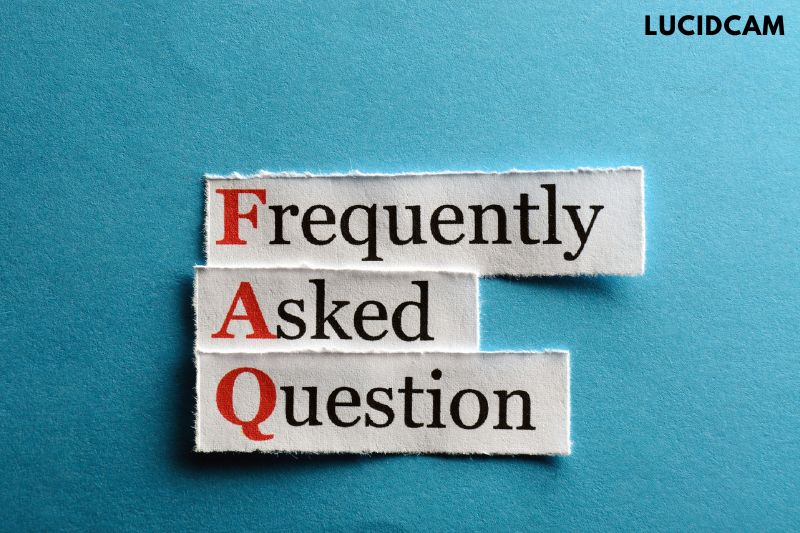
Is DJI Osmo 3 worth buying?
One of, if not the best, consumer-grade smartphone gimbals available is the DJI Osmo Mobile 3. However, there are still some areas where the gadget can be improved, and there may be some users for whom a current product would be a better option overall.
Which Osmo gimbal is best?
The DJI OM 5 stabilized video the best and was the simplest to use, in our opinion.
Is DJI Osmo 4 worth buying?
The DJI OM 4 and Osmo Mobile 3 are both excellent gimbals. A magnetic attachment system, which looks like a wonderful concept but might be more bother than it’s worth, comes at a relatively higher price.
In the end, DJI might have tampered with its successful recipe too much.
Which is better DJI OM 3 or 4?
The Osmo Mobile 4 goes even farther by enabling one-button shooting, building on the dynamic design of the Osmo Mobile 3, which makes it simple to use with one hand.
Additionally, the OM 4 is made to photograph both portraits and landscapes, providing you more freedom to switch between settings and get the ideal picture.
When did DJI om 4 come out?
DJI OM 4, also known as DJI Osmo Mobile 4, went on sale on Wednesday, August 26, and is currently available from DJI’s own online store (opens in new tab) and a number of merchant partners, including B&H Photo and Moment in the US and Wex in the UK.
Does DJI OM4 work with iPhone 13?
There is a chance that the DJI OM4 and the DJI Mimo app will function with the iPhone 13 Pro.
However, we cannot guarantee that it will always function when used because it has not yet been developed and tested for the aforementioned DJI gimbal and for the aforementioned DJI application.
Conclusion
Intelligent options including Gesture Control and Timelapse, Active Track 3.0, and Slow Motion Mode are available on the DJI OM 4 and Osmo Mobile 3. However. The Osmo Mobile 3 lacks extra photography modes and has fewer pre-programmed functions than the OM 4.
Both the DJI OM 4 and Osmo Mobile 3 are top-notch stabilizers for the iPhone. They are designed to endure. If you want to replace your Osmo model or are buying your first smartphone gimbal, you can’t go wrong with either of these choices.
For individuals who want to use lens attachments and have heavier cellphones, the new DJI OM 4 is advised. Because of its robust motor and quick-release magnetic mount technology, it may provide a more user-friendly experience than the Osmo Mobile 3.
If you found this piece useful, please share it so that others can read it as well! I appreciate you reading.
Last update on 2024-04-19 / Affiliate links / Images from Amazon Product Advertising API
